6 Can’t-Live-Without Digital Tools and Software For Photographers
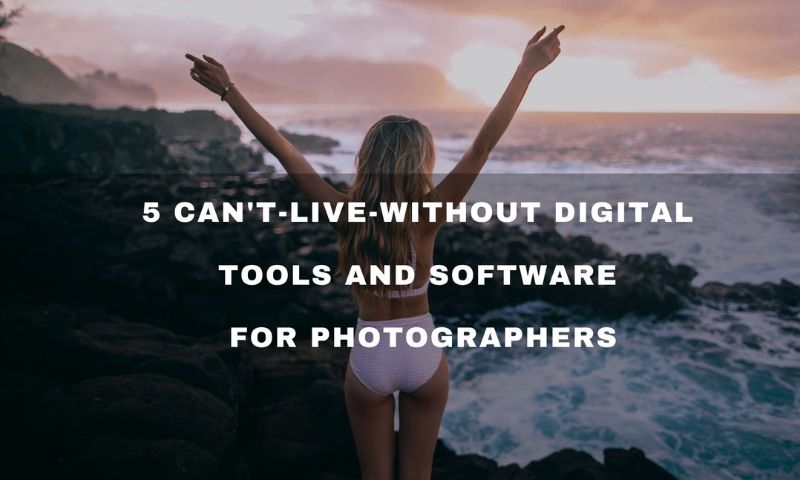
If you’re like most photographers, you probably use every piece of software and hardware at your disposal to ensure your work looks as good as possible.
The tricky part is knowing what you need and what you don’t. If you try to keep track of every program available and whether or not it’s worth downloading, your head will likely explode before long! We’ve got your back, though this list of digital tools and software for photographers will help you weed out the good from the bad, allowing you to focus on what really matters.
Photo Editing Software
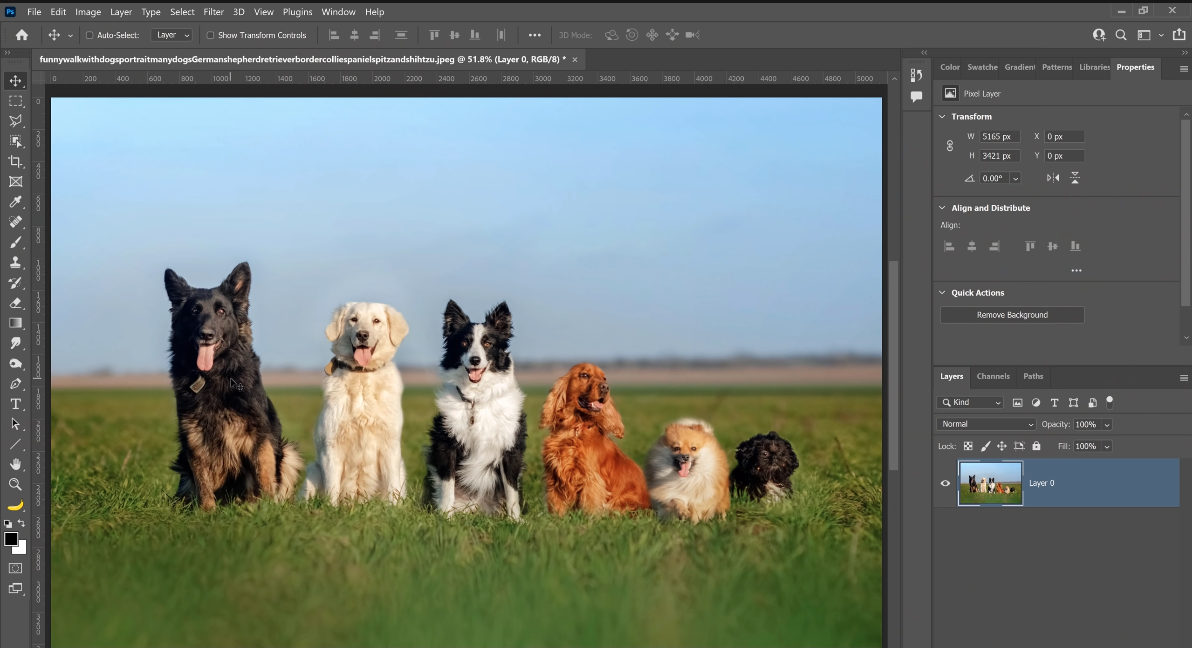
If you are a photographer, then there is no doubt that you will need some sort of photo editing software. There are many free options available online, but if you want to get into professional photography, then it’s best to invest in something that has more features.
Taking pictures is just one part of being a photographer, though. If you plan on pursuing photography as a career, you’ll likely spend more time editing photos in order to get them just right for your clients or to showcase them on your own website.
There are many free photo editing programs available online that can help with basic photo touch-ups, but if you’re serious about making money from your photos, it’s worth investing in something that offers more capabilities.
Below given are some amazing photo editing tools to use.
- Adobe Photoshop
- Adobe Lightroom
- GIMP
Duplicate Photo Finder Software
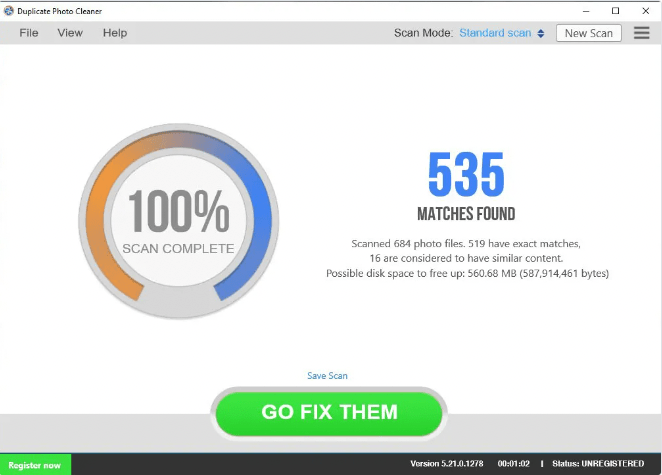
Sometimes your hard drive gets cluttered with old, duplicate photos that take up space but are basically worthless. Duplicate Photo Finder is a great tool to have on hand when you’re trying to clear out these useless files. With it, you can scan your entire hard drive for duplicate images and get rid of any you don’t need.
Duplicate Photo Finder supports JPG, TIFF, PNG, PSD, and BMP formats, so it should be useful for most users. It’s also quick and easy to use—once it’s installed, all you have to do is click Search, choose how many copies you want in each group, and click Start; that’s all there is to it!
- Auslogics Duplicate File Finder (Windows)
- Gemini 2 (macOS)
System Cleaning Software

You wouldn’t trust a mechanic who didn’t use a clean, calibrated set of tools when working on your car. Don’t you think it’s important to do similarly with your computer system? If you haven’t run system cleaning software recently, get that done right away. Popular options include CCleaner (Windows) and CleanMyMac (Mac).
Many software companies have such tools available for free download from their website. A few minutes of weekly cleaning will keep your system running smoothly, and be sure to disconnect from any computers you may have been connected to prior to restarting yours.
- CCleaner (Windows)
- CleanMyMac (macOS)
Photo Management Software

Managing your images can be a big job, but tools are available to make it easier. Organizing software such as Adobe Photoshop Lightroom is ideal for archiving and editing photos in one place. Online photo storage and management is another convenient way to keep your photos safe. It allows you to store them all in one location so you can access them from anywhere that you have an Internet connection.
- Adobe Lightroom (Mac and Windows)
Online Graphics Design Tools
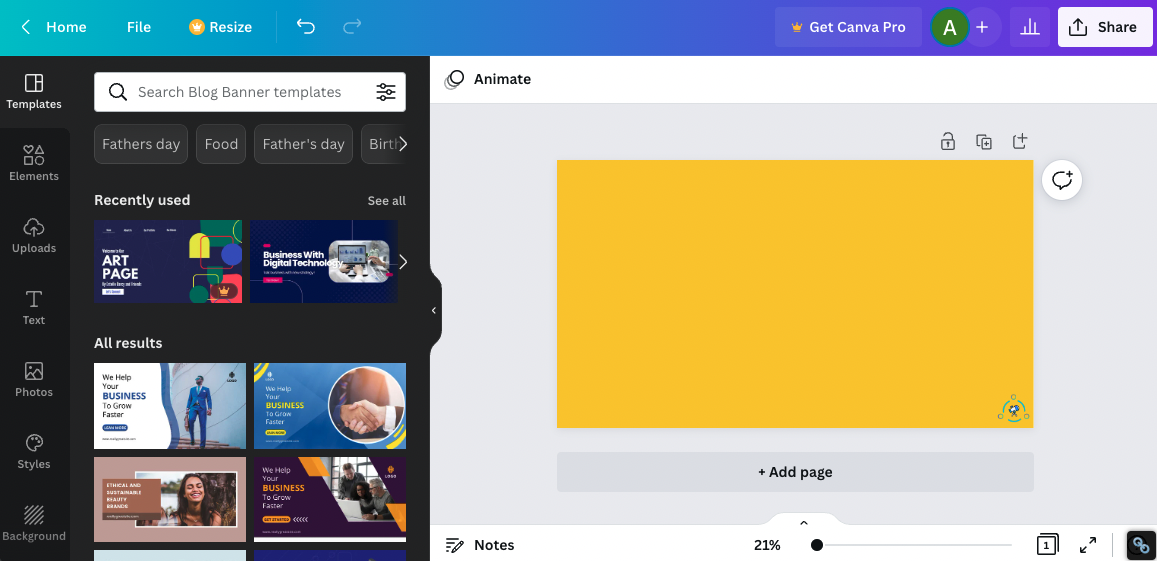
If you’re designing your own graphics for print materials or a website, Canva can help. With an array of graphics templates (like invitation cards, posters, social media graphics, postcards, and more), you can create professional designs without any design expertise. There’s also a built-in editor to tweak your work. The best part? It’s free!
There are millions of templates to work with. All you have to do is just open up a template and then make required changes. Once you are satisfied, just click on the download button and save the same to your computer.
- Canva (Web)
- Fotor (Web)
Photo Resolution Enhancement Tools

Sometimes when you work with images for displaying or sharing on some big social media, you may come across the perfect picture in a small size, or some details get blurry. Whether you’re a professional photographer or influencer, knowing how to enhance photo quality is a necessary skill. Thanks to artificial intelligence, you don’t have to slog through Photoshop tricks like you used to. With some online photo enhancement tools, such as imglarger and imgupscaler, you can enlarge a photo and fix blurry things easily and instantly.
With imglarger, you can enlarge photos by 200%, 400%, and 800% without losing quality. It is a good helper for those who want to increase photo resolution in bulk. It also allows you to sharpen product images, retouch your face, and remove BG. If you are an anime or cartoon lover, imgupscaler will be a better tool for you to upscale images to 4k automatically.
- Imglarger
- Imgupscaler
Wrapping up
These are some of the must-have software or digital tools if you are a photographer. These tools make your life a whole lot easier and more organized.
You’ll need photo editing software to fine-tune and touch up the photos you took using your camera. If you have been tired of finding handy photo editing tools or lesser-known tips for improving your workflow, go to IPEE World where you can get lots of the latest and trending resources you may need. It’s for sure that we all take hundreds of photos every time we go out for a shoot, so it is important for us to organize all these photos efficiently and for this purpose, we will need photo organizing software like Adobe Lightroom.