Best 7 GIF Creators for Your to Make Funny GIFs Online

Introduction:
With the rise of social media, GIFs are now a popular way of communication in the very digital age. It is also an integral part of our daily internet usage. People prefer to use GIFs to express emotions, share funny moments, better showcase ideas and add fun than other common image formats. These have also piqued people’s curiosity to explore GIFs, and the demand to create and share them is growing. Now many tools support users to create their custom GIFs easily, so let’s look at how to make a GIF with some great tools!
What is a GIF?
GIF is a digital image format widely used on the Internet and is commonly used to create short, looping animations and other simple animations. Unlike traditional video formats, GIF files contain images (frames) that loop sequentially to create a dynamic visual effect.GIFs support up to 256 colors and are relatively small, making them easy for users to view and download quickly.GIFs have many applications, including creating short animations, displaying expressions, and illustrating concepts or ideas.
Benefits of Using a GIF
- Easy to understand
GIFs are short, looping animations that can quickly and effectively convey a message or emotion. This makes them ideal for use in concise, easily digestible. Gifs express emotion in a way that text and static images cannot.
- Cross-platform compatibility
Most web browsers and devices are compatible with Gifs, making them better for development and popularity. Gif facilitates better cross-platform use for users.
- Easy to create
Many tools are available for creating GIFs, including online services and software programs that make it easy for anyone to create and share GIFs.
- Small file size
The small file size of GIFs makes them easy to share and use. They can be easily viewed and saved online without taking up too much memory.
- Easy to add text
GIFs can be easily edited to add captions or text, making them a great way to add extra context or emphasize important information.
What is a GIF creator?
A GIF generator is a tool or software that allows you to create animated GIF images from a series of individual images, videos, or webcam recordings.GIF makers are divided into online tools, desktop software, and mobile programs. They differ in the way they are used and how they are installed. Different GIF makers offer different features and functions, and users can choose them according to their needs. Online GIF creators are suitable for straightforward GIF creation. Computer software and mobile programs are good choices for advanced and complex GIF creation.The basic process of GIF creation broadly includes selecting the image or video to be used, setting the frame rate, looping options, and other animation settings, and finally, saving it as a file in GIF format.
Best 9 GIF Creators to Make Funny Gifs Online
Animated Face Swap
Get ready to have some fun with FaceSwapper's Animated Face Swap feature! With this cool tool, you can easily swap faces in your photos and turn them into hilarious GIFs. Whether you want to put your friend's face on a dancing body or create a silly face mashup, FaceSwapper makes it super easy and super funny. Just pick the faces you want to swap, adjust a few settings, and voila! Your GIF is ready to make everyone laugh. So, why not add a little humor to your messages or social media posts with FaceSwapper? Give it a try and get ready for some giggles!
Swap Face to Make Funny GIFs
Step 1: Open Animated Face Swap Tool
Go to Face Swapper and choose the Animated Face Swap tool from the menu. Then you will enter the gif face swap interface where you can make gifs by swapping face into gif.
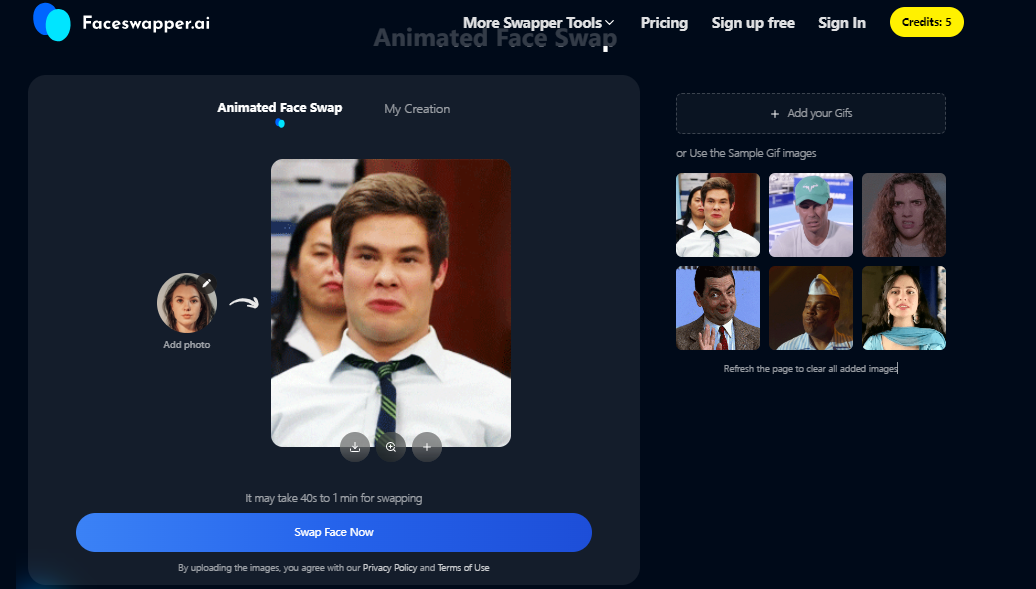
Step 2: Add Original Photo
Click on the "Add Photo" to upload a face photo. Please make sure the uploaded photo is of high quality. The facial features can be easily detected.
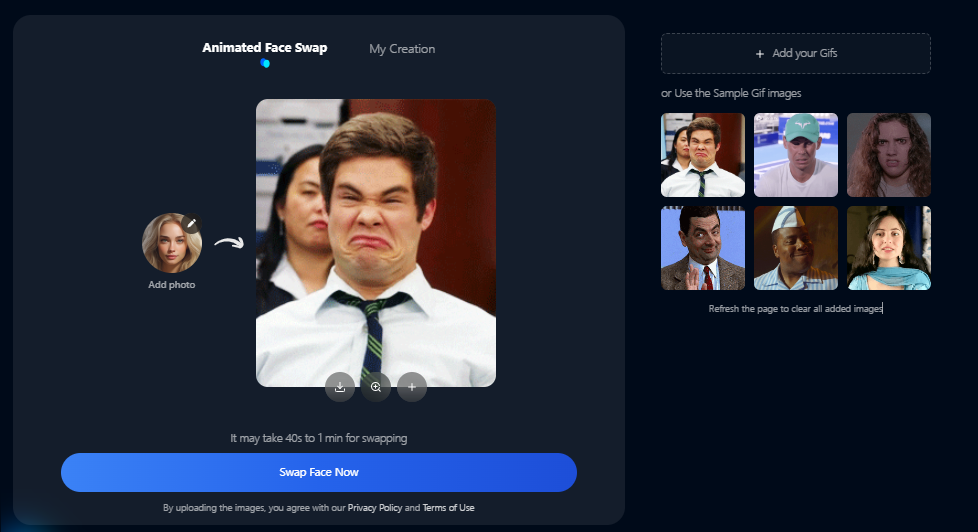
Step 3: Choose GIF Template
Choose a GIF preset from the given options or upload your own Gif by clicking "+".
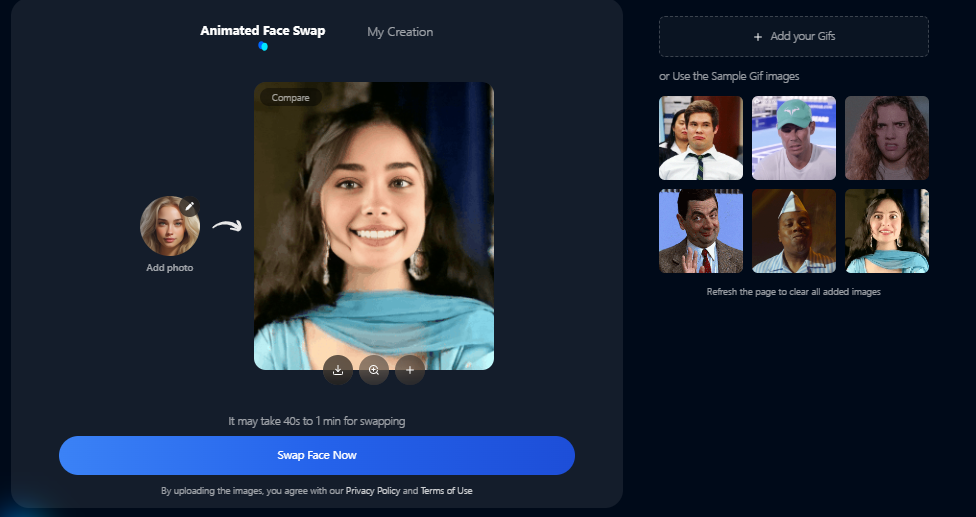
Step 4: Swap face and get your new GIf
After ensuring that your original image and GIF are prepared just the way you want them, simply click on "Swap Face Now" to begin swapping faces in your GIF.
This process is quick and easy, taking only a few seconds to complete. Once finished, marvel at your newly generated GIF, where the gif face swaps seamlessly blend in, creating a natural and realistic look.
Imglip Gif Maker
Imglip is an online platform for creating GIFs. Users can use some of the basic editing options it offers, such as rotating to add watermarks and resize images. It offers tips and helps convert different files to GIFs in the drop-down interface.
Create GIF using Imglip Gif Maker
- Step 1: After entering the webpage, select the corresponding function “Video to GIF” or “Picture to GIF” you can also upload the link.
- Step 2: After uploading successfully, users can adjust the parameters according to the right-hand side. If you need other options, click “More Options”.
- Step 3: After adjusting all parameters, click “Generate GIF” to generate a GIF that you can share on social media platforms or “Download .gif” to save it locally.
Highlights of Imglip Gif Maker
- Various ways to share, copy links or share directly on social media platforms.
- Support is free. Users can adjust GIFs through imaging according to their needs.
- “More options” for users to explore, upgrade your account to unlock unlimited sizes and watermark removal.
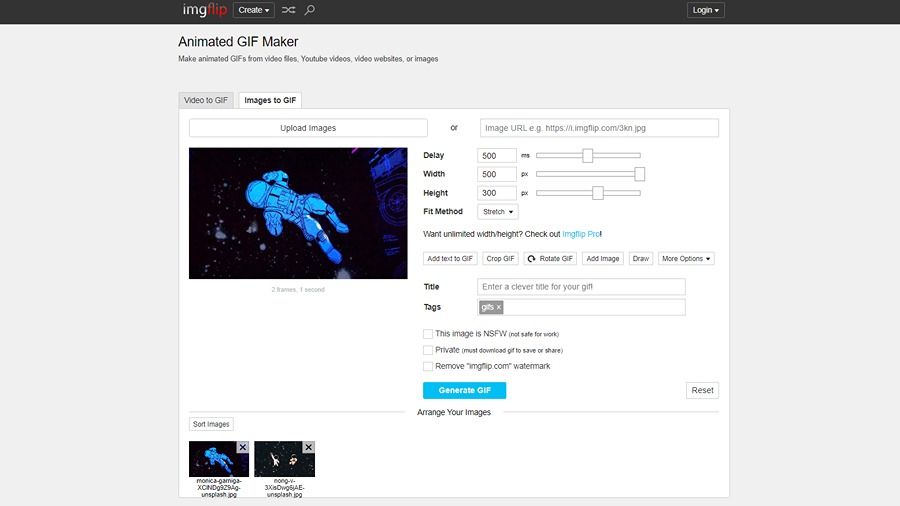
Ezgif Animated GIF Maker
Ezgif Animated GIF Maker is a free tool for creating animated GIFs. Easily create GIFs by adjusting the order of frames and the animation’s speed, and provide optimization tools after the operation, such as resizing and cropping. It also gives the user some tips on how to use it, which is very thoughtful and detail-oriented.
Create GIF using Ezgif Animated GIF Maker
- Step 1: Select “Select File” and upload the image you want to make into a GIF. Support selecting multiple files.
- Step 2: You can start adjusting the parameters about the animation speed of the order of the picture frames.
- Step 3: Click “Make a GIF” to output the GIF. When you are done, you can choose to resize or crop the tool to optimize the GIF again.
Highlights of Ezgif Animated GIF Maker
- Provide tutorials and tips to help users better understand and use it.
- After creation, you can use other tools to optimize and edit the GIF to meet your needs.
- Supports multiple file types and sizes for uploading, such as GIF, JPG, PNG, BMP, TIFF, HEIC, AVIF and other types, including GIF, WebP or APNG for animated images.
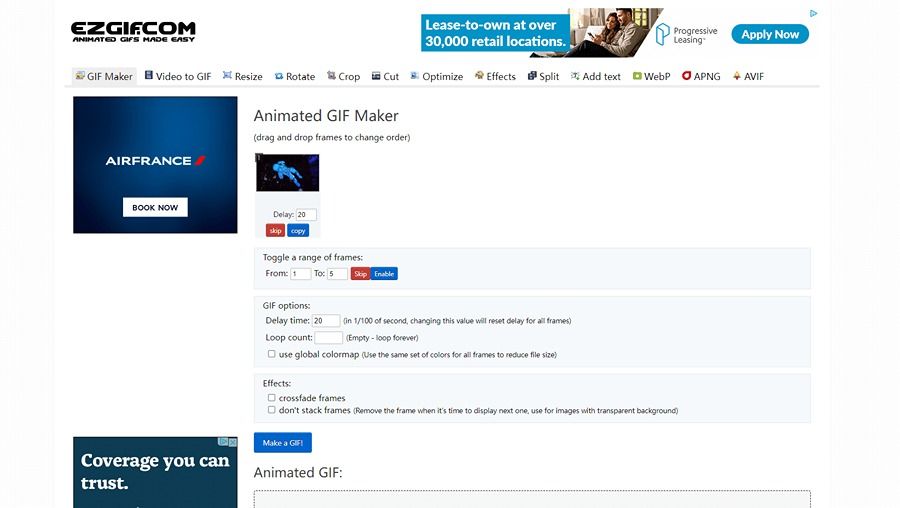
Giphy Gif Maker
Giphy Gif Maker is one of the most popular online tools for creating animated GIFs. Users upload multiple images or videos or combine them to create high-quality GIFs that can be embedded on websites or shared with friends on social media. It has straightforward features to meet the basic needs of GIF creation.
Create GIF using Giphy GIF Maker
- Step 1: After entering the web page and completing the login, select the “Choose File” button below the GIF icon or copy the file link you need to upload.
- Step 2: You can “Caption” “Stickers” “Filters” and “Draw” functions to design.
- Step 3: Click “Continue to upload” to save the design and view it.
Highlights of Giphy GIF Maker
- Creative filters and interesting sticker elements enrich the GIF effect.
- The sticker material offered by Giphy is enormous. Users perform searches directly using them.
- Simple functions can make GIF design faster and more efficient, and the results are still excellent.
- The “Draw” function is fun to place creative elements by dragging and dropping. It makes the whole process fascinating.
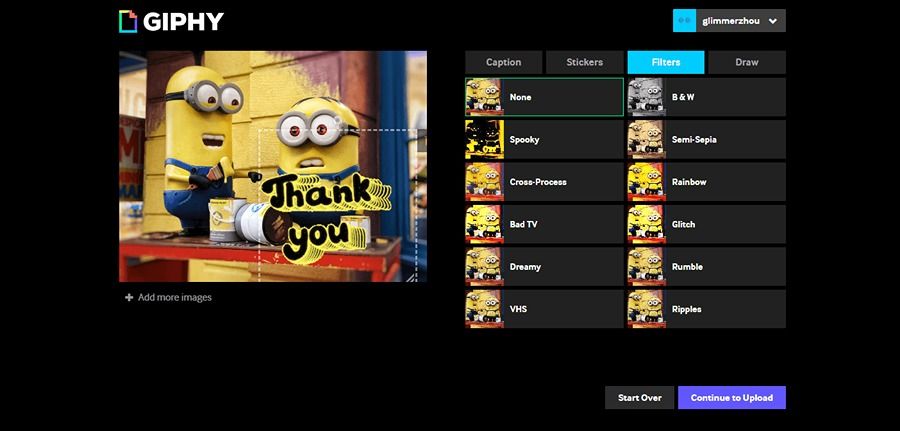
Canva Gif Maker
Canva is a simple-to-operate graphic design and image editing tool. Users can easily create various graphic designs, with many templates and elements available for users to choose from.GIF design is also one of its features, and you can also share it on social platforms directly after the design is done.
Create GIF using Canva Gif Maker
- Step 1: Click the cloud icon on the left to upload an image.
- Step 2: Click “Animate” to select the image effect, adjust the rectangle of the image to control the timeline, and click the geometric icon between the two images to add a transition effect.
- Step 3: You can also refer to “Design” and “Elements” to enrich your creation with the last class or select elements.
- Step 4: After finishing the production, click the GIF file named on the left side of the navigation bar avatar and select “Download” in “Share” choose “File Type “GIF format to adjust the size and click the purple “Download” button.
Highlights of Canva Gif Maker
- The simple operation process is newbie friendly.
- High-quality elements and templates to enrich GIFs to the fullest.
- Users can add various functions and effects to the images on GIFs.
- It has a free-use plan that is sweet for users and high-cost performance.
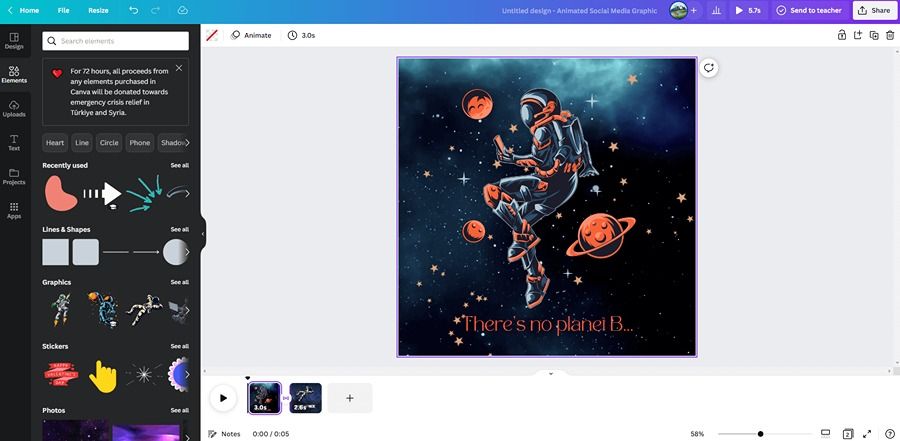
Kapwing Gif Make Tools
Kapwing is an all-in-one practical gif editing tool. It combines various features with text and images to enrich your GIFs. Kapwing offers creative themes and stock content for users to get creative ideas. It supports teamwork, making it easy for everyone to share and collaborate.
Create GIF using Kapwing Gif Make Tools
- Step 1: Select “Create the GIF” and then complete the login.
- Step 2: After successful login, click “Create New Project” to jump again and select “Add Media” on the left or “Click to Upload” on the right.” to upload.
- Step 3:Select the button “Convert to GIF” at the bottom right corner. After successfully uploading the image, you can select the appropriate function in the toolbar on the left.
- Step 4: Save and check by clicking “Export the Project”.
Highlights of Kapwing Gif Make Tools
- Users can resize GIF clips to fit various social media.
- A user-friendly tool that can be used by novices and professionals alike.
- It supports users to share directly on social media sites after editing more easily.
- The user can independently choose whether to operate online or to download the application version.
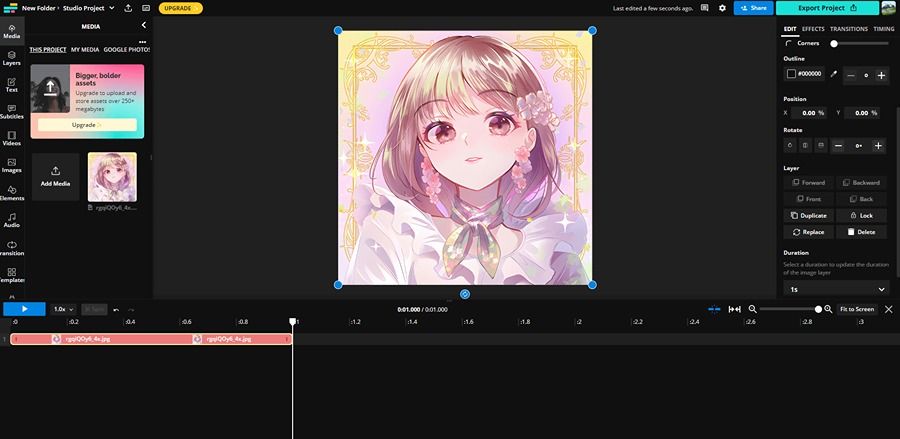
Veed.io
VEED is a GIF creator and editor. Users can easily create GIFs from videos and download them as GIF files. Its drag-and-drop feature brings great convenience to users, and it has many features worth exploring, such as adding subtitles, filters, stitching files, and transitions.
Create GIF using Veed.io
- Step 1: Step 1: Go to the webpage and click “Choose File”.
- Step 2: Wait for the page to jump successfully to select the cloud icon to upload the image.
- Step 3: According to the effect you need to make in the left tool to select and adjust the appropriate effect, you can also drag the location of the picture to adjust the timeline and the time displayed.
- Step 4: When finished, click the black button in the upper right corner to export and save the output.
Highlights of Veed.io
- Support multiple filters to unlock different video effects.
- The automatic captioning feature makes the production process easier and can be manually optimized to be very user-friendly.
- A simple drag-and-drop interface allows for various functions, overlaying images, text and progress bars, etc.
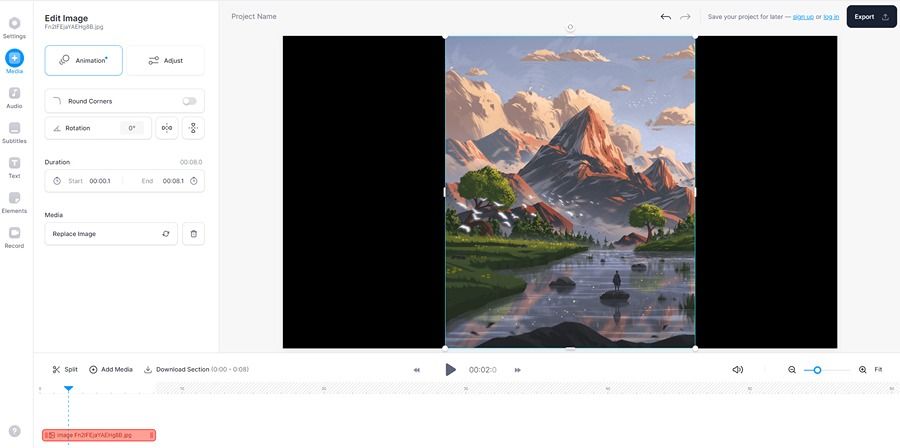
Flixier Gif Maker
Create GIFs from YouTube videos in your Internet browser in minutes! Flixier’s GIF maker makes it easy to make your GIFs. You can explore as much as you want in Flixier to enrich your GIFs with its features. Its very simple interface makes the process of making GIFs easier for the user while increasing efficiency.
Create GIF using Flixier Gif Maker
- Step 1: Enter the operation page and select the blue button of “Import” to upload files.
- Step 2: Drag the box where the file is located to place it on the timeline you want and adjust the time of the file display by stretching or shortening it. The toolbar on the left has various functions, such as editing, transitions, picture effects, etc.
- Step 3: When done, click “Export” in the upper right corner to save the output.
Highlights of Flixier Gif Maker
- Versatile features for anyone, user-friendly product.
- Real-time collaboration, easy to share, is a good choice for teamwork.
- Multi-functional online GIF editor, trim, cut, spot and auto-caption etc.
- Online GIF editor for easy operation without downloading and more efficient.
- Extensive library of material, including audio, video and images, to inspire users.
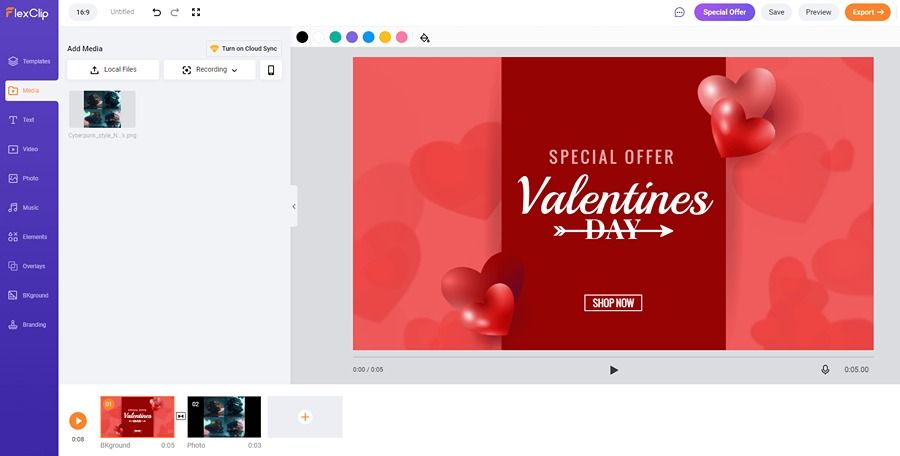
Flex Clip
FlexClip is a cloud-based video production tool that provides users with the tools to create and edit videos. It is versatile, easy to operate, supports both timelines, and creates storyboard modes. It supports uploading many types of files, such as MP4, WEBM, M4V and MOV.
Create GIF using Flex Clip
- Step 1: Click the “Start from the beginning” button.
- Step 2: Go to the “Please choose the editing mode and scale” section. You can choose timeline mode or storyboard mode.
- Step 3: Select timeline mode to enter, and then a pop-up window prompts you to upload video, audio or pictures.
- Step 4: After uploading pictures successfully, you can shorten or extend the timeline by adjusting the box size of individual pictures.
- Step 5: You can click on the middle part of the two images to choose the appropriate transition effect and the “Animation” in the navigation bar to adjust the animation effect of each timeline image.
- Step 6: When finished, click “Export” to export, and enter the target folder to view and save.
Highlights of Flex Clip
- The easy-to-use user interface allows users to understand each function more intuitively.
- Ideal for creating short GIFs, simple videos that are easy to share.
- Users can explore to their heart’s content. It is versatile and has a wide range of functions.
Conclusion
Many excellent GIF creation tools, each with unique features and functions, are available online. These online tools create fun GIFs to share with your friends and followers easily. Whether you are looking for a simple or more advanced tool, whether you are a beginner or an experienced graphic designer, that will help you create fun and entertaining GIFs in no time. Choose a tool that meets your needs and suits your style, and create GIFs to put a smile on everyone’s face. You can easily express yourself and bring more fun to your online interactions. Get started today and unleash your creative potential to create your GIF!