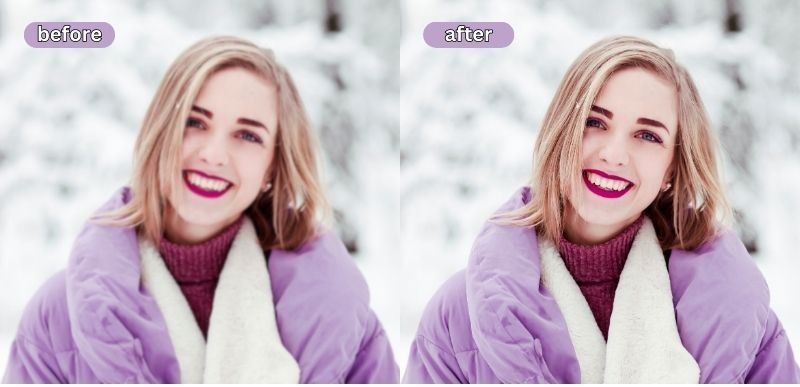Best Online Face Retouch Apps for Windows and Mac In 2023

In the modern world, there are various trends that are loved by many people. Most of it involves gadgets and applications that help them make a personal touch to their daily lives. This is especially true especially when talking about capturing memories through photos and videos. Just like how everything traditional slowly evolves into something more modern, how you enhance or retouch what you capture has easier and more accessible alternatives now.
In the past, digital or film cameras were used for pictures, and whatever you capture cannot be edited anymore. As the saying goes, it is what it is. Fortunately, the present time paved the way for a variety of online retouching applications to bring the best out of your pictures. In this article, you’re going to learn about the different online retouching applications out there. Don’t forget to take notes!

Why People Retouch Photos with Apps
You’re probably wondering what photo retouching is. In a few words, photo retouching refers to the process where you enhance your pictures according to how they would look best. It involves adjusting the brightness, sharpness, or contrast of your photos. Additionally, with various features that modern times have made possible, photo retouching now involves tweaking the features of pictures such as blemishes, eye size, face shape, teeth color, and many more.
While it can cause hesitation to retouch your photo like that, it isn’t all bad. You can think of photo retouching as simply enhancing the already existing beauty of your photo. Some of the reasons why people retouch photos with applications are because they see how much it can look better, and they have a personal preference as to how it should look. Now that we’ve talked about these, we can now move on to the next topics.
Also, get the latest tips for fixing and enhancing photos via this article:
15 Best Apps To Fix Blurry Photos in 2022
Benefits of Retouching Face Photos Online
Compared with the traditional way of retouching photos, such as through Photoshop, retouching face photos online has more benefits. Here’s a short list of those advantages.
- Faster image processing: online retouching app usually finishes the work in seconds to minutes.
- More manageable features: as long as you create an account, you can manage all your work.
- More accessible: no need to install any app on your phone or program on your desktop.
- Offers a variety of editing options: it is easy to edit photos with the help of simple tools given.
- Convenient to save and share images: you can save and share the final works easily and directly.
5 Best Online Photo Retouching Apps for Windows and Mac
#1 Imglarger AI Face Retouch
Overview
Imglarger is one of the best one-stop AI toolkits for photo enlarging and photo enhancing. Imglarger has many useful and amazing photo editing tools for you to make your photo look better. And AI Face Retouch is one of its nine features. Using Imglarger AI Face Retouch tool, you can easily enhance the photo quality or make the blurry photo clearer. Just in one click, your picture gets a new look. Imglarger may be the best alternative to imgupscaler when it comes to enlarging photos and increasing image resolution.
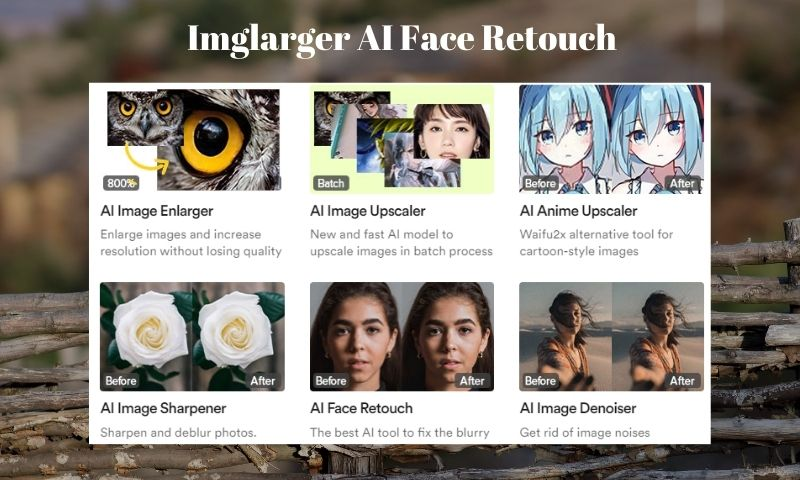
How to Retouch Photo via Imglarger AI Face Retouch
Step 1: Go to https://imglarger.com/Retouch
Step 2: Login using your registered or free account
Step 3: Drop or Upload your photo by clicking on the icon displayed on the home screen.
Step 4: Once the picture is uploaded, click the “Start” button and let the AI process the photo.
Step 5: Click the “Download” button to save the enhanced and retouched photo to your computer.
Pros
- Easy Navigation
- Powerful retouching effects
- Offer a lot of editing features
- Precise edits
- Impressive results
Cons
- Offers different features for premium and free accounts
- Requires login
#2 Fotor Retouch Photo Editor
Overview
Fotor Retouch Photo Editor is an online retouching application that offers a variety of features perfect for retouching your portraits or photos. Examples of these features include wrinkle removal, blemish removal, teeth whitening, red-eye removal, and many more.

How to Retouch Photo via Fotor Retouch Photo Editor
Step 1: Go to https://www.fotor.com/features/photo-retouching.
Step 2: Click “Get Started”.
Step 3: Once you are redirected to a new window, you can upload your photo and start editing. Various editing tools can be seen on the left side of the window.
Step 4: Download/Save your retouched photo once finished.
Pros
- Easy Navigation
- Focuses on Enhancing Portrait Photos
- Offers a lot of editing features
- Precise edits
- Impressive results
Cons
- Offers different features for premium and free account
- Offers limited free trials
#3 Makeup.pho.to
Overview
Makeup.pho.to is an online photo retouching application that does a great job in removing backgrounds and enhancing your photos. Out of its many features, the most popular ones are shine remover, stylish effects, teeth whitening, and makeup.

How to Retouch Photo via Makeup.pho.to
Step 1: Go to https://makeup.pho.to/?from=mobile-promo-page.
Step 2: Click “Enhance Your Photo” and upload the picture you want to retouch.
Step 3: Select the tools that fit your needs.
Step 4: Download/Save your retouched photo.
Pros
- Offers a lot of features
- Caters to retouching any kind of photo
Cons
- Can be confusing to navigate
#4 Befunky Touch-Up
Overview
Befunky is an online photo retouching application that offers a variety of editing tools such as cloning, blemish removal, makeup, teeth whitening, and many more.

How to Retouch Photo via Befunky Touch-Up
Step 1: Go to https://www.befunky.com/features/touch-up/.
Step 2: Click “Get Started” and upload the photo you want to retouch.
Step 3: Use the editing tools according to your preferences and needs.
Step 4: Download/Save your retouched photo.
Pros
- Easy Navigation
- Offers a lot of features
- Caters to retouching any kind of photo
Cons
- A little confusing to navigate
#5 Cutout.Pro Image Retouch
Overview
Bring the old days back to life! You are enabled to easily roll back years from old photos by erasing scratches, spots, and tears. Bring the old days back to life! Retouch and deblur face. Enhance the hair, eye, lips, and skin. Get perfect portraits with the best AI face enhancement technique.

How to Retouch Photo via Cutout.Pro Image Retouch
Step 1: Go to https://www.cutout.pro/image-retouch-remove-unwanted-objects.
Step 2: Click “Upload Image” and choose the photo you want to retouch.
Step 3: Repair/Retouch according to your preference and needs. You can also adjust the size of the brush by sliding through the adjustment bar on the upper right side.
Step 4: Download/Save your retouched photo.
Pros
- Easy Navigation
- Can digitally restore old or scratched photos
- Caters to retouching any kind of photo
Cons
- Has limited retouching features
- Mostly focuses on cutting out parts of photos
FAQs:

Which App is Best for Retouch?
Imglarger AI Face Retouch is the preferred one when it comes to retouching face photos. This is because, out of the many online photo retouching applications out there, Imglarger AI Face retouch is the most durable and offers a wide range of options.
How Can I Retouch Face Photo on My Phone?
Yes, you can! Just download the mobile version of Imglarger – PhotoAI. This app contains all features and tools of Imglarger, available on ios and Android. You can check it out by clicking on the link https://imglarger.com/PhotoAIApp
Want to know more details and tricks of using PhotoAI to enhance your photo quality with AI technology? Here is a full guide for your to unlock all features of this photo enhancer: All-in-one AI photo Enhance Toolkit on iOS/Android
Conclusion:
In conclusion, a lot of our photos can still look better through enhancement and retouching. Being unsatisfied with what you captured is normal and is also easily solvable through the many online retouching applications out there. They exist for a reason, and that is to bring out the best in every photo.