Best Watermark Removal Tools for Images, GIFs, TikTok, and Videos

Watermarks are ubiquitous in our lives. We will find a watermark when we save our favourite pictures, motion pictures, or videos. When we set the wallpaper or the background, the watermark will affect the image’s visual effect. Some watermarks are in the corners of the picture. If it does not affect the whole, we can crop off the watermark part of the picture. Some watermarks are in the middle of the image or are huge. How do we remove the watermark? If we can remove the watermark from photos, can the watermark be removed from motion pictures and videos as well? This article will help you reveal the answer. Let’s take a look!
Best Watermark Removal Tools for Images
Watermarkremover.io
Watermarkremover.io is a popular AI watermark remover. AI algorithms perform watermark removal by region prediction, color separation, and re-creation of backgrounds. The text watermark can be removed from any image. Its highlights are automatic watermark removal, fast and intuitive, easy to use, and newbie friendly.
How to use
- Step 1:Upload the photos you need to operate.
- Step 2:Wait for your watermark removal.
- Step 3:View the saved result picture.
Key Features
- Automatic detection of watermarked areas for erasure.
- Support for removing watermarks of multiple colors from images.
- Maintain the original quality of the image without degrading the image quality before and after removal.
- Web-based operation no need to download and register, and easy to operate.
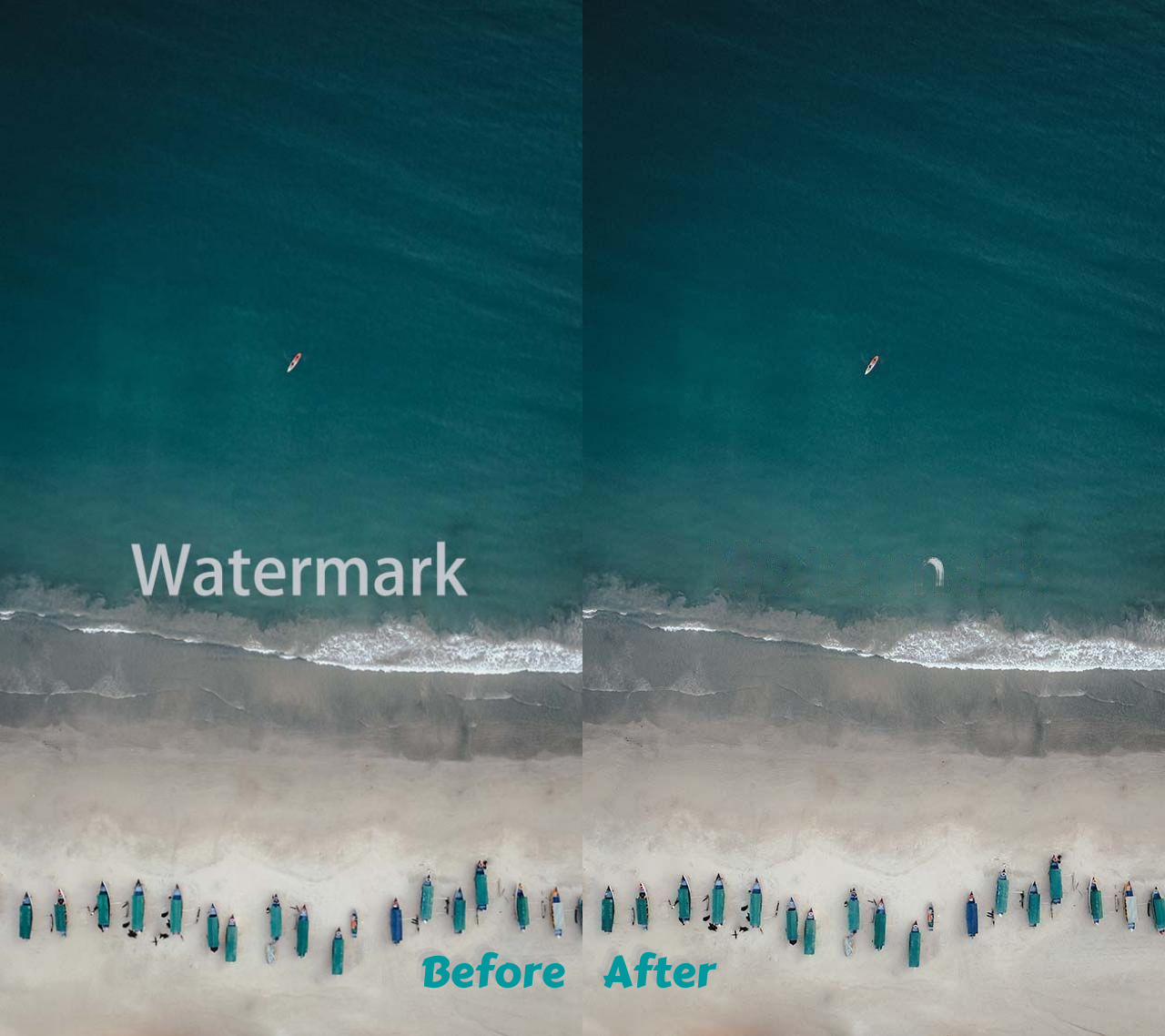
Photokit
Photokit integrates a large number of excellent features of the online photo editor. It can help you edit and perfect your photos. Retouch portraits, remove backgrounds, enhance photos, create designs, photo collage and crop, resize, rotate and make other basic edits with a few simple clicks. It also supports batch operations for image editing.
How to use
- Step 1: Click “start editing” to upload the image.
- Step 2: Select the second icon, “Inpaint”, at the bottom to start editing.
- Step 3: Adjust the size of the brush to cover the area to remove the watermark.
- Step 4: Wait for the end of the process, view and save the file.
- Step 5: Customize the file name, choose the format you want to save the file, and adjust the quality of the image.
Key Features
- Web operations without downloading and registration are convenient and quick.
- Multiple functions to choose from.
- Support custom file names to select the image format and image quality more personalized.

BgEraser Magic Eraser
Bgeraser is one of the most acclaimed AI image erasers. It will help you perfectly erase watermarks and unwanted objects from your images without leaving any traces. It combines the functions of removing backgrounds and erasing objects in five seconds. You don’t need to master image editing skills to do it efficiently to get great results images.
How to use
- Step 1: Click on “Magic Eraser” and upload a photo.
- Step 2: Adjust the brush and erase intensity according to the size of the erased watermark. Cover the area to be erased with the brush and click “Erase”.
- Step 3: Wait for the process to finish within five seconds.
- Step 4: Select “Download” to view and save the image.
Key Feature:
- AI smart erase watermark will not destroy the original image, the effect is perfect and there is no trace of erasure.
- Free to use, no need to download and register; just enter the website to operate.
- Not only can you remove watermarks, but you can also erase unwanted objects.
- Easy and convenient to operate, it improves your work efficiency.

Object Remover - Remover Watermark Free
Object Remover is an online AI-powered tool for removing any unnecessary substance from your photos, regardless of size and color. It lets you eliminate any unwanted item easily, whether it's a person, sticker, logo, crease, watermark, flaws, wooden objects, or anything else. Object Remover is the ultimate solution.
The workflow of this watermark remover is straightforward. Just upload the image, draw the objects, and hit ‘Erase” to remove watermark free from your images. It makes it easy to clean up your pictures with one click. You don’t need to have technical skills before using it. With an automatic workflow, Object Remover is 100% user-friendly.
How to use:
Step 1: Drag or drop an image to Object Remover for removing watermark.
Step 2: Utilize selection tools to precisely define watermark area. For precision, adjust the brush size and inpainting strength.
Step 3: Hit the "Erase" button to get rid of the chosen watermark – whether it's text, an icon, logo, signature, or pattern.
Step 4: Take a moment to review the watermark removal result and confirm that the undesirable thing has been removed effectively.
Key Features:
- Removes unwanted watermarks with an automatic process.
- Maintains the integrity and clarity of the remaining content.
- Offers a simple and intuitive experience.
- Usage without software download.

Best Watermark Removal Tools for Videos
Apowersoft Online Video Watermark Remover
Apowersoft is a free online watermark removal tool. In addition to watermarks, it can erase text, logos, stamps and any desired object from the file. It works in both image and video files. It has an intuitive interface, is easy to use and is efficient process. It supports importing and processing MP4, MKV, WMV, WebM, AVI and other videos.
How to use
- Step 1: Upload the video you need to remove the watermark.
- Step 2: Enter the editing page, and click “Add Box” to select the text box to cover the watermark area to support the addition of multiple.
- Step 3: Click “Erase” to start removing the watermark.
- Step 4: Wait for the processing, and choose “complete, download video” to view and save the video.
Key Features
- Apowersoft will delete the videos uploaded for privacy protection from the server.
- Apowersoft supports bulk deletion of any unwanted objects from the video.
- Easy and efficient to operate directly. No download or registration is required.
- Apply the watermark selection box to the whole imported video with one click.

123apps Online Watermark Remover
123apps is a multifunction online video watermark remover that not only removes watermarks but also allows you to edit your videos. Its diverse editing features meet the needs of users, such as crop, flip, change resolution, loop, adjust volume, change speed, remove logo, add image, add text, etc.
How to use
- Step 1: Go to the website and click “open file” to upload the video.
- Step 2: Create a frame based on the area to be covered by the watermark.
- Step 3: Click on “preview” to save when the operation is complete.
Key Features
- The process is fast and free to use.
- Multiple features are designed for users to explore.
- Watermark removal is supported for both videos and images.

PickFrom’s
PickFrom’s online video blurring tool, as the name suggests, adds the effect of background or watermark blurring to any format of video in just a few seconds. You can adjust the blur intensity and select the blur range. It is convenient to operate from the web without downloading and the steps are simple.
How to use
- Step 1: Choose “Click to add image” to upload the image.
- Step 2: For videos, blurring the watermark is also a creative option that does not affect the overall visual effect.
- Step 3: You can adjust the size of the video according to your needs.
- Step 4: In the bottom left corner, select the format of the video to be output and click “start”.
- Step 5: Check and save the resulting video.
Key Features
- For videos, blurring the watermark is also a creative option that does not affect the overall visual effect.
- Add blur to any video format in just seconds, efficiently and conveniently.
- Secure privacy protection, encrypted data channel to protect your uploaded files.
- You can use it anytime and anywhere; enter the web page without registration to operate. No need to download and install it.

BeeCut Online Watermark Remover
BeeCut is a creative online watermark removal tool that supports watermark removal for images and videos. If you only want to remove watermarks singularly, it is a tool worth trying. Just import your footage, and you will be done in minutes.
How to use
- Step 1: Choose the “Removal of the watermark from video” area to upload the video.
- Step 2: Adjust the border position to cover the watermark. For more than one watermark can click “Add box” to increase the box to cover.
- Step 3: Click “Erase” after the watermark to be removed is covered successfully, and wait for the process to finish.
- Step 4: Click the “Download” button to check and save the video.
Key Features
- Watermark removal tool for both images and videos.
- Adjustable boxes to cover the watermark. You can freely add boxes to remove the watermark in bulk.

TikTok Watermark Remover
TikTok is a super popular app where people make and share short videos. Lots of users try to create fun videos that everyone will love, hoping to be the next big thing. But what if you want to use your TikTok videos on other social media?
One of the best tiktok watermark remover is media.io. It can remove TikTok video watermark online for computers, tablets or phones. Fast, Free, straight from your web browser. You can easily erase any watermarks – whether they're still or moving – from a video. Just type in how long the watermark shows up, and poof, it's gone! The cool part? You can check out your edited TikTok videos before saving them to your device.
How to use:
Step 1: Open the TikTok app, save your favorite video to your device, and tap the Upload button to add it.
Step 2: Choose the part with the username you want to remove, set a specific duration, or use the Crop tool to get rid of the watermark as you like.
Step 3: Preview and perfect your video. When you're happy, click the Export button to save your TikTok video without any watermark. Done and dusted!
Key Features:
- Free Tiktok watermark remover. No any hidden fees!
- Remove multiple watermarks, such as username, object, and text.
- Available on multiple devices.
- Compatible with numerous video and audio formats.
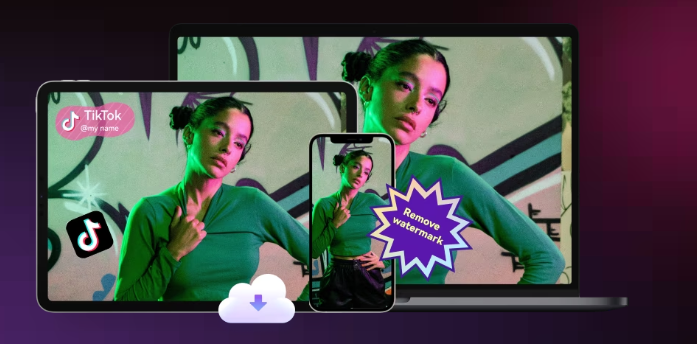
Best Watermark Removal Tools for GIFs
Adobe Photoshop Image Editor
Photoshop is a famous and influential photo editing software. Image editing is the basis of image processing. You can do various transformations on the image, such as zoom in, zoom out, rotate, skew, mirror, perspective, etc. It has various features that can solve most photo editing needs.
How to use
- Step 1: Upload the picture, Click “window”, and select “Timeline”.
- Step 2: Select the first frame, and use the “select tool” to select the watermark removal area.
- Step 3: Click “Edit” and select “Fill” in “Content-Aware”.
- Step 4: Repeat the above operation in the subsequent few frames.
- Step 5: Press “Ctrl+Shift+Alt+S” to save the picture in GIF format.
Key Features
- A variety of functions to meet the needs of users.
- Use the selection tool for more precise results.
- Support for processing multiple formats of image watermarks, including gifs.
GIMP
GIMP is a free, open-source photo editor with a website download and quick and easy installation. Its multiple features make it exploratory, in addition to photo retouching, image rendering, and converting images in many different formats, such as JPEG and PNG.
How to use
- Step 1: Upload photos.
- Step 2: On the right side of the screen is the layer toolbar; select the layer with the watermark.
- Step 3: Select the Lasso tool on the toolbar and circle the watermark. It is best to circle only a small part of the watermark at a time that will greatly preserve the integrity of the original image.
- Step 4: Click the “Filter” menu, select “Enhance”, and click “Heal Selection”.
- Step 5: Enter a 50 in the “Radius to take the texture from” box. If you need to adjust the radius, you can change the number. Try a few more times until you find the correct radius for your watermark.
- Step 6: Repeat steps 3, 4, and 5 until the watermark is wholly removed. If the image has multiple frames, repeat each and remove the watermark.
- Step 7: Click “File” and save as “gif”.
Key Features
- Users can explore more features.
- Free to use and easy to install.
- Multiple refinement operations can improve the accuracy of results.
Remove Watermarks with Ease
Watermarks are in our daily life, they are used to protect the creator’s intellectual property, and we need to ask the creator’s permission when we remove them. This post is about common tools and methods used to remove watermarks from images, videos, and Gifs. These watermark removal tools make our job more accessible and effective, and we never have to struggle with watermarks again. Let’s try them out and see which one you like best!