Bigger Is Better - Why Need A Big Size Photo?

Bigger is better, especially in photography. This article will explain why we need a big-size photo and recommend a useful tool to enlarge images without losing their quality.
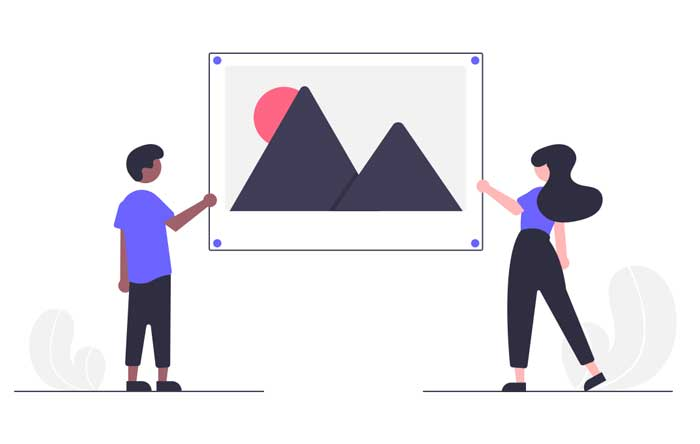
Why Do We Need A Big Size Photo?
Enlarged photos can efficiently depict the detailing in a picture. Here are some of the reasons to enlarge photos.
- Stunning Photography
You can use big-size photos to present more details of the stunning images to the users. They can appreciate the detailing of gorgeous photography and make fair use of it.
2. Interesting Shapes
Sometimes, the small size makes the photo look messy, and you can't properly distinguish what it contains. However, You can view the exciting shapes in a big-size photo without much effort. For instance, after capturing a picture on a smartphone, you might have observed that people usually open the image immediately and enlarge it to check its quality.
3. Strong Details
In the case of informational photos, the size is crucial. Viewers cannot get the information if the picture is too small. For example, it is crucial to enlarge Henna Mehandi's designs, anime photos, maps, etc., to understand them.

How To Get A Big Size Photo?
AI Image Enlarger is an excellent tool for doing such a job. This tool to enlarge photos can resize photos and increase their resolution without compromising their quality. You can increase the size to 800%, i.e., eight times the original size. It automatically sharpens the images before enlarging. It is a suitable software tool for all users, including bloggers, designers, students, etc.
The company trains the SRCNN neural network with a vast database of high-quality images. Artificial Intelligence system automatically enlarges the image and enhances it by referring to the neural network database. The final result is a stunning photograph with excellent depth and quality.
You can use these enlarged pics in presentations or print them without losing quality. You can even sharpen your dull images beforehand by using three free software tools provided on the website so that the enlarged photo looks even better. They are Image Sharpeners, Image Denoiser, and Image Enhancer tools.
Presently you can get an 8x upscaling. However, the company plans to introduce even 16x enlargements. The company respects your privacy. That is why it deletes all the uploaded images every 12 hours. The company also promises to never use or share intimate or confidential pictures for any purpose.
Moreover, this tool also does not claim any intellectual property rights over the images uploaded and processed by you. However, if you prefer, you can grant those IP rights to the company to improve overall services.
If you are not satisfied somehow, you are free to cancel your subscription. You can also request to close your account and delete all the information.
How To Use AI Image Enlarger?
You can quickly use the image Enhance tool for free by registering on the web site. Here is a step-by-step procedure to start using it.
Sign Up Or Register
You need to register to access this tool by providing your email address. You can go to the pricing section to sign up. By default, the premium plan is applicable. If you want to try it for evaluation, you can deselect it and select the free option.
Upload The Image
You can upload your image file by dragging the image file or browsing your device's folders on the home page. Please take care to upload a maximum of 5MB image size in a resolution of 1200x1200 for evaluation purposes only. You must pay monthly or annually if you want a higher resolution of 2000Px and 10MB of image size. The moment you select your photo, it pops up a message window asking you to choose out of three options.
Cancel: You can cancel the operation.
Free account: On clicking, it takes you to the pricing section and prompts you to choose a plan.
Log In: If you have already signed up, select this option to enter your credentials.
Start Upscaling Procedure
After the image is successfully uploaded, a start button appears. When you click the start button, you can choose from 2x, 4x, or 8x upscaling. It takes 15-30 seconds to refer to its artificial intelligence database and upscale the picture.
Please note that you should use any of three free Image Improvement software before using this tool, especially if your original picture is dull. It will ensure that you get the best output after enlarging.
In the trial version, you get only eight free credits, after which you must make a payment to continue to use their services. The evaluation is meant only for a maximum of 400% enlargement. Moreover, you don't get any batch-processing options here. You will also have to bear the advertisements in the free version.
Please become a paid user to get the maximum mileage from this software. You can make payments by either Paypal or with your debit or credit card.
Premium User
As a paid premium user for $14 per month, you get the following benefits:
- Increased size limit of 10 MB per image instead of 5MB
- A higher dimension of 2000x2000 in place of 1200x1200
- 8x upscaling, i.e., eight times enlargement in place of 4x
- Batch processing
- Freedom from irritating advertisements
- Unlimited access to the tool
- 100 images per month in the sharpener tool
Enterprise User
If you choose the enterprise option at $29 per month, you get the following benefits:
- All the above benefits of premium users
- Plus a priority in batch processing
- Plus 500 images per month in the sharpener tool
There is also an annual payment option where you pay only $69 instead of $168 and $89 instead of $348 for premium and enterprise plans, respectively. That is a huge amount of savings.
Download The Enlarged Images
Your enlarged and enhanced photo is ready for download now. Save the image to your device.
Conclusion
AI Image Enlarger tool can resize photos within 2 minutes to 8x size, including image improvements. A big-size photo can make a more significant impact in terms of detailing, looks, and information. AI Image Enlarger is the best tool to save time and money.
AI Image Enlarges is on a steady growth path with sixty thousand plus users and one million-plus enlarged photos. Don't miss out on being a part of this growth story!



