Boost Clarity in Your South Park Character Photos with AI Image Enlarger
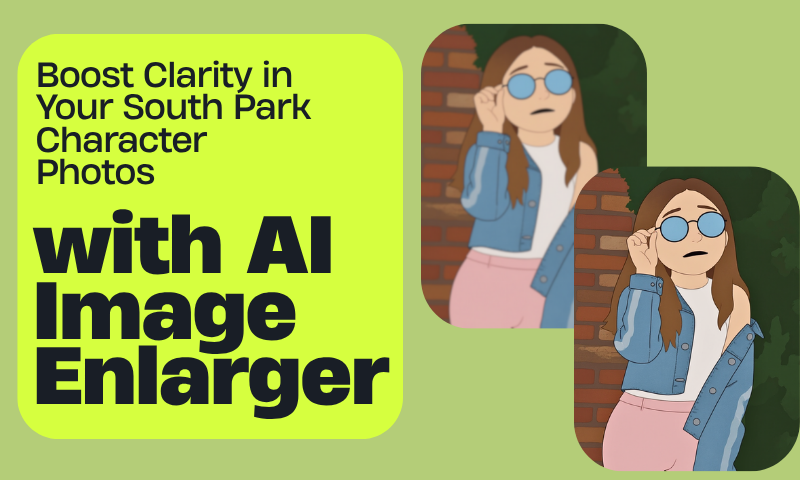
South Park has been more than just an animated series—it’s a cultural icon that blends satire, humor, and unforgettable characters. Whether you’re capturing screenshots, collecting fan art, or saving memes, one problem remains consistent: blurry, pixelated images that kill the fun.
Low resolution strips away the charm of Cartman’s mischievous smirk, Kenny’s muffled mystery, or Stan and Kyle’s expressive moments. This is where AI Image Enlarger comes in.
With cutting-edge deep learning, it restores clarity, enhances details, and breathes new life into your favorite South Park character photos—turning fuzz into crisp, bold visuals ready to share.
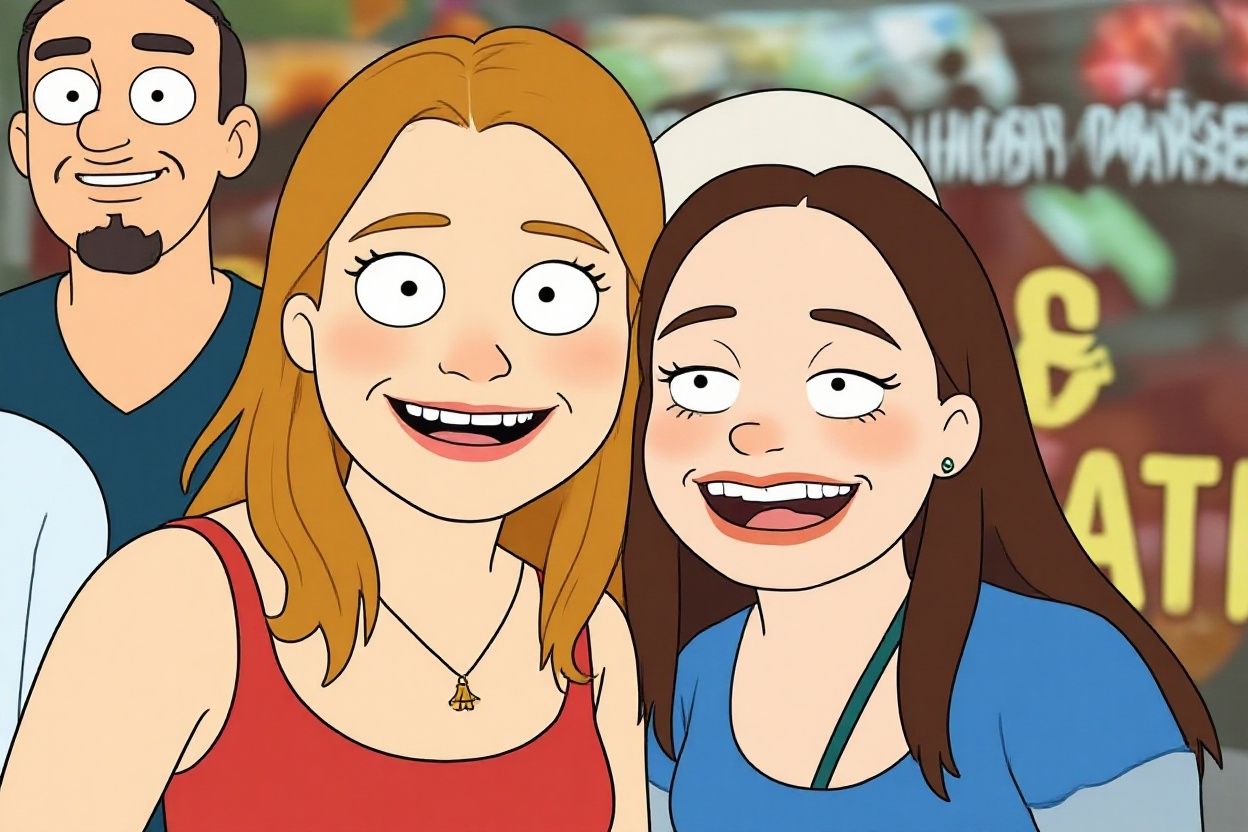
Why South Park Images Often Lose Quality
South Park’s simple cartoon style makes every detail count, but many images end up looking less than ideal due to:
- Screenshots from episodes or games: Often captured in standard definition.
- Ageing fan art and memes: Circulated so often that they degrade in resolution.
- Compression on social platforms, such as Facebook, Instagram, and Twitter, reduces image quality to conserve space.
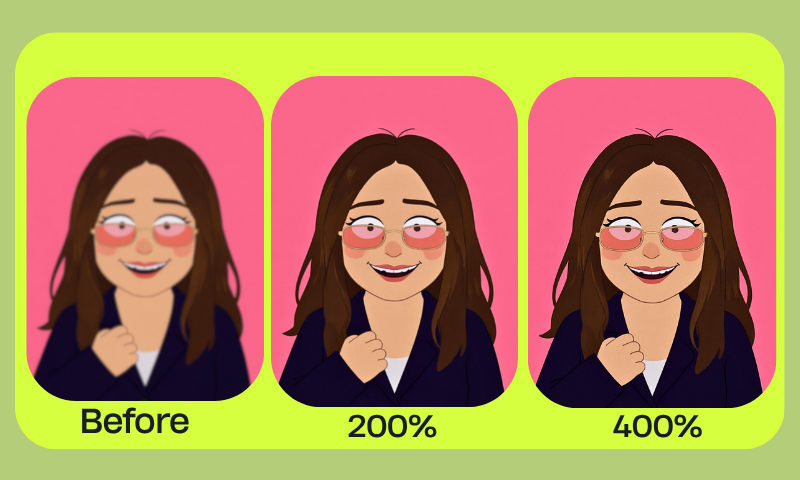
Emotional Impact of Blurry Images
A fuzzy outline of Cartman isn’t just a visual flaw—it’s a disappointment. Blurry photos diminish the humor in exaggerated expressions, rendering memes ineffective. Fans lose the spark that made South Park stand out, and creators miss the chance to express themselves fully.
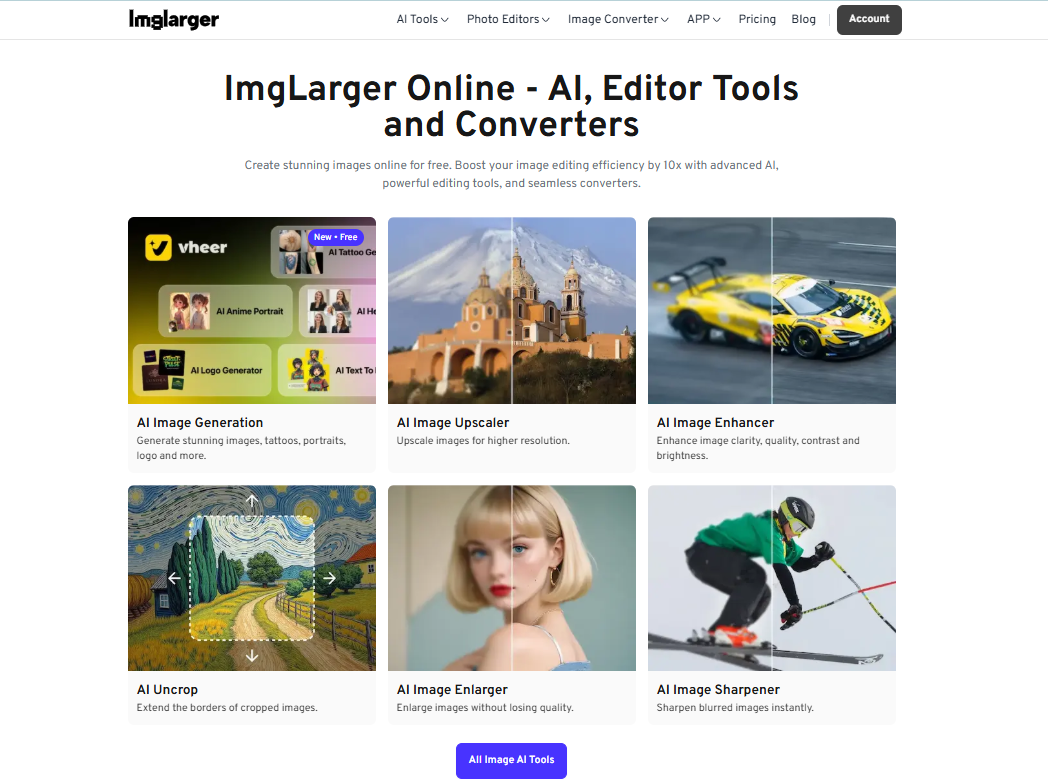
How to Enhance South Park Character Photos Step by Step
Step 1: Preparing Your Image
Use PNG or JPG formats for best compatibility—clean screenshots (avoid motion blur or overlay text).
Step 2: Using AI Image Enlarger
Go to the imglarger page and select the AI Image Enlarger feature. Drag the image you want to upload into the box on the page. After the image uploads, choose your desired enlargement factor: 2x, 4x, or 8x. Click “Upload & Start” to begin processing.
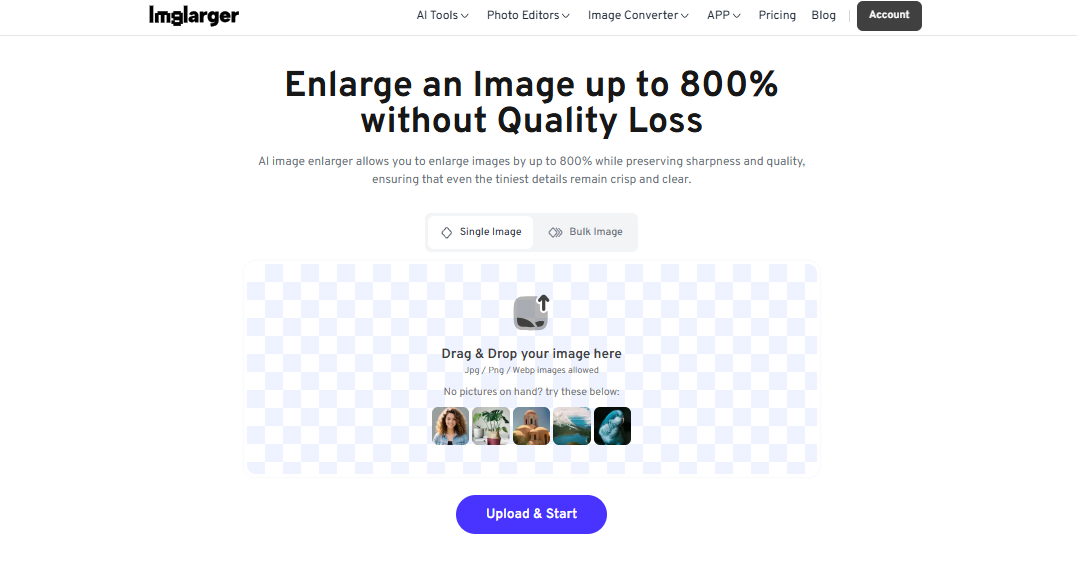
Step 3: Reviewing and Saving Results
Wait a few seconds for processing to complete. Drag the vertical line on the image to view the comparison effect. To save locally, click the download icon in the top-right corner.
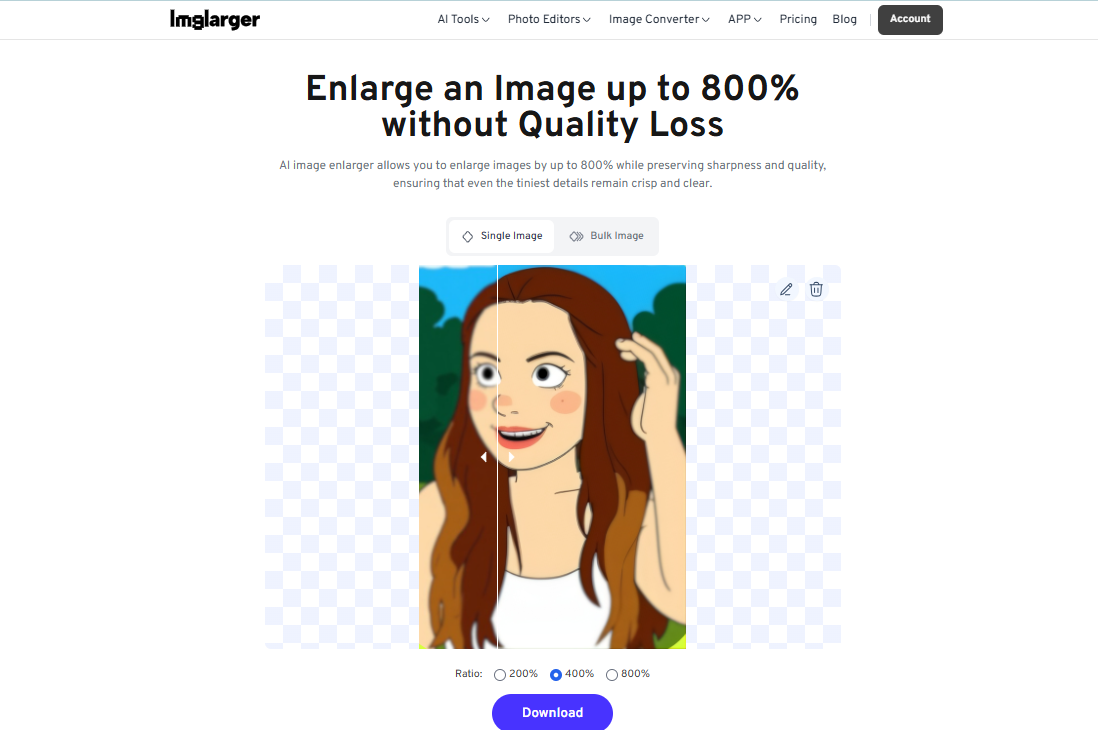
For editing, click the pencil icon in the top-right corner of the image. You can crop, rotate, add filters, stickers, text, and more. Once finished, click the yellow “Done” button in the top-right corner.
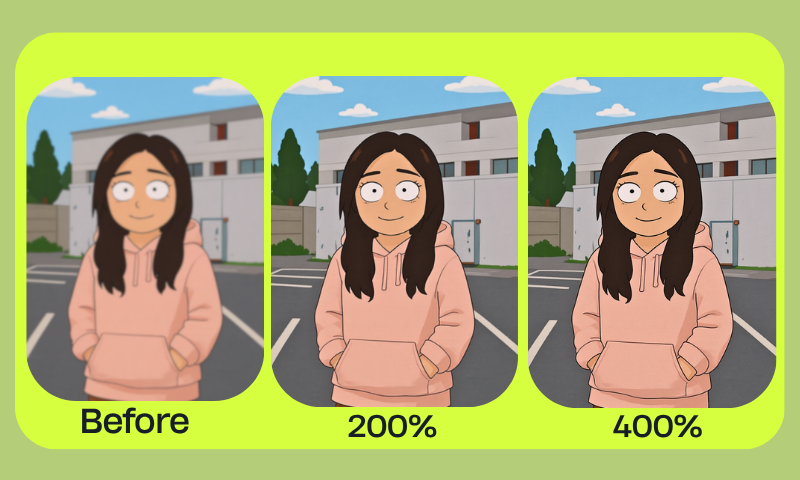
Creative Applications After Enhancement
Once your South Park images are sharpened with an AI image enlarger, the possibilities for creativity expand instantly. Fans can use an image resolution increaser to turn blurry screenshots into unique profile pictures for Discord, Reddit, or Instagram.
High-quality enlargements also make for striking wallpapers and posters that keep every detail crisp. For meme creators, an AI picture enhancer ensures that punchlines hit harder, with bold expressions and clean outlines that don’t get lost in pixelation.
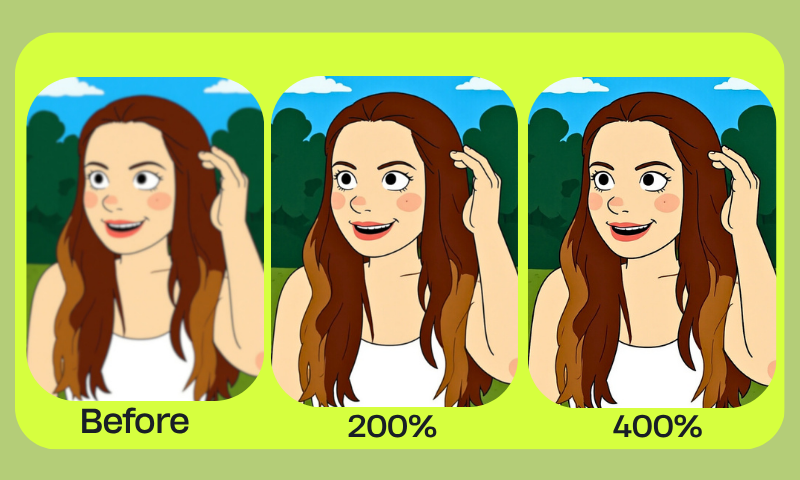
In fan communities, sharing polished art improves visibility and makes contributions stand out. Beyond casual use, a photo resolution converter also unlocks semi-professional projects.
Stickers, shirts, mugs, and posters all look sharper when upscaled properly, and fan-made zines or digital portfolios shine with the vibrancy of restored, high-resolution South Park art.
Create Your Own South Park Characters from Scratch
Vheer’s South Park Character Creator lets you transfer your own photos in the iconic South Park cartoon style. Whether you want to recreate yourself, friends, or invent a brand-new persona, the tool uses AI to generate characters with the signature South Park vibe instantly. Perfect for memes, avatars, or creative storytelling.
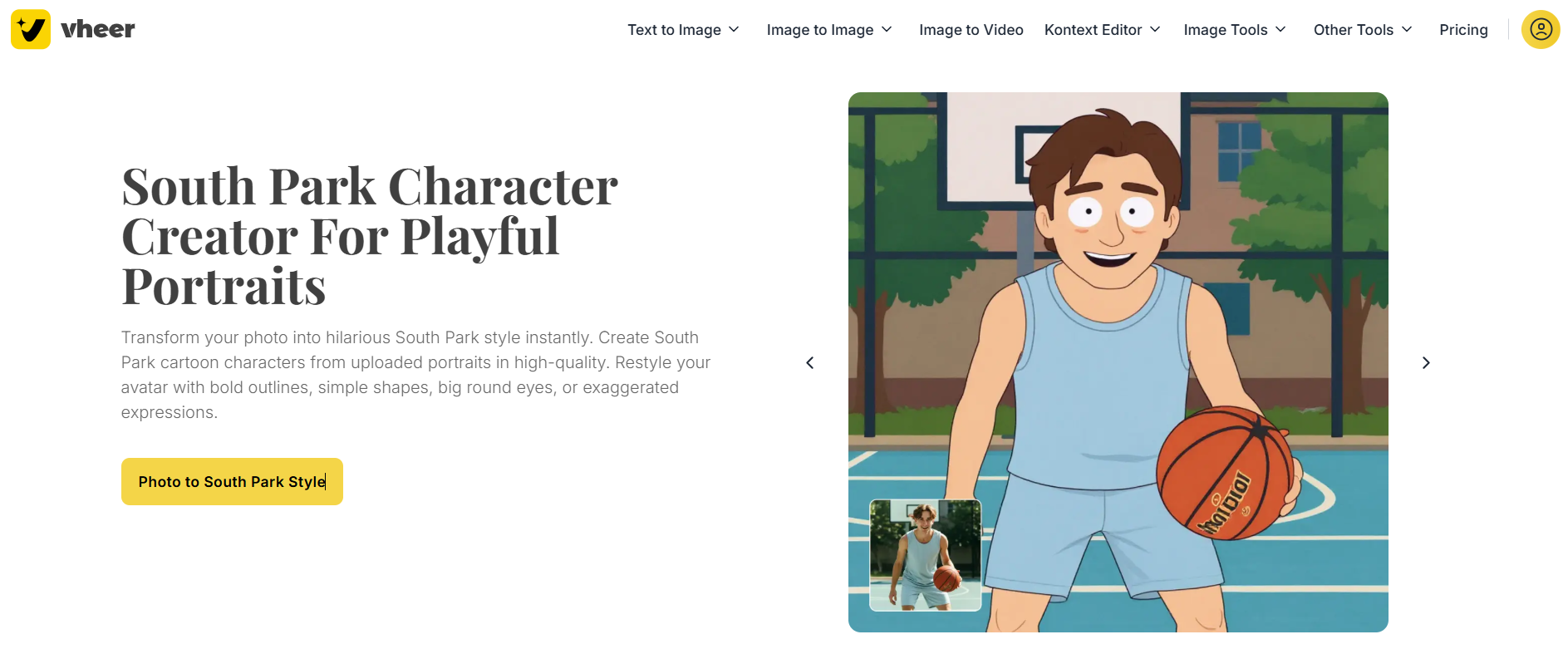
How It Works
- Step 1: Go to the Vheer homepage, click “Kontext Editor” in the navigation bar, and select “South Park Character Creator.” Once inside, upload your photo in the box on the left.
- Step 2: After uploading, select “South Park Style” on the right side of the page. Then scroll down and add any additional details you want in the “More Details” section.
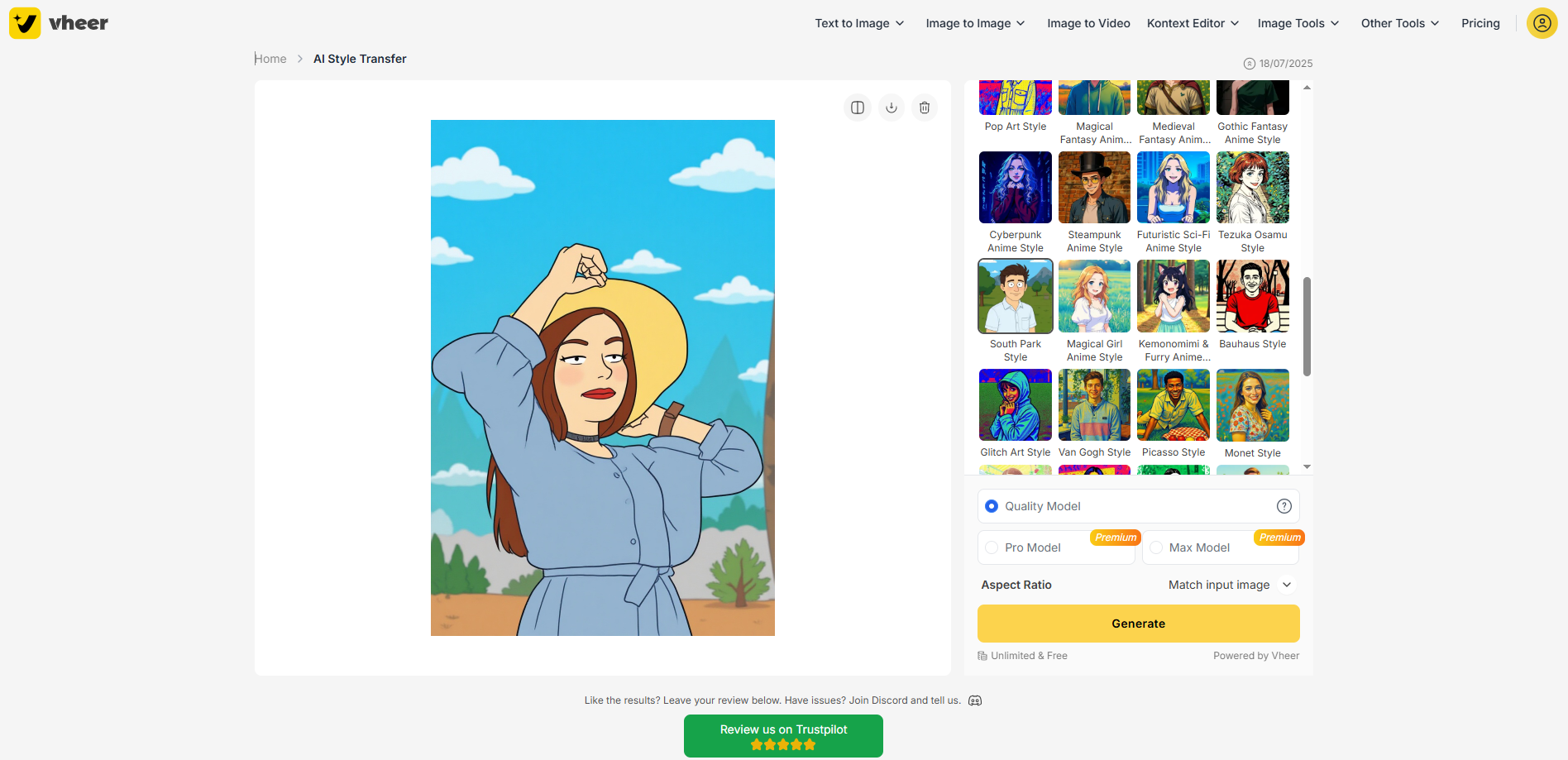
- Step 3: Once done, choose the model you want to use and click “Generate.” (Quality Model is free to use. Pro Model and Max Model are available for subscribers.)
- Step 4: After generation completes, click the download icon in the top-right corner of the image to save the file locally.
The Tips for Maximizing South Park Character Photos Impact
To truly improve the quality of image enlargements, it’s essential to begin with the clearest file possible. Screenshots taken directly from episodes or original fan art saved in PNG or JPG deliver the best base for an AI picture enhancer to work with.
South Park’s simple style responds best to moderate scaling, so a 2x or 4x image resolution increaser is often ideal. Over-sharpening should be avoided, since the flat colors and bold lines are what define the show’s look.
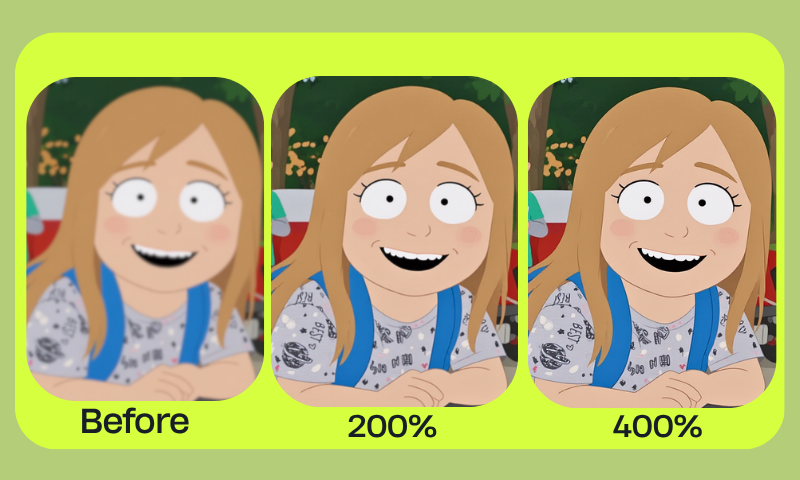
Saving images repeatedly in compressed formats can also reduce clarity, which is where a photo resolution converter can help maintain fidelity. Complementary tools such as background blurs or cartoon polish filters add consistency.
When paired with the South Park Character Creator, enhanced images become the foundation for creative mashups, group fan art, and storytelling projects.
Comparing Alternatives for Upscaling South Park Character Photos
While manual editing in Photoshop or GIMP can enlarge images, the process is time-consuming. It often fails to maintain the clean, flat aesthetic of South Park. General AI upscalers also struggle, as many are optimized for photography rather than cartoons, resulting in blurred outlines or textures that don’t belong.
By contrast, the AI Image Enlarger, explicitly designed to increase image resolution, excels with bold outlines and exaggerated features. It sharpens characters naturally, restoring their iconic look.
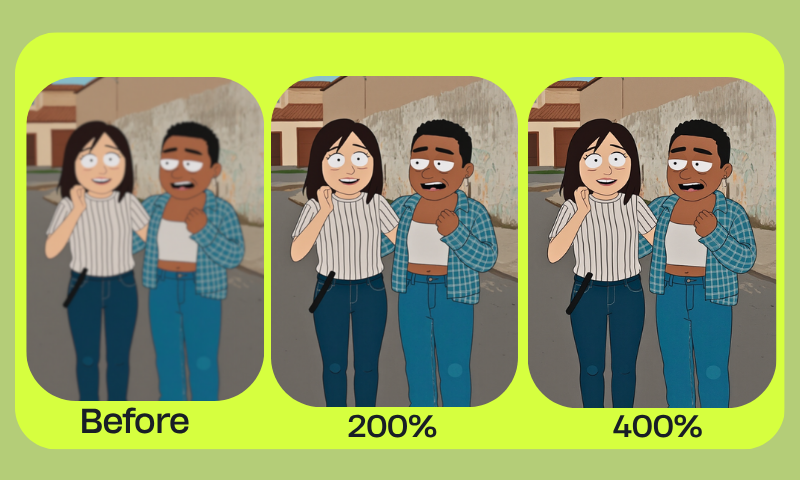
Combined with an AI picture enhancer, the results appear seamless, as though they originated directly from the original animation studio.
For fans who want reliable, consistent results, no manual tweaking or guesswork, a specialized photo resolution converter delivers the most authentic improvements.
Conclusion
AI Image Enlarger revives old South Park images with unmatched clarity, ensuring every nostalgic moment looks sharp and vivid. Meanwhile, Vheer’s South Park Character Creator empowers fans to design new avatars that blend seamlessly into the South Park universe.
Together, these tools let you honor the past and create the future. Whether you’re restoring a screenshot that makes you laugh every time or designing a brand-new South Park-style version of yourself, you’re not just editing images—you’re keeping the spirit of South Park alive in vivid, unforgettable detail.