Create Your Thanksgiving Day Clip Art with Imglarger

Thanksgiving is a time to come together, give thanks, and celebrate with family and friends. It's also a time when we express our creativity through decorations, cards, and even social media posts. One great way to add a personal touch to your Thanksgiving celebrations is by creating your own Thanksgiving Day clip art.
Whether you're designing holiday invitations, creating homemade greeting cards, or enhancing social media posts, you'll need to edit them later. For a one-stop shop, we can turn to image editing tools; Imglarger can help you bring your artistic ideas to life.
With its simple yet effective image editing features, you can design stunning clip art that embodies the spirit of Thanksgiving. Let's explore how to make the most of this fantastic tool and create unique Thanksgiving clip art that will impress everyone!

What is Thanksgiving Day Clip Art?
Thanksgiving Day clip art refers to digital illustrations or images that are themed around the Thanksgiving holiday. These can include various elements that represent the holiday, such as:
- Turkey: a traditional symbol of Thanksgiving, often depicted in various poses, with or without embellishments.
- Autumn Leaves: colourful leaves in shades of red, yellow, and orange, representing the fall season.
- Pumpkins: A common Thanksgiving symbol, often used in harvest and autumn-related decorations.
- Cornucopia: A horn-shaped basket overflowing with fruits, vegetables, and grains, symbolizing abundance.
- Cranberries and Corn: Essential foods associated with Thanksgiving feasts.
- Pilgrims: Illustrations of pilgrims, often in traditional clothing, representing the historical roots of Thanksgiving.
- Feasting Scenes: Illustrations of tables with food, such as turkey, pie, mashed potatoes, and more.
- Pumpkin Pie: Often used to represent the traditional Thanksgiving dessert.

Choosing the Right Theme for Your Thanksgiving Clip Art
When it comes to creating Thanksgiving clip art, the theme sets the tone. Do you want to feature traditional fall elements like pumpkins and leaves, or are you more into a modern Thanksgiving look with clean lines and minimalistic designs? Imglarger's customization options allow you to adapt your clip art to whatever theme resonates with you.
- Rustic Harvest: Think of warm colors like red, orange, and gold, with imagery of pumpkins, cornucopias, and autumn leaves.
- Cozy Family Thanksgiving: Use soft tones, a turkey centrepiece, and heartwarming images of family gatherings.
- Modern Minimalism: Opt for a sleek, clean design using bold lines and contemporary Thanksgiving symbols like simple pumpkins or abstract autumn leaves.

Using Imglarger's Features to Enhance Your Clip Art
Once you've chosen your theme, it's time to enhance your image. Imglarger provides a range of tools that allow you to adjust the image's brightness, contrast, and sharpness and even apply filters to give it a more professional finish. You can experiment with various effects to see what fits your style the best.
Want to make the colors pop? Try boosting the vibrance, looking for a vintage look? Apply a sepia filter. These features help you elevate your clip art and make it look polished and eye-catching.

What is Imglarger and How Does It Help?
Imglarger is a user-friendly online photo editing tool that has reaped user recognition for its AI photo editing features. It has now introduced more photo editing features and also supports image format conversion.
Your Thanksgiving clipart can be converted to commonly used formats, regardless of its format.But it's not just for improving photo quality—it's also an excellent resource for creating custom clip art! With its intuitive interface, you can take any image and transform it into the perfect design for your Thanksgiving projects.
Whether you're looking to resize an image, add vibrant colors, or even adjust the sharpness and clarity, Imglarger has all the tools you need to make your clip art stand out.
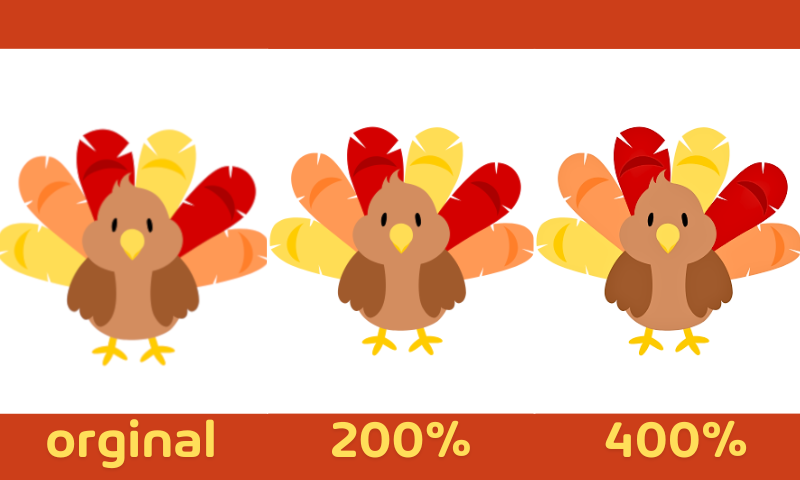
Using Imglarger's Features to Enhance Your Clip Art
Once you've chosen your theme, it's time to enhance your image. Imglarger provides a range of tools that allow you to adjust the image's brightness, contrast, and sharpness and even apply filters to give it a more professional finish. You can experiment with various effects to see what fits your style the best.
Want to make the colors pop? Try boosting the vibrance and looking for a vintage look? Apply a sepia filter. These features help you elevate your clip art and make it look polished and eye-catching.
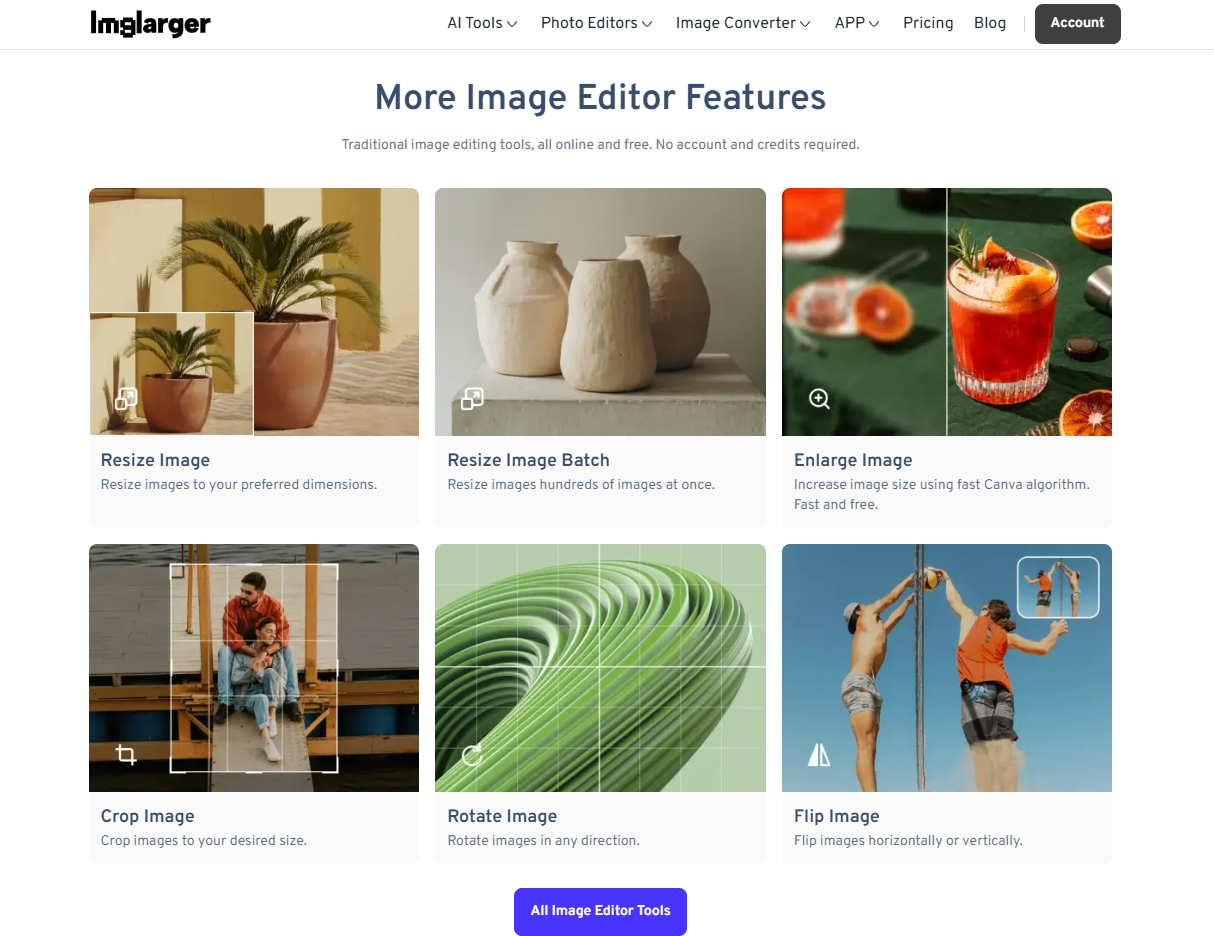
How to enhance your Thanksgiving day clip art with Imglarger
If you want to enhance the quality of your clipart, Imglarger has a variety of options. AI Image Enlarger, AI Image Upscaler, AI Image Enhancer, and AI Anime Upscaler are all available to improve the quality of your images.
If your clip art is a cartoon AI Anime Upscaler, it is a better choice. Imglarger's friendly page makes the operation very easy to compile, these functions basically only need a few clicks to finish the image, now let's use AI Anime Upscaler as an example to see how to operate it.
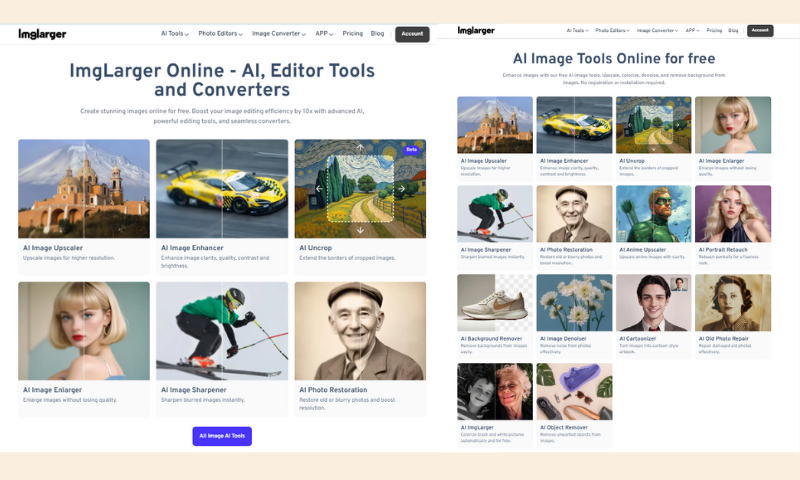
- Step 1: Prepare your clipart material. We will enter the official website of imglarger. After entering the page, we will see some function cards. Click "All AI Image Tools" and select "AI Anime Upscaler".

- Step 2: Click the card to enter the function. You will see a box in the middle of the page. Click on the box to upload the clipart you need to process.
- Step 3: After uploading the image, we can see the percentage underneath the image; you can choose to zoom in at 200% or 400%. Click "Upload & Start" to start processing.

- Step 4: If you need to edit the image after the processing is finished, click the pencil button in the upper right corner. You can change the filters, add borders and so on to your clipart. Click "Done" in the upper right corner to finish. Save it locally by clicking the "Download" button or the download icon on the preview image in the lower left corner.
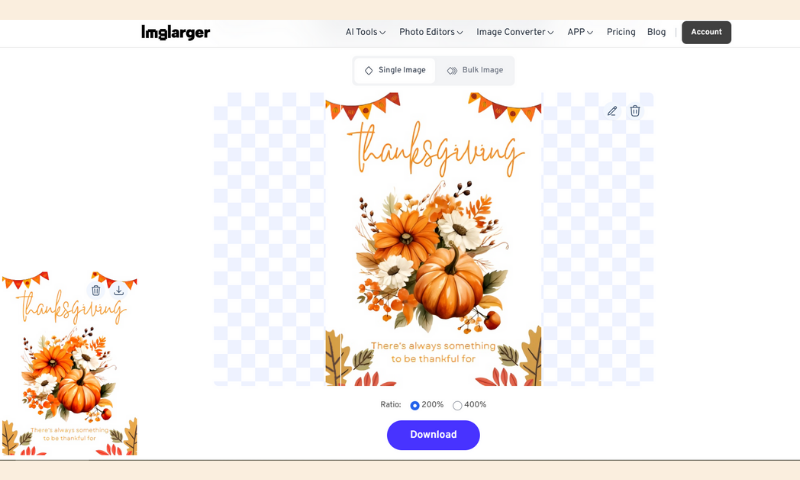
How to Add Text and Messages to Your Thanksgiving Clip Art
What's Thanksgiving without a heartfelt message? Imglarger makes it easy to add custom text to your clip art. You can include phrases like "Happy Thanksgiving," "Grateful and Blessed," or any personalized message you'd like to share. The text tool allows you to adjust the size and play with colors to ensure that your message complements your clip art perfectly.
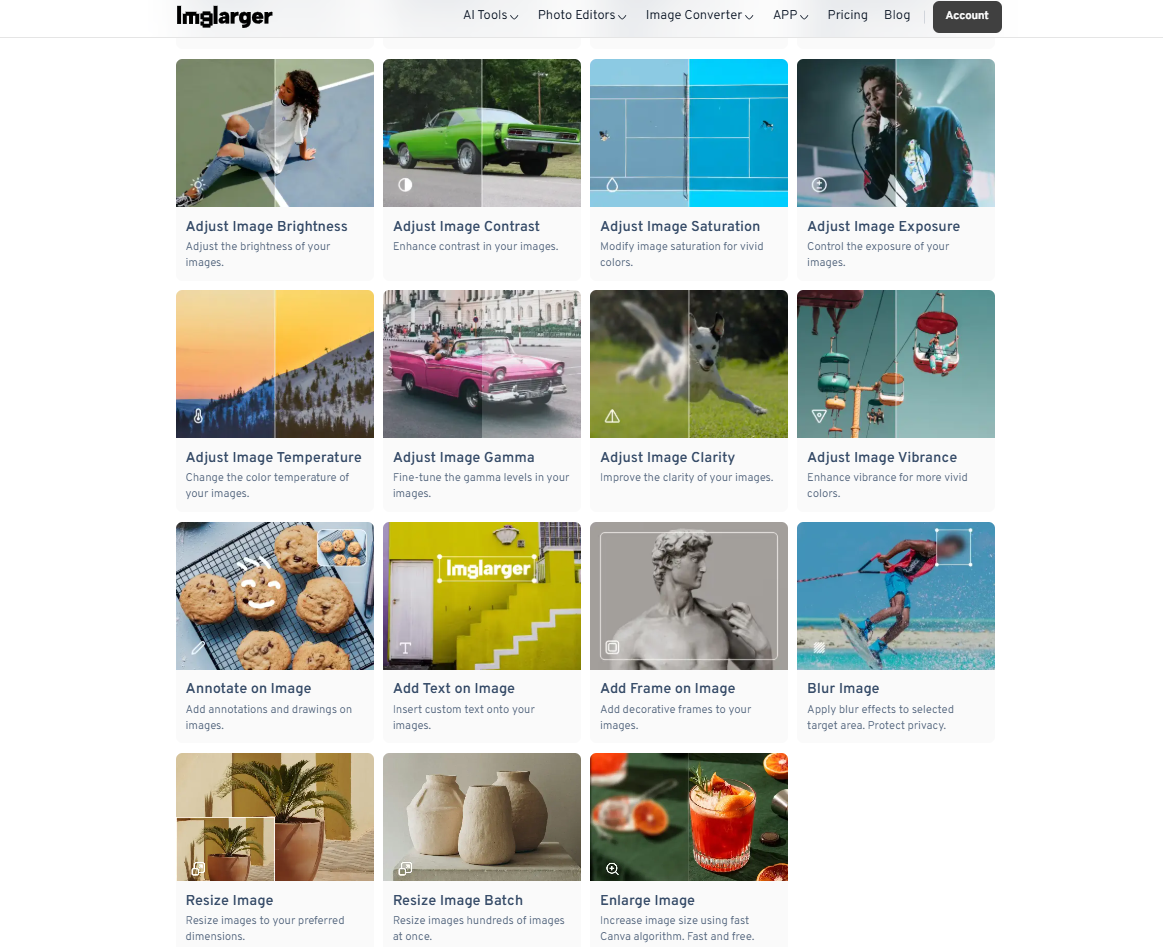
- Step 1: Go to Imglarger's official website, scroll down to the second section of the page, which is "More Image Edit Features", click on "All Image Editor Tools", and select "Add Text on Image".
- Step 2: After entering the page, upload the clipart you need to add text to. After uploading, select "Decorate" on the left side of the page and then select the last "Text" under the image.
- Step 3: Drag the mouse to choose the area where you need to add text and enter the text you want to add. Adjust the font, color, layout and style of the text according to your preference. Click the yellow button "Done" in the upper right corner to finish adding.
- Step 4: Save the file locally by clicking the download icon in the lower left corner.
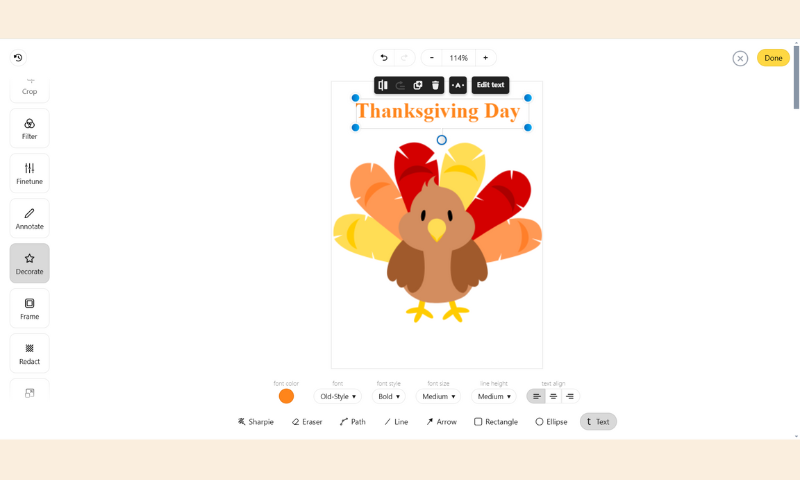
Customizing Your Thanksgiving Clip Art Designs
One of Imglarger's best features is its ability to customize every aspect of your clip art. You can add other design elements, such as borders, illustrations, and even drawings, to enhance your Thanksgiving imagery. Whether you want to add a cute turkey wearing a scarf or draw a whimsical pumpkin patch, the possibilities are endless. This customization ensures that your clip art is truly one-of-a-kind.

How to Use Thanksgiving Clip Art in Invitations
Thanksgiving invitations are a great way to get your loved ones excited about the upcoming celebration. Custom Thanksgiving clip art can make your invitations stand out. Simply upload your clip art into the invitation template, adjust the layout, and print. Whether you're sending out digital invitations or mailing physical ones, your personalized clip art will add a memorable touch.
Enhancing Your Social Media Posts with Thanksgiving Clip Art
If you're looking to add some holiday cheer to your social media posts, Thanksgiving clip art is a great way to do so! With platforms like Instagram, Facebook, and Twitter filled with festive posts this time of year, your posts will grab attention when paired with fun, custom clip art. Whether you're wishing your followers a Happy Thanksgiving or showcasing your table spread, clip art can take your posts to the next level.

Incorporating Thanksgiving Clip Art into DIY Projects
Thanksgiving is the perfect time to get crafty, and what better way to do so than by incorporating clip art into DIY projects? You can print your Thanksgiving clip art onto t-shirts, tote bags, greeting cards, or even home decor items like pillows and tablecloths.
Imglarger allows you to create designs that can be printed on various surfaces, making it easy to bring your artistic vision to life.
Tips for Creating Unique Thanksgiving Clip Art
Creating unique clip art doesn't have to be difficult. Here are some tips to get the most out of Imglarger:
- Use High-Quality Images: The better the quality of your source image, the more polished your clip art will look.
- Keep It Simple: Sometimes, less is more. A clean, minimalistic design often stands out more than one that's too busy.
- Play with Proportions: Be bold and resize and tweak your design elements for a fresh look.
Saving and Sharing Your Thanksgiving Clip Art Designs
Once your Thanksgiving clip art is ready, it's time to save and share it. Imglarger allows you to download your creations in various formats, including PNG and JPG. From there, you can easily upload them to social media, email them to friends and family, or print them out for your holiday projects.

Printing Your Thanksgiving Clip Art for Personalized Gifts
Personalized gifts are always a hit during the holidays. By printing your Thanksgiving clip art on items like mugs, calendars, or photo albums, you can create thoughtful, one-of-a-kind gifts for your loved ones. Imglarger's resizing and enhancement tools ensure that your clip art will print clearly and beautifully on any product.
Common Mistakes to Avoid When Creating Thanksgiving Clip Art
When working on your Thanksgiving clip art, there are a few mistakes you'll want to avoid:
- Overcrowding: Too many elements can make the design feel cluttered. Please keep it simple and let the artwork speak for itself.
- Ignoring Image Quality: Always start with a high-resolution image to ensure your final clip art is clear and sharp.
- Forgetting to Check Print Size: If you're planning to print your clip art, make sure the dimensions are suitable for your project.

Final Thoughts
Imglarger is the ultimate tool for creating stunning Thanksgiving clip art that captures the warmth and beauty of the season. Are you ready to design greeting card ideas for Thanksgiving this year? You can check out various design-sharing platforms for Thanksgiving clipart inspiration.
Whether you're designing invitations, enhancing social media posts, or making personalized gifts, Imglarger's easy-to-use features and customization options make it the perfect choice for any Thanksgiving project. Start enriching your Thanksgiving cards now and create a beautiful clipart to make your cards stand out.