Enhance Anime Wallpapers to 4K without Photoshop

Anime wallpapers are a fantastic way to personalize your desktop and show off your love for your favorite characters or series. However, low-resolution wallpapers can look pixelated or blurry on modern high-definition screens. This guide will show you how to enhance anime wallpapers to stunning 4K quality, all without the need for Photoshop.
What Are Anime Wallpapers?
Anime wallpapers are images featuring scenes, characters, or art styles inspired by anime. They’re popular among fans for decorating their desktops, smartphones, or even social media profiles. With intricate details and vibrant colors, anime wallpapers create a unique and visually appealing aesthetic.
Why Upgrade Anime Wallpapers to 4K?
Upgrading anime wallpapers to 4K brings several benefits that can transform the way your favorite visuals look and feel.
1. Perfect for High-Definition Displays
With 4K resolution, your anime wallpapers look stunningly crisp and vibrant, making them ideal for modern monitors. The sharp details and lifelike colors ensure they stand out, whether on a desktop or a large screen.
2. Showcase Every Intricate Detail
Anime art often features fine lines, vivid textures, and unique designs. Upgrading to 4K highlights these details, allowing you to appreciate the artistry fully and create a more immersive viewing experience.
3. Easier to Enhance Colors and Contrast
When an image is upscaled, it's easier to refine its quality further. You can tweak colors, adjust contrast, or boost vibrancy to make the wallpaper even more visually striking.
4. Ideal for Printing and Customization
If you want to print your wallpaper for posters, decorations, or gifts, 4K resolution ensures excellent quality. You’ll get professional-grade results without losing any of the charm that makes anime wallpapers special.
Also read: Best Anime Upscalers List in 2024
Imglarger - The Best 4k Anime Upscaler
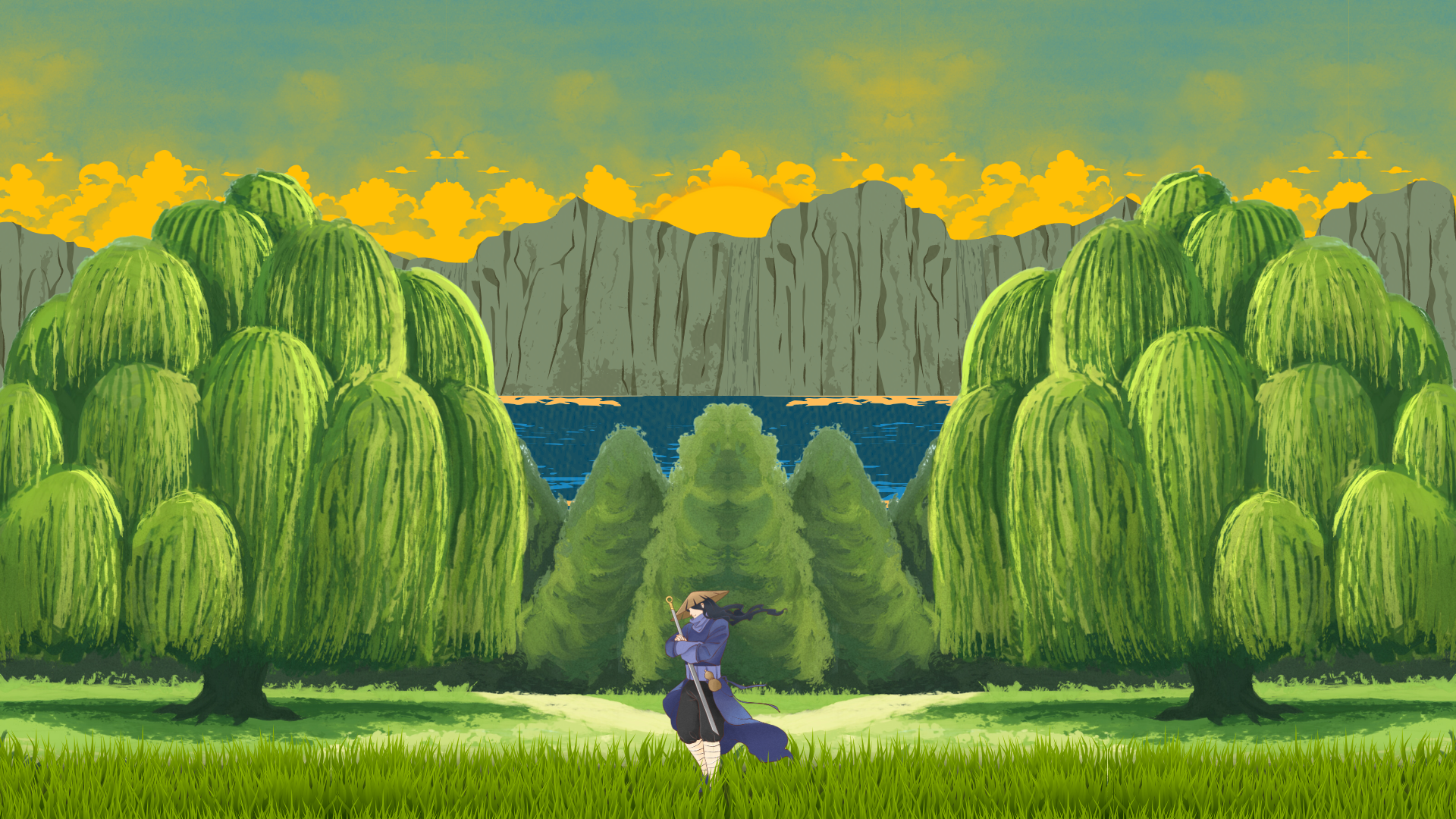
Looking for an easy alternative to Photoshop? Imglarger is the perfect solution! This AI-powered tool enhances image resolution while maintaining quality, making it ideal for anime wallpapers.
Imglarger is an all-in-one AI photo editor designed to simplify your editing workflow. It offers a range of features, including an AI Image Sharpener, Noise Reduction, Background Remover, and Photo Enhancer. Most importantly, it has a specialized Anime Upscaler that can boost your anime images to 2K or 4K resolution in seconds—perfect for creating high-quality wallpapers.
Why Choose Imglarger?
- Provide multiple AI tools to enhance photo quality.
- Process images with advanced AI technology.
- Support batch processing to save time.
- Upgrade images with just one click.
- Offer free upscaling to 2K and 4K resolutions.
- Output images without watermarks.
- Deliver the best results for anime pictures.
Imglarger is a simple and reliable alternative to Photoshop, allowing you to upscale anime wallpapers effortlessly while preserving every detail.
Step-by-Step Guide to Upscale Anime Wallpapers to 4k
Step 1: Visit AI Anime Upscaler
Go to the Imglarger website and navigate to the menu where you’ll find various AI tools. In the Upscale & Resize section, select AI Anime Upscaler.
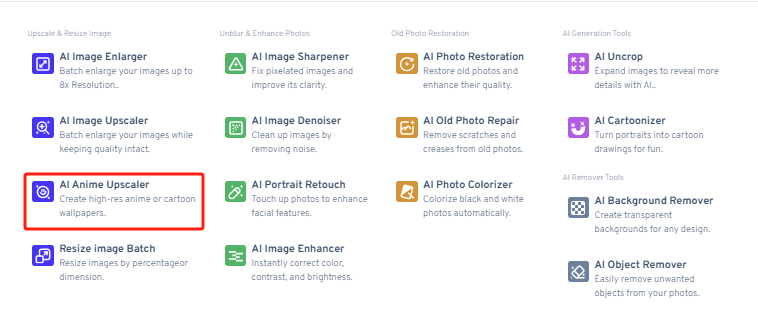
Step 2: Upload Your Anime Wallpaper
Drag and drop your image into the tool. If you want to upload multiple images at once, switch to Bulk mode, which allows you to upload up to 8 images simultaneously. Supported file formats include JPG, PNG, and WebP.
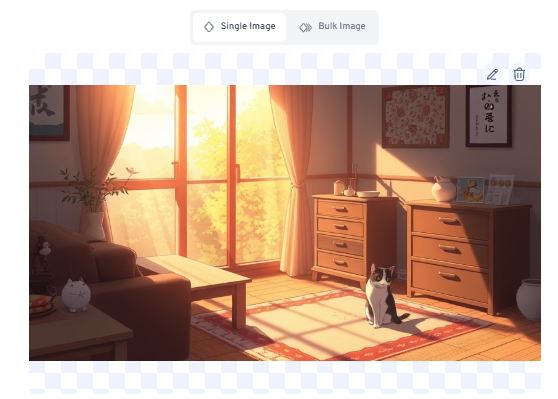
Step 3: Select 4X Enlargement
Once you’re on the Anime Upscaler page, choose the enlargement option. You’ll have the option to select 2x or 4x. For a 4K resolution, select the 4x enlargement.
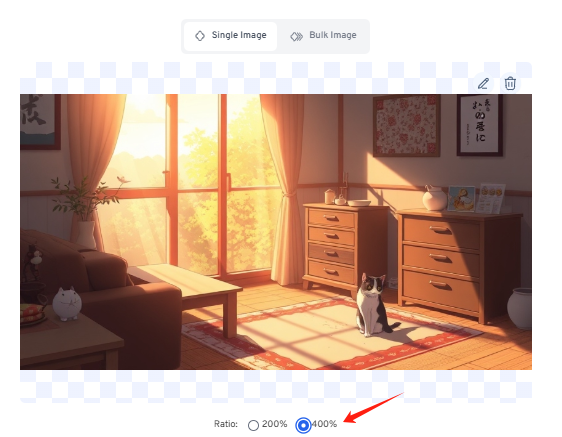
Step 4: Upscale Photo to 4K
Click the Upload & Start button to begin the upscaling process. The AI Anime Upscaler will instantly enhance your image to 4K resolution without losing any details.
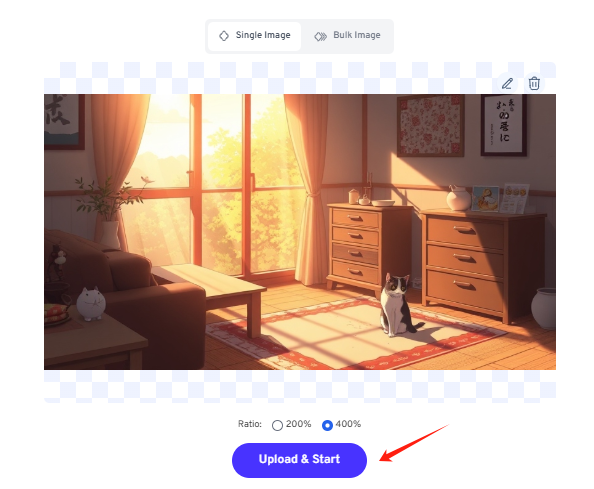

Sharpen Anime Wallpapers for a Crisper Look
Once your anime wallpaper is upscaled to 4K, it will look fantastic, perfect for printing or display. But if you want to enhance the details further and make every pixel clearer, Imglarger’s AI Image Sharpener is the next tool you’ll need.
The AI Image Sharpener works by reducing blurriness and refining edges with AI techniques. It helps you bring out even more details and ensures the image stays crisp and vibrant—ideal for creating ultra-clear, professional-quality wallpapers.
To sharpen anime wallpapers, follow these simple steps to get started.
Step 1: Select the AI Image Sharpener Tool
Navigate to the Imglarger website and open the AI tools menu. Find the AI Image Sharpener under the “Unblur & Enhance Photos” category to get started.
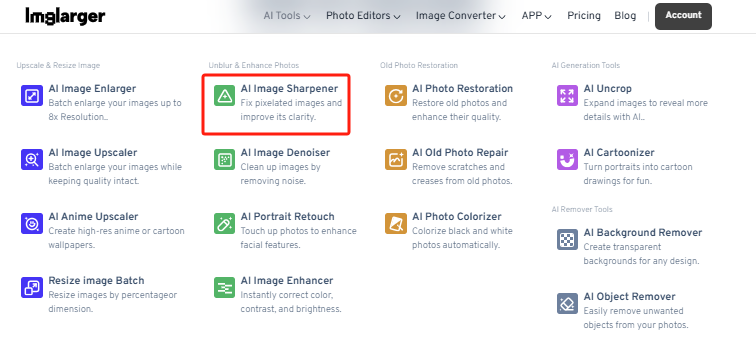
Step 2: Upload Your Anime Wallpaper
Drag and drop the anime wallpaper that you’ve previously upscaled to 4K into the tool. If you’re working with multiple images, you can also switch to Bulk mode, allowing you to upload up to 8 images at once.
Step 3: Start Image Sharpening
Once your image is uploaded, click the Upload & Start to let the tool sharpen your images. The AI will instantly process the image, improving the clarity and reducing any remaining blurriness.
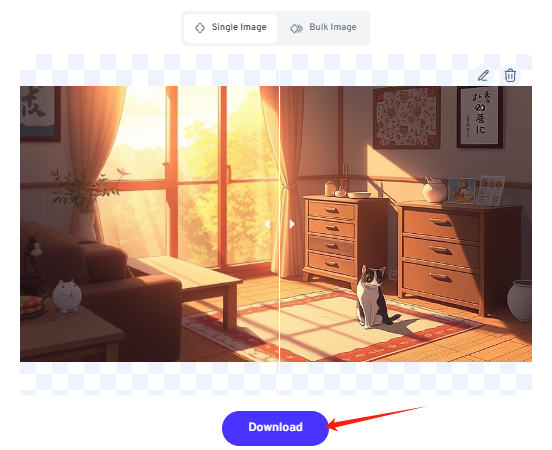
Step 4: Download the Sharpened Image
Once the sharpening process is complete, click the Download button to save the enhanced anime wallpaper. Your 4k anime wallpaper will be sharper, crisper, and ready for display or printing.
Where to Find Anime Wallpapers

If you're looking for stunning anime wallpapers, there are plenty of online platforms to explore.
Here are some of the best places to find anime wallpapers:
Wallpaper Websites
- Wallpaper Abyss: A large collection of HD and 4K anime wallpapers sorted by anime series, characters, and themes.
- Alpha Coders: Offers a vast library of anime wallpapers, including rare and high-resolution options.
DeviantArt
- DeviantArt is home to a community of talented artists who share unique, high-quality anime wallpapers. You can search by specific anime or style to find something that suits your taste.
- Pinterest is a great place to discover anime wallpapers, as users share a wide variety of styles and resolutions, from popular series to niche ones.
Other AI Tools to Enhance Anime Wallpapers
Imgupscaler
Imgupscaler is a specialized tool designed for anime image upscaling. True to its name, it enhances images to 2K or 4K resolution without compromising quality. Whether you're resizing product photos, travel snapshots, or digital artwork, Imgupscaler delivers exceptional results every time. With its intuitive interface and lightning-fast processing, this tool is perfect for anyone seeking an effortless and reliable solution for photo enlargement.
Pixelcut
Pixelcut is an AI-powered tool designed to enhance and customize images with ease. One of its standout features, Image Upscaler, allows you to increase image quality to 2K or 4K resolution. After uploading your image, you'll be taken to an editing board where you can select the upscaling option and adjust settings like zooming in/out or applying basic edits. For paid members, Pixelcut offers a batch-processing feature, enabling you to upscale up to 200 images at once, making it a powerful tool for both personal and professional use.
Animegenius
Animegenius mainly focuses on generating stunning anime characters effortlessly. Whether you're a beginner or a seasoned artist, Animegenius makes it easy to generate high-quality anime art from simple text prompts. It also has an AI anime upscaler to help you enhance the quality of generated AI art.
Also read: How To Get A High-Resolution Wallpaper For Your Computer?
Conclusion
Anime wallpapers add charm and personality to your screens, highlighting your favorite characters and their vibrant artistry. Thanks to advancements in AI-powered photo enhancement tools, upgrading these wallpapers to stunning 4K resolution is now effortless.
Enhancing your wallpapers not only boosts their visual appeal but also preserves the intricate details and unique aesthetics. Whether you’re printing, customizing, or enjoying a sharper desktop display, tools like Imglarger can deliver great results with ease.
Transform your anime wallpapers and unleash the full potential of 4K resolution now.