Enhance Your Portraits with Imglarger's AI Retouch Tool in Seconds
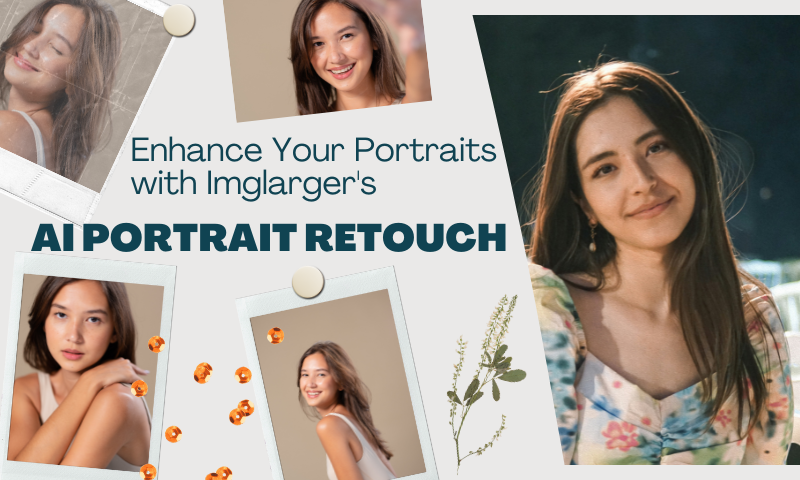
Want to look polished and flawless in your photos without spending hours on Photoshop? Whether you're a pro photographer or someone just wanting better selfies, Imglarger's AI Retouch Tool offers a quick fix. It takes your portraits from ordinary to eye-catching using artificial intelligence in just a few seconds. No tech skills, no learning curve—upload and let AI work magic.
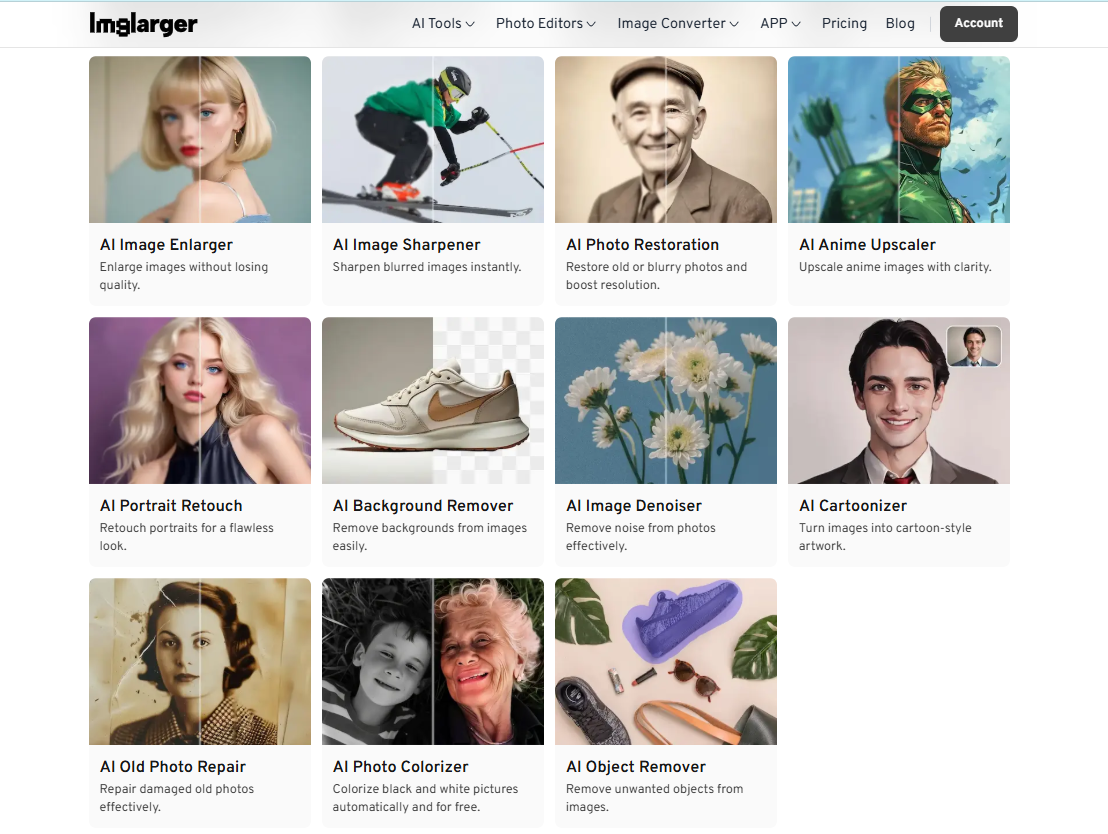
Introduction to AI Portrait Retouching
What is AI Retouching?
AI retouching is revolutionizing portrait enhancement. Gone are the days when manual editing meant spending hours with complex software like Photoshop. Now, artificial intelligence steps in to handle the dirty work.
AI retouching uses machine learning algorithms to analyze and enhance image facial features automatically. These tools can detect skin imperfections, adjust lighting, and refine facial contours—all within seconds.Imglarger's AI retouch tool is a prime example.
It doesn't just guess what might look better; it uses a vast database of images and trained algorithms to make smart, aesthetic choices. It can reduce shadows, fix skin tone inconsistencies, and enhance eye brightness while keeping the portrait natural. No weird filters or plastic-looking skin—just a smoother, more flattering version of your original image.
In today's world of visual content, this matters more than ever. Your profile pictures, social media content, and portfolio represent your brand. With AI retouching, making a strong first impression becomes effortless and accessible.
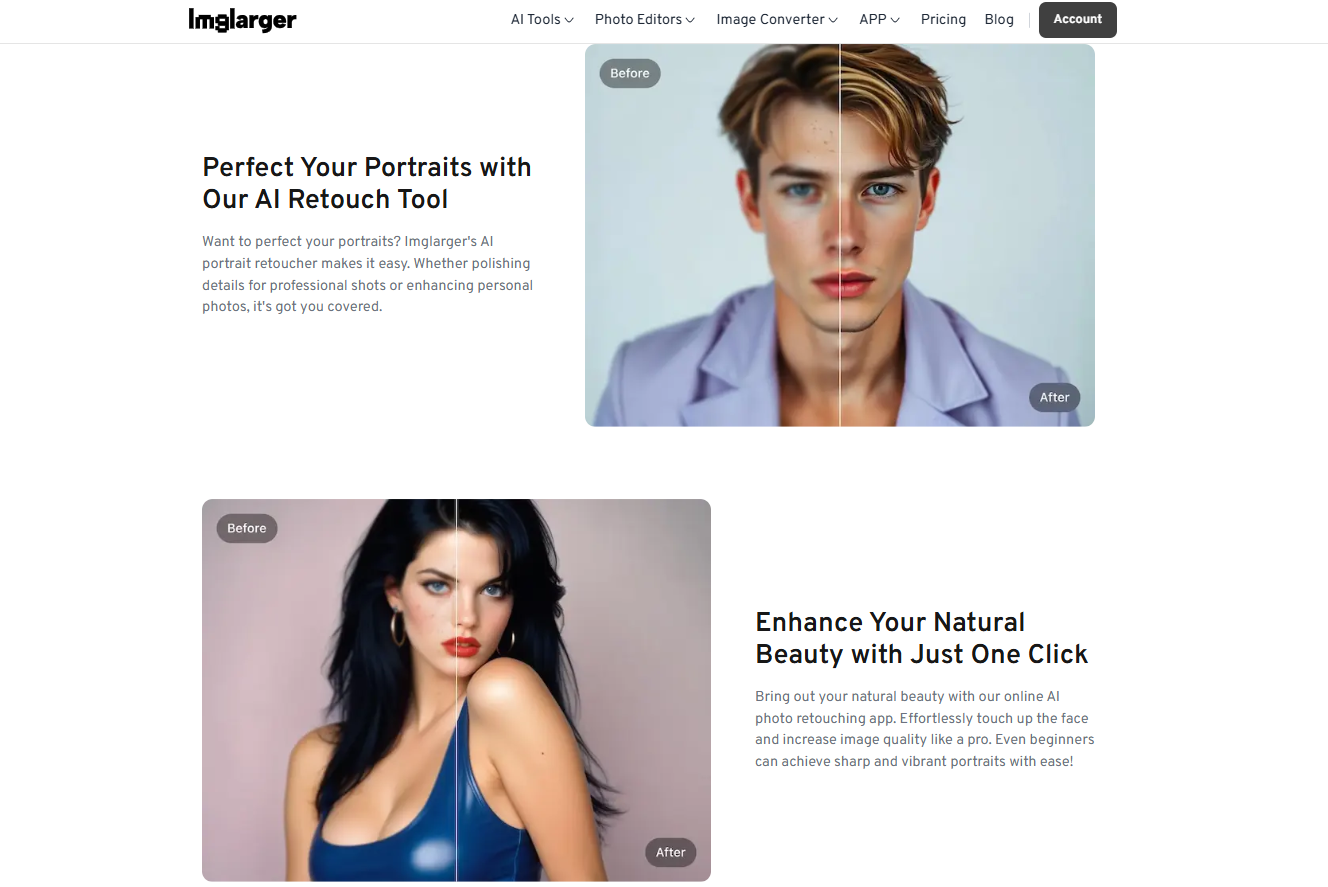
Why Portrait Retouching Matters Today
In an era dominated by Instagram, LinkedIn, and YouTube thumbnails, how we look in photos has real-world consequences. Whether you're an influencer trying to attract followers or a job seeker updating your professional headshot, your portrait matters; good lighting and a confident smile helps, but digital retouching can elevate your image even further.
Here's the truth: Everyone edits photos—some more subtly than others. Retouching doesn't mean altering your identity; it's about presenting the best version of yourself.
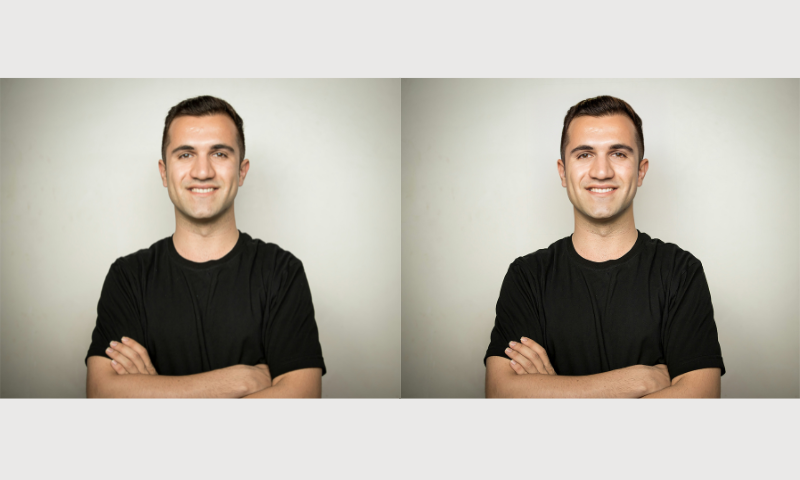
Minor edits like removing blemishes, softening harsh shadows, or brightening your eyes can make a huge difference in how a photo is perceived.That's where tools like Imglarger come in. They offer a way to enhance images without distorting reality.
You still look like you—just refreshed, polished, and camera-ready. In seconds, you can fix imperfections that a makeup artist or lighting setup would take hours to solve. And most importantly, you don't need editing skills to make this happen.
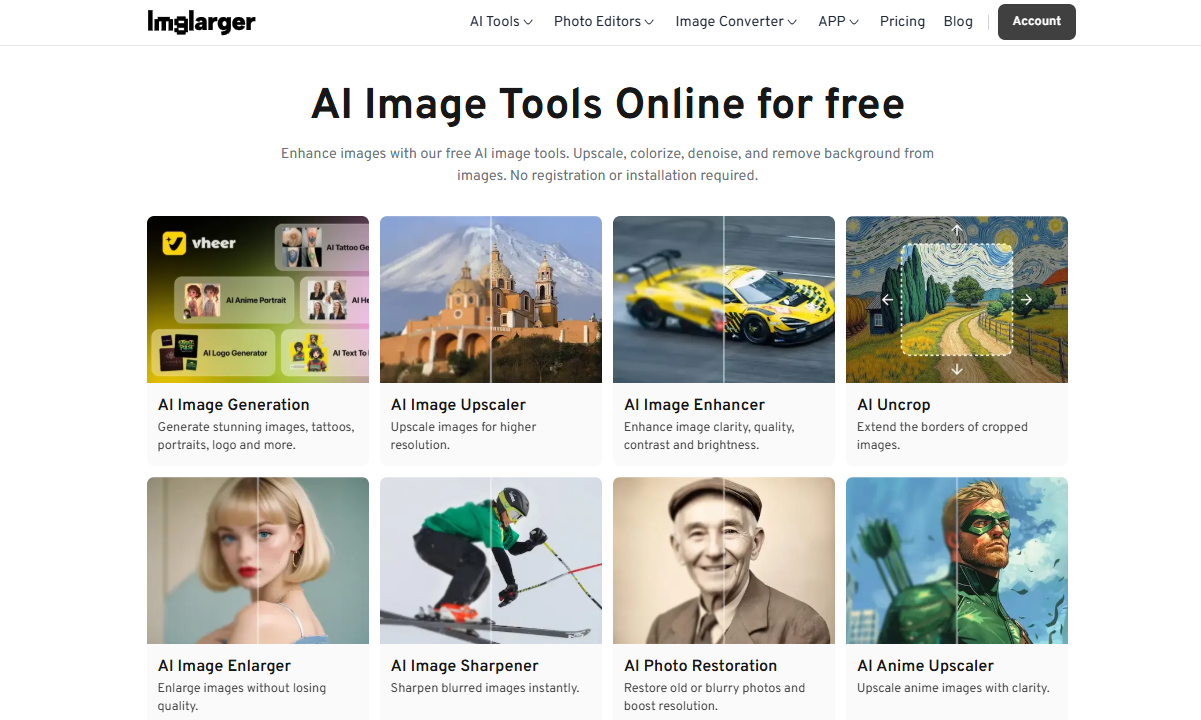
Overview of Imglarger's AI Retouch Tool
What is Imglarger?
Imglarger is an AI-powered photo enhancement platform built to simplify image editing. Whether you're resizing, sharpening, or retouching portraits, Imglarger provides automated solutions that deliver professional results. It uses AI to analyze and improve images in just a few clicks.
Imglarger doesn't require advanced skills or hours of effort, unlike traditional editing software. It's web-based, lightweight, and incredibly easy to use. The AI Retouch Tool is one of its standout features, designed to fine-tune facial features with precision and speed. Perfect for influencers, creatives, and casual users alike, it's a go-to tool for anyone who wants flawless photos without the fuss.
What sets Imglarger apart is its accessibility. You don't need to install software, watch tutorials, or buy expensive subscriptions. It's instant and intuitive—just as modern tools should be.

Key Features of the AI Retouch Tool
One-click Enhancements
The biggest selling point of Imglarger's AI Retouch Tool is its simplicity. With just one click, the AI identifies areas for improvement and applies enhancements. Think of it like an autopilot for photo editing—it knows where to smooth skin, adjust shadows, and brighten features, all in one swoop.
This is ideal for users who want fast results without tweaking dozens of settings. It's also great for batch editing multiple photos with consistent quality. No more fiddling with contrast sliders or manual blemish removal.

Skin Smoothing and Tone Adjustment
Nothing ruins a good portrait like uneven skin tone or harsh lighting. Imglarger's tool automatically smooths out these imperfections. It evens out skin tone, minimizes pores, and reduces redness without making the face look overly airbrushed.
The skin smoothing feature is designed to preserve the natural texture of the face. This ensures your portrait still looks authentic, unlike a cartoon character. It's subtle, effective, and flattering, even for close-up shots.

How to Use the AI Retouch Tool Step-by-Step
- Step 1: Go to the Imglarger homepage, click "All Image AI Tools," then click "AI Portrait Retouch" to enter.
- Step 2: Drag, drop, or click "Upload & Start" to upload the image. Once uploaded, it will be processed automatically.
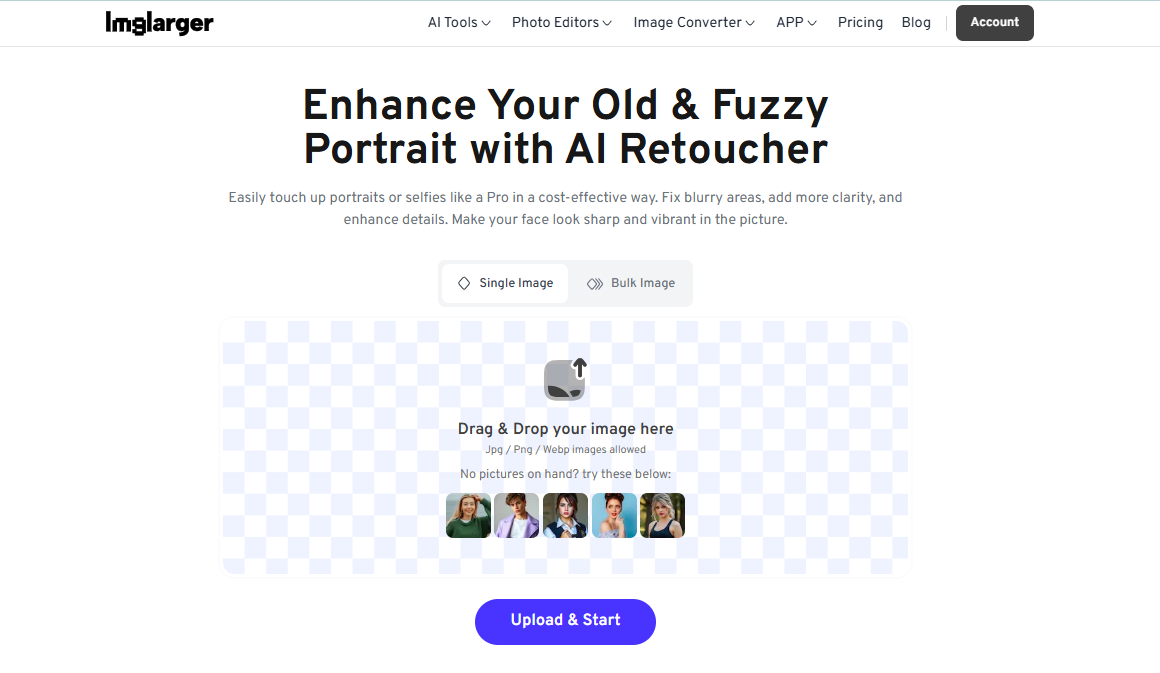
- Step 3: Wait a few seconds for the image processing to complete, and you will see the processed results. Save it to your local device by clicking the "Download" icon.
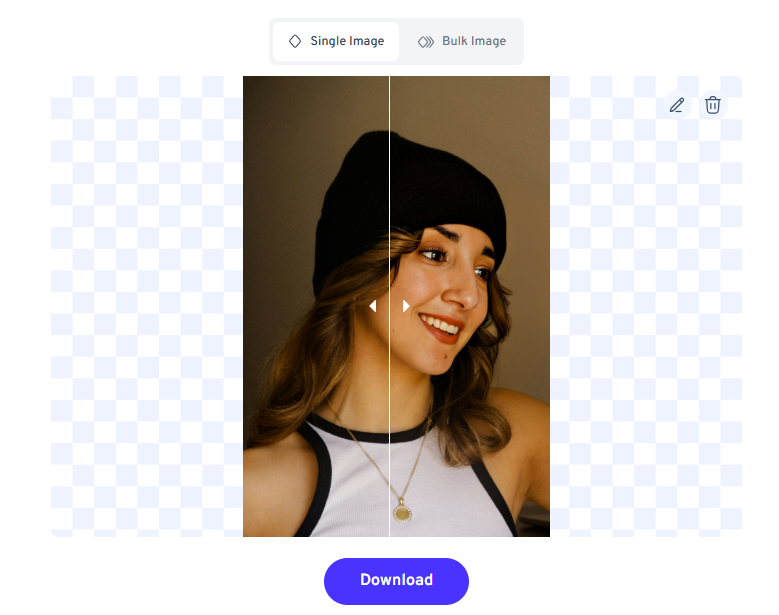
- Step 4: If you need to edit, click the pencil icon in the top-right corner. You can rotate, crop, and add filters, text, stickers, etc. After editing, click the "Done" button in the top-right corner to complete the edit, then click the download icon button to download.
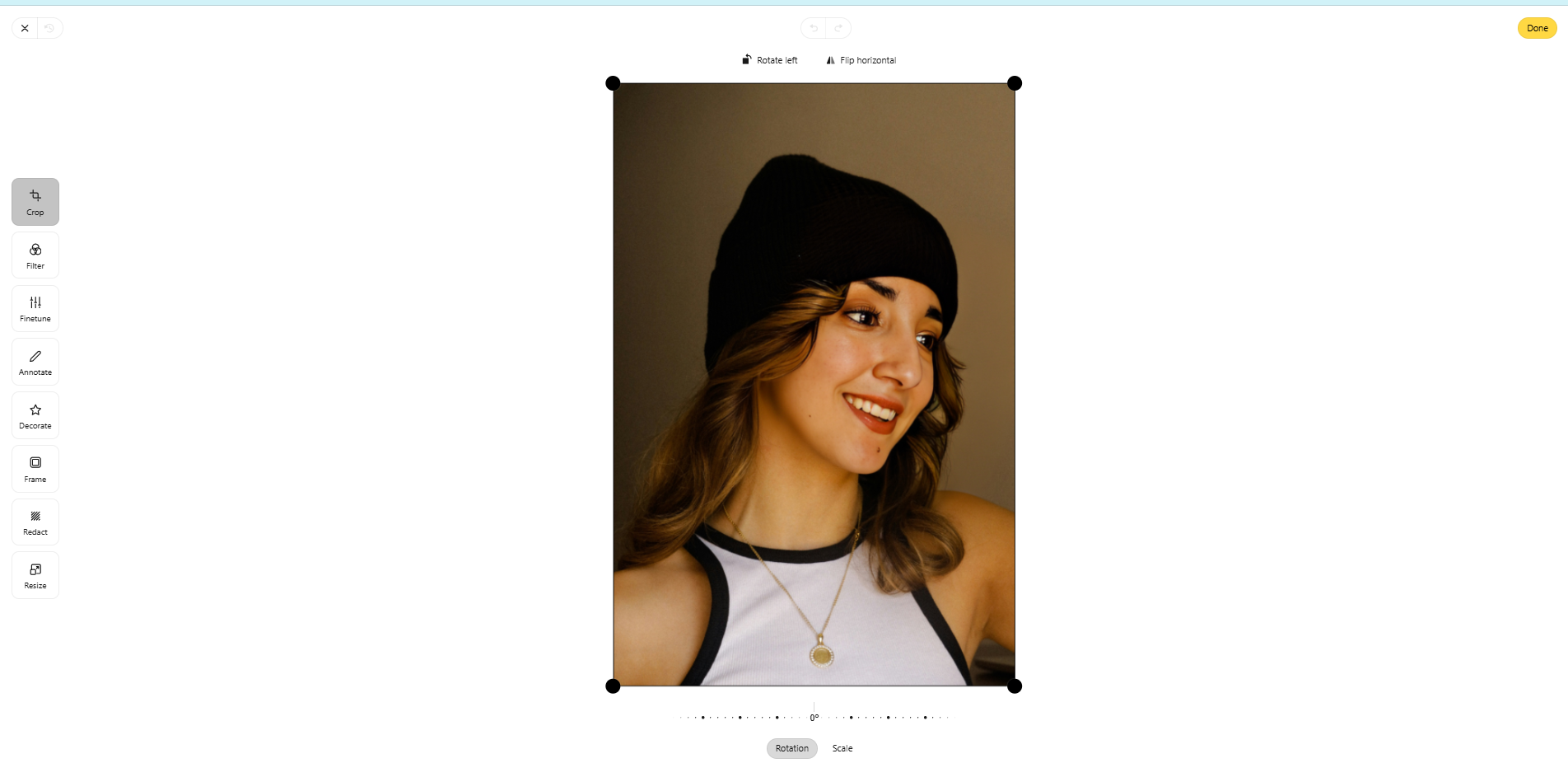
Who Should Use Imglarger's AI Retouch Tool?
Professional Photographers
For photographers, time is money. Editing hundreds of portraits manually can be incredibly time-consuming and mentally draining. Imglarger offers a fast, effective solution that maintains professional quality.
While seasoned editors might prefer Photoshop for final tweaks, the AI Retouch Tool is perfect for initial passes or batch processing. It also allows photographers to present proof versions to clients more quickly.
With clean and consistent retouching already applied, clients can better visualize the final product, leading to faster approvals and happier customers.

Social Media Influencers
In the world of social media, image is everything. From Instagram to TikTok to YouTube thumbnails, how you appear in photos affects engagement, reach, and even brand deals.
Imglarger empowers influencers to look their best—every single time. Influencers can enhance their selfies and portraits in seconds instead of relying on clunky filter apps or hiring a retoucher. The tool ensures every post looks polished, professional, and on-brand while maintaining an authentic vibe.

Casual Users and Selfie Lovers
Let's be real—sometimes you want to look good in a photo. Maybe it's your best friend's wedding, a long-overdue family reunion, or just a killer selfie on a day when you're feeling yourself. You don't need a professional camera or a photography degree to care about looking great.
That's the beauty of Imglarger's AI Retouch Tool. It's made for you—the everyday user who wants their photos to reflect how they feel on the inside. We all had those moments when the lighting wasn't right, an unexpected pimple showed up, or our smile didn't quite shine as we hoped.

It happens to everyone. But now, with just a few clicks, you can smooth out the rough edges without turning into a wax figure. You still look like you—only better.
It's perfect for casual Instagram posts, dating profile photos, or something to send to loved ones. You don't need fancy gear. You don't need to know about contrast luminance or retouching layers. Just upload your photo, and you'll see a radiant, confident, and camera-ready version of yourself in seconds. And you know what? You deserve that.

Marketing and E-commerce Teams
First impressions matter—especially in business. When potential clients or customers land on your site, they judge your brand by its visuals in milliseconds. Suppose your team photos, product headshots, or testimonial portraits are dull, unflattering, or poorly edited.
In that case, it reflects directly on your professionalism. That's why Imglarger's AI Retouch Tool is a secret weapon for marketing and e-commerce teams.You don't need to hire a full-time designer or outsource image editing for every team update or product listing.
You can instantly make your photos look polished and professional with AI-powered retouching. It's budget-friendly, scalable, and efficient. Whether you're prepping team bios for your "About Us" page, showcasing satisfied customers, or sharing behind-the-scenes shots on social media, Imglarger helps you put your best face forward.
Plus, the consistency it brings across your team photos builds brand trust. When your visuals look cohesive, customers feel that reliability. And in e-commerce, trust leads to conversions.

Imglarger vs. Traditional Editing Tools
While tools like Photoshop are still widely respected, they're also intimidating for most users. Not everyone has the hours to learn to use layer masks, clone stamps, and frequency separation. And let's not forget—they come with a steep price tag and a massive learning curve.
Imglarger changes that. It brings the power of AI to your fingertips without the complexity. You don't need to install anything, study tutorials, or attend online classes. Everything is automatic. You upload, click, and download. That's it. Let's break it down:
| Feature | Imglarger AI Retouch Tool | Photoshop/Manual Editing |
| Skill Required | None | High |
| Time Needed per Photo | < 1 minute | 15–60 minutes |
| Cost | Free/Paid Plans | Expensive Subscription |
| Accessibility | Web-based, any device | Desktop Only |
| Consistency in Edits | High | Depends on user skill |
| AI Automation | Yes | No |
Tips for Getting the Best Retouch Results
- Use High-Quality Images: The better the source, the better the result. Use photos taken with decent lighting and focus.
- Avoid Over-Editing: While maxing out every setting is tempting, sometimes less is more. Let your natural features shine.
- Preview Before You Download: Always take a second to use the preview tool and compare before and after. Make sure you're happy with the balance.
- Stay Authentic: Your beauty is unique. Use the tool to enhance, not erase, your character.

Remember, the goal isn't perfection—it. It's confidence. A great photo doesn't change who you are; it reflects your best self. Imglarger helps bring that forward with clarity and charm.
Conclusion
In a world where visuals speak louder than words, having powerful tools to present your best self isn't just a luxury—it's a necessity. Imglarger's AI Portrait Retouch makes that process fast, easy, and deeply satisfying.
Whether you're a creative, a business owner, or just someone who wants to look amazing in photos, this tool gives you that power instantly. It's not about altering who you are.
It's about honoring your presence, enhancing what's already beautiful, and confidently showing up in the world. So go ahead. Upload that photo. Let AI do its thing. When you see the final result, smile. You deserve to look and feel your best—every single time.
