Imglarger Tutorial: How Does AI Enhance Photo

The pictures we take on our phones are a pretty important part of our lives. These can be close memories or even funny pictures of animals you come across every day. But not all of the pictures that we take are going to turn out to be masterpieces. Some may end up being blurred up or the lighting may not bring out the best of your features. That’s where our pictures need a little bit of work and editing.
Being able to enhance photos is no longer something that’s only for professional editors. You can do it too! Without having to learn about how to use advanced photo editing software. The trick? Using an AI Image Enhancer such as Imglarger. But how does the tool work? That’s what you’ll be learning as you read on. Let’s start!
What is an AI Image Enhancer?
Making sure your pictures look great is crucial. Especially when you’re looking to share them with other people. So if your pictures are slightly blurred up, let an AI image enhancer make your life a whole lot easier!
An AI photo enhancer does the same job as a professional editor. It’ll take your pictures and focus on “enhancing them.” This is done by clearing up blurred areas, improving the lighting and making the colors in your picture stand out.
Why Use AI to Enhance Photo Quality?

Now that we’ve talked about how to enhance photo, you’re probably thinking: Why? Why use an AI image enhancer when you can ask your professional editor friend to do the same thing?
The main reason is — It’s so quick and so easy. As you’re editing your pictures manually, you may end up missing something. Or there’s also the possibility that you might ruin another aspect of a picture while trying to fix something else. But with AI tools, that’s not a problem you’ll be dealing with!
What’s even better about AI enhance photo is that it just keeps on learning and learning. As the tool continues to work with more pictures, it’ll be much better at giving you even better results!
A Brief Introduction to Imglarger Photo Enhancer
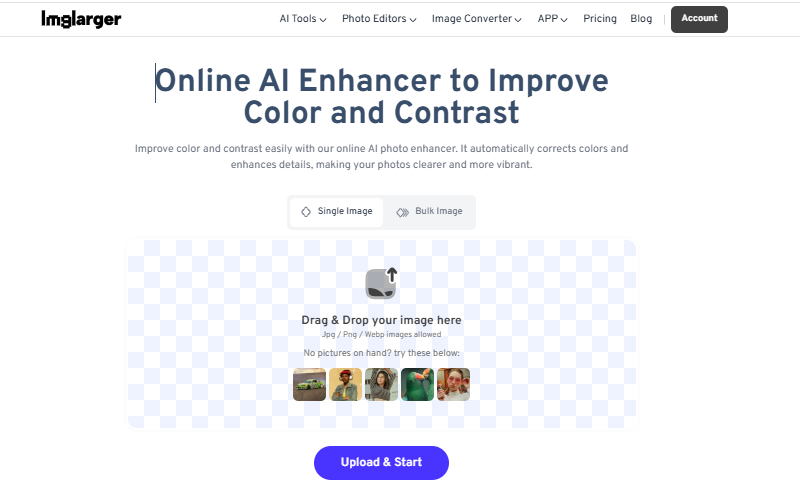
Overview
Imglarger’s photo enhancer is a simple fix which can be used to enhance the quality of pictures. This is done as the AI focuses on correcting color details to make your pictures look more lively. The tool is very easy to use. And with just one click, you’ll get a clearer and more refined picture.
Key Features
- Enhances picture clarity
- Boosts picture resolution
- Fixes any lighting problems
- Corrects color problems
Best For
The AI photo enhancer is a perfect tool for anyone that’s looking to improve picture quality in a few seconds. No manual photo editing and minimal effort is all that you’ll need.
A Detailed Tutorial of Imglarger Photo Enhancer
Step 1: Select the Tool
Head over to AI Image Enhancer. From here, you can simply get to work. You can also create an account if you’re trying to edit more than one picture at a time.
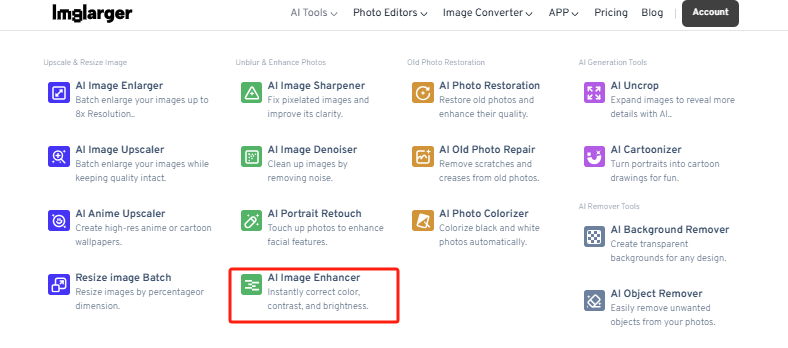
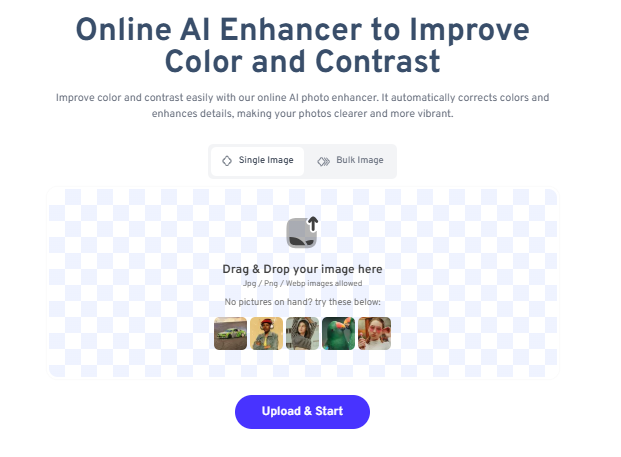
Step 2: Upload the Photo
Once you’ve selected the tool, your next step is to add the photo. If you’re uncertain about what the results will look like, you can try out any of the sample pictures. After uploading the pictures, you can also edit it as much as you want before you choose to enhance it. Click on the pencil icon to do this. Here, edit/crop the picture normally. If you want to change pictures, click on the trash icon.
You should note that only PNG,JPG or WebP pictures are allowed. Additionally, if you’re using a free account, you can only add pictures as big as 800px. Any pictures larger than 800px will automatically be downsized. By making a premium account, you can add pictures as large ad 3000x3000px.
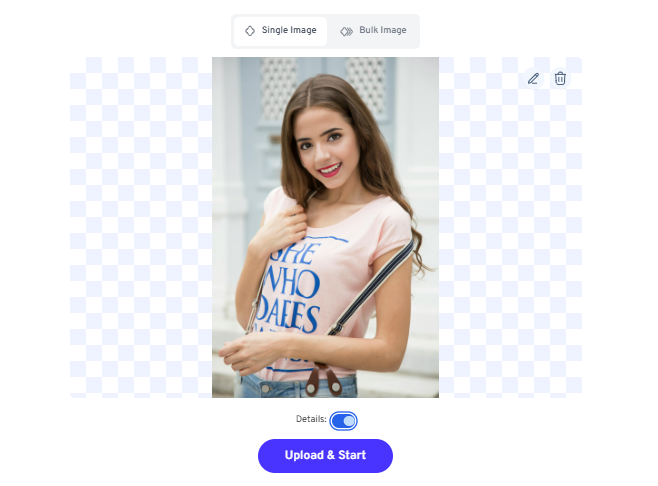
Step 3: Enhance Photo with AI
Once all the details are fit to your liking, all that’s left is to press “Upload & Start.” To get the best results, we’d suggest turning the “Details” slider on. This’ll ensure that all parts of your picture are enhanced equally. After that, you’ll be waiting a few seconds before your new picture is visible.
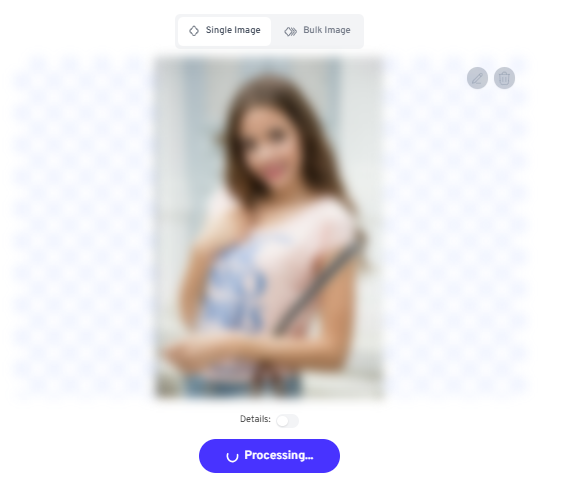
Step 4: Preview and Download
After the picture has been processed, you’ll be allowed to preview it. You’ll notice a white line going through the center of the picture. That’s the slider. By shifting it left and right, you’ll see the before and after of each picture. If the results are what you’re looking for, hit download to get your uniquely enhanced picture.
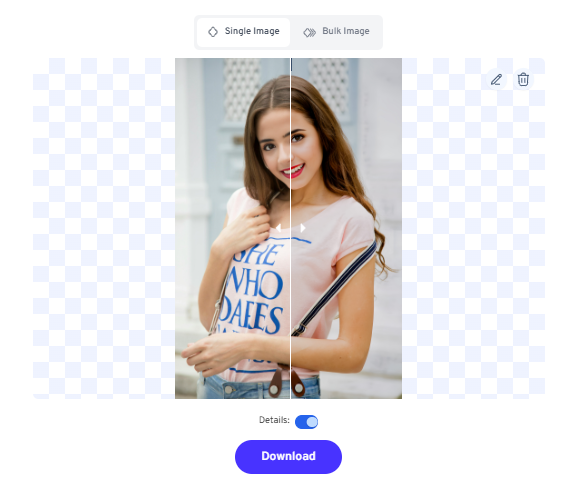

Enhance Photo Quality in Bulk
Overview
Uptil now, we’ve only told you about how to work with one picture. But sometimes, you’ll want to enhance multiple photos at a time! For that, you’ll need access to the Bulk Enhancement feature. This feature is only available to those who create a premium account. You can head here to see about the premium pricing plans.
Benefits
- Saves time when you have to enhance more than one picture
- Delivers constant enhancement in all the pictures that you add
- Best for people who work with a lot of pictures at a time
How-to
- Head to AI Image Enhancer workspace.
- Log in to your premium account.
- Click on “Bulk Image” feature.
- Add your pictures.
- Turn on the “Details” slider for best results.
- Click “Upload & Start” to start enhancing.
- Preview the results once processed.
- Download your newly enhanced pictures.
Single Enhancement Mode vs. Bulk Enhancement Mode
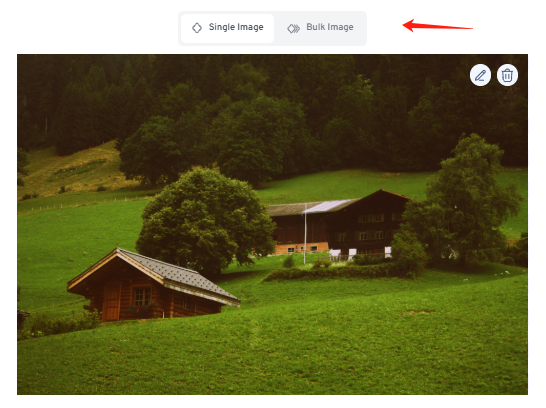
When Should You Use The Single Image Mode
- For individual picture touch ups
- When you need precise customization for each picture
When Should You Use The Bulk Image Mode
- For processing large batches of images efficiently
- When consistency across multiple photos is needed
Also read: Best Canva Alternatives to Enhance Photo Quality
Enhance Photos with More Enhancement Tools from Imglarger
With Imglarger, the AI photo enhancer isn’t the only tool you can use. Here’s a list of other useful tools:
AI Image Enlarger
Sometimes, you’ll be looking to try and make your pictures larger. But if you’ve ever tried doing that manually, you’ll notice your picture looking a bit uneven. To prevent such issues, you can use Imglarger’s AI Image Enlarger. This tool lets you enlarge pictures by 200/400% if you’re a free user or by 800% if you’ve got a premium account! This tool is perfect for when you’re looking to keep picture sharpness and quality while making your pictures bigger.
AI Image Sharpener
Took a cute picture but noticed that it’s a little blurred up? All you need is a little picture sharpening. Imglarger’s AI Image Sharpener focuses on restoring clarity to blurry pictures. And that’s what makes it perfect for any out of focus pictures.
AI Photo Denoiser
Noise in pictures can be very annoying to deal with. Especially considering its harder to remove than something like blurry features. Noise in pictures simply refers to the grainy effect that you might see. If you’re trying to get rid of that grainy effect, you can simply use the AI Photo Denoiser to preserve picture sharpness to get crystal clear results.
AI Background Remover
Don’t like or need the background in any of your pictures? Why keep it? With the AI Background Remover, you can easily get rid of the background from your pictures. When removing the background, you won’t be losing out on image quality.
Imglarger Photo Enhancer FAQs:
Q1: Is Imalger AI photo enhancer free to use?
Yes!. Free plan users will get 50 credits to use any of the AI features on Imglarger. However, if you’re trying to use the bulk photo enhancement feature, you’ll need to create a premium account.
Q2: How many photos can I upload each time?
You can easily add up to 8 pictures per session.
Q3: What is the difference between an AI Image Enlarger and an AI Photo Enhancer?
While it may sound like they do the same thing, the AI image enlarger focuses on increasing picture’s resolution without losing quality. On the other hand, the photo enhancer aims to improve lighting in your pictures and sharpens the color details.
Conclusion
With AI image enhancers, you no longer have to spend your time trying to figure out how advanced photo editing software work. Using the Imglarger AI tools, enhancing photo quality is simple and effective. Whether you’re working on single pictures or trying to edit 8 at a time, the tools are built to cater to your needs. By taking advantage of AI’s advanced capabilities, Imglarger ensures that your pictures always look their best. All that’s left to do is get to editing your own pictures!