How to convert black and white photo to color

Sometimes, when we look at old, black-and-white historical photos, they seem to be incompatible with reality. The reason for this situation is that black and white photos are lack of colors. Color is an important factor in human vision. So, they don’t look as real as the way colored photos do.
Compare to black and white images, colorized images are more realism and nicer to mental. People can have more details of the image, get more information from it. For historical photos, colors give them a new life, a better way to tell history.
Colorizing image has a long history. In the 19th century, artists started to colorize images all by hand for aesthetic reasons. Fortunately, thanks to technology, we don’t need to do all the colorizing jobs by hand now. There are many image colorizing tools on the market to convert black and white photo to color now, Image Colorizer is one of the best performance and the most quality one.
What is Image Colorizer?
Image Colorizer is an AI-based image colorizing tool. By using advanced algorithms, it can analyze each pixel and restore the original color to the greatest extent. Image Colorizer maintains a large database of previously processed images instead of random guesses to help pattern recognition and high-quality results. However, the whole complex process only takes no more than a minute to finish. The self-explanatory interface means that anyone can easily use it regardless of its technical literacy.
Image Colorizer is an automatic tool, there are only two things you need to do, upload the image you want to colorize and download the result. The output image has the same size as the original image, so you don’t need to worry about resizing.

How to use it?
Image Colorizer has both an online version and apps for both IOS and Android.
For online
This software is so easy to use, even for computer novice. Here are the steps:
- Go to Image Colorizer’s website: https://imagecolorizer.com/
- Upload/drag & drop the images into the designated field
- Click ‘Start’
- Wait a few seconds
- Click ‘Download’ to see the result
For app
- Download 'Image Colorizer' from Appstore or Google Play.
- Open the app, upload the image you want to colorize
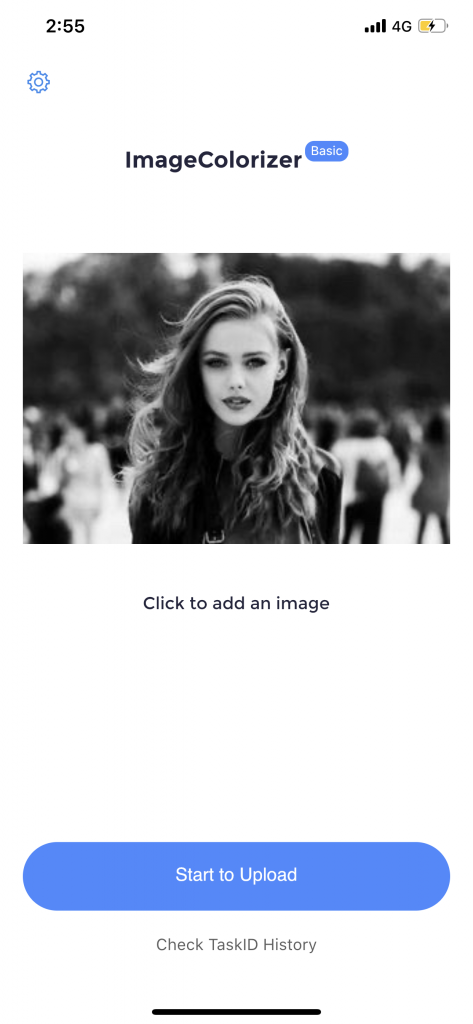
3. Click 'Start to Upload
4. Get your taskID, click 'Check the Status'
5. Click 'preview'
6. Select the filter you want
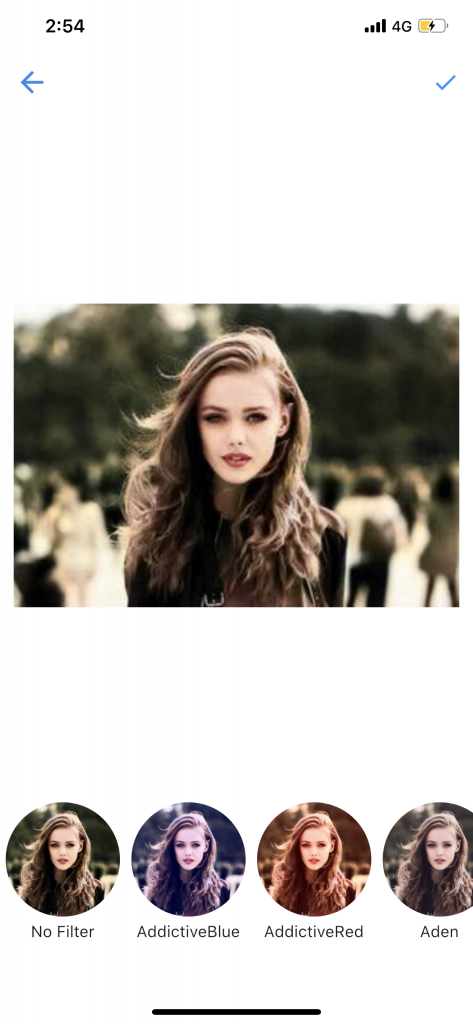
7. Save the image
Pricing
For online: Image Colorizer is totally free for the online version, so you don’t need to worry about being charged.
For app: there are two versions, basic and pro. The basic version is free. And if you want more features, the pro version is there, and only costs $9.99. The rate of Image Colorizer on Google Play is 4.4/5. According to reviews, users strongly recommend using Image Colorizer.
Benefits
Professional
We’ve compared Image Colorizer’s output with many other colonizers. Image Colorizer has a great performance. Here is the article if you want to get more information.
Wide Support
Despite certain limitations, the maximum resolution of 3000x3000 will be more than sufficient in most cases. In addition, Image Colorizer supports three different file formats-.JPG, .JPEG and.PNG, as long as their size does not exceed 4MB. The Pro version is quite cheap if you want to unleash more possibilities.
Secure
The privacy should be the last thing you need to worry about. Image Colorizer is programmed to work on its own, it will clear all images from the server every 24 hours. No human can access any information without your permission.
Cross-Platform
Different from other colorizer, Image Colorizer supports PC versions and apps for both Android and IOS. Now you can use this tool without any restrictions.
Conclusion
The old, black-and-white historical photos contain more meaning to us now, colorizing them is to give them a better way to tell history. There are many tools to convert black-and-white photos to color. Image Colorizer is one of the best. It is not like colorizing photos, but more like restoring the original color of the pictures. Most important, it will not cost a penny to give a try. You will be surprised by the results.