How to Perfect Your Photos: From Shooting to Enhancing

Taking stunning photos isn’t something that happens by chance — It’s a combination of great photography techniques and smart editing. To truly capture attention and tell stories through your pictures, you’ll need to put in a little bit of effort. Plus you can also take a little bit of help from many photo editing software.
As you read on, we’ll take you along the entire process of taking the perfect shot. From clicking on the shutter button to enhancing it with easy to use AI tools, ensuring that you perfect your photos.
Perfecting the Shot – Tips for Taking Great Photos
Lighting is Key

Lighting can determine whether your picture hits the mark or not. Without proper lighting, you can’t expect to get to click a masterpiece. When you’re trying to get a picture in the perfect light, you should be looking to get your camera out during golden hour. Specifically, this is right after the sunrise or a little bit before it sets. But waiting for the sun to set or getting up as it rises isn’t in a lot of people’s agendas,so what then?
For those looking to recreate the best results using artificial lighting, you’ll need to experiment a lot. That means getting your hands on reflectors and diffusers in order to try and avoid harsh shadows. Additionally, with all this you can also create better exposure levels. We’d also recommend keeping an eye out for directional light so you can add depth and texture to your pictures.
Composition Matters

Good composition is the backbone of any attention catching photo. It ensures that you can draw the viewer’s eye through the picture without putting in noticeable effort. But that’s where the main question arises; how do you do that?
Using one of the best photography hacks is a good start! Applying the rule of thirds can create tension and interest in your pictures as it makes the setting look more natural. The rule of thirds simply means to divide the picture into 9 equal parts using 2+2 straight and horizontal borders. Once you’ve done that, you should keep the subject of the picture at the intersections of the lines.
When trying to make your pictures stand out, it’s also better to get rid of any distractions. Take an experimental picture and look around in the background for any clutter that may distract any viewers. You should also consider experimenting with the framing. Try taking pictures closer up if you’re trying to create an emotional impact. Similarly, you can take a wider picture to try and tell a story.
Focus and Clarity

A masterpiece picture always ensures that the subject is the clearest in the picture. For portraits, you should try to make sure that your subject’s eyes are as clear as possible. You can try this using the auto focus features on your camera apps, but don’t solely rely on that. We suggest switching to manual focus settings when you’re trying to play around with the depth of field. This ensures that you can blur the background, creating a stunning contrast which puts your subject as the main focus.
Stability and Steadiness

The biggest problem people face with pictures is seeing it blur up. And that’s mainly because you can’t keep your hands steady when clicking the shutter button. To avoid this, we highly recommend keeping your camera against a stable surface. Alternatively, it’s a small investment but you can get yourself a tripod. Tripods do an exceptional job at ensuring that movement doesn’t cause your picture to blur up. When you’re sitting in low light conditions, it’s better to increase shutter speed to reduce motion blur. Alternatively, if your camera has optical stabilization features then you should use those.
Also read: 8 Ways to Create Good Photos Like a Pro
Enhancing Your Photos – Editing Tips for Perfection
AI-Powered Image Upscaling

Sometimes, your perfect picture is missing proper resolution. That’s where AI tools like Imglarger can AI enhance photos. This will improve low resolution pictures without ruining the quality. Imglarger makes use of advanced algorithms to preserve details, making the photo enhancement ideal for printing or high res projects. Here’s a step by step guide to improve photo quality:
- Head over to imglarger's AI Image Upscaler.
- Create a premium account if you’re trying to upscale pictures in bulk.
- Add in your picture. Ensure that it fits the max range of 800px. Anything larger will automatically be downscaled to 800px. Premium users can add pictures as large as 3000x3000px.
- Press on the pencil icon to manually edit/crop the picture as many times as you’d like.
- If you want to switch photos, press on the garbage icon
- Select the upscaling factor (200/400%).
- Click on Upload & Start to begin upscaling.
- Preview your picture by moving the slider around.
- Once happy, save your new picture.
Portrait Retouching
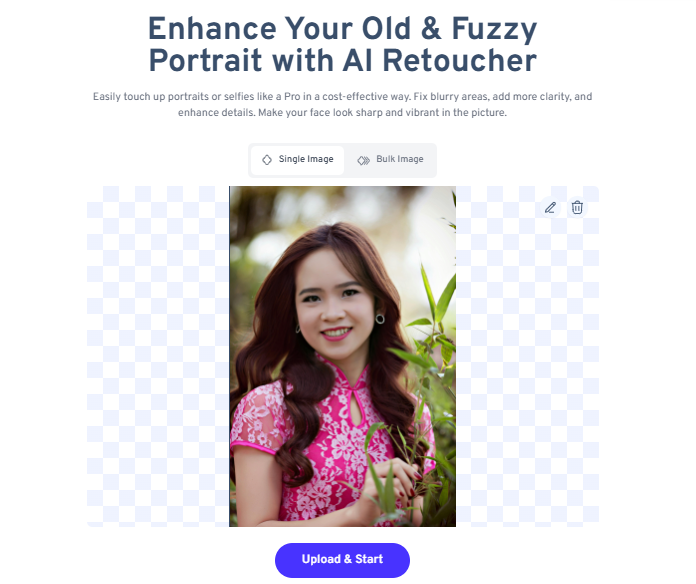
Sometimes your perfect picture is ruined because of a small blur. But why let that blur ruin your opportunity to create art? The capabilities of AI tools aren’t just limited to upscaling. These can also refine portraits to subtly enhance facial features. This can help reduce blemishes and fix the overall clarity in your pictures. Here’s how to use Imglarger to fix any blurry areas in your picture:
- Head over to AI Face Retouch tool.
- Create a premium account to edit pictures in bulk.
- Add in the picture which you’re trying to edit.
- Clicking the pencil icon allows you to manually edit the picture.
- Hit Upload & Start to begin the retouching process.
- Move the slider around to preview the picture.
- Download your photo enhancement.
Automatic Photo Enhancements

Unsure of what edits your picture needs? Leave it up to AI to figure it all out for you. When you’re not trying to put in a lot of effort to edit your pictures, you can simply use Imglarger’s Photo Enhancer. This tool offers automatic adjustment for any brightness or colour balance issues your picture may have. Here’s how to use it:
- Head over to AI Image Enhancer tool page.
- Create an account to edit pictures in bulk.
- Add in the photo.
- Use the pencil icon to manually edit the picture
- Slide the “Details” slider to ensure that AI focuses more on subtle details in your picture.
- Hit “Upload & Start” to begin photo enhancement.
- Preview your picture.
- Download and enjoy the professional finish.
FAQs
Q1: Do I Need Technical Skills To Perfect My Photos?
Only when it comes to taking the picture! Taking the perfect snap requires practice. But when you have tools like Imglarger, you won’t need any technical skills to make edits.
Q2: Are There Free Photo Enhancers To Improve Photo Quality?
Yes! Imglarger caters to everyone by offering free trials and super affordable plans.
Q3: Can I Enhance The Photo Without Downloading Any Software?
Absolutely. Imglarger is a tool that works online. All that you’ll be downloading is the picture once it’s edited.
Conclusion
Clicking the perfect picture is a combination of mastering your shooting techniques and making the most of AI tools. By keeping your focus on the details that we’ve listed for you, you can create visually stunning pictures once combined with the power of tools like Imglarger. So grab your camera, experiment a little with the tips we’ve given and let your creativity shine!