How to resize jpg images
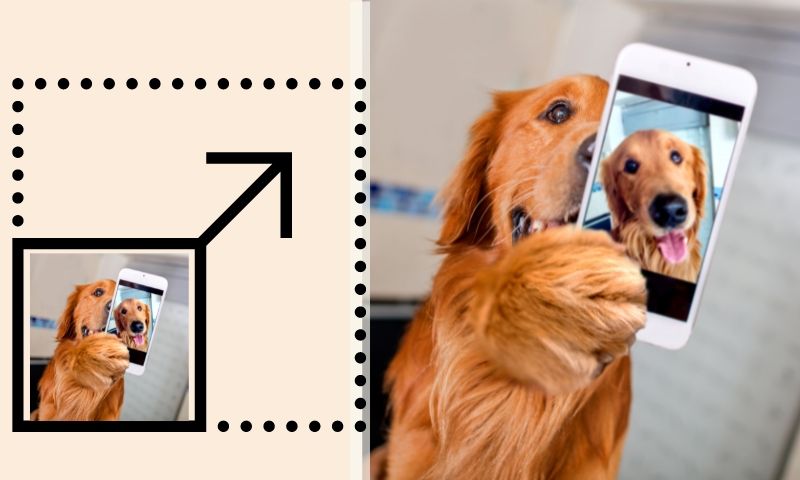
I will teach you how to adjust the jpg image to the desired size in this article. I will tell you two ways to resize jpg images, compress big jpg images to a smaller size, and enlarge small jpg images to a bigger size without losing quality.
The Jpg image is not always the size you want. Sometimes you need a small size, and sometimes you need a large size, depending on how you want to use this jpg image. For the first situation, you will need to compress the jpg image. For the other situation, you need to enlarge the jpg image, keeping the jpg image’s quality simultaneously.
Image Compression
First, I will explain what jpg image compression is so that you can understand why you need to compress jpg images.
Photo compression reduces the size of jpg image files, which can take up less memory in the computer without affecting the quality of the jpg image.
There are several reasons why we need to compress jpg images:
- save space on your computer
- make it easier to send via e-mail or publish to the web because photos will take up less memory
- using the compressed images on the website could improve the website's running speed
There are a lot of jpg image compression tools on the market. Next, I will introduce you to a free online compression tool with good performance - TinyJPG.
TinyJPG
In this part, I will give a detailed introduction to TinyJPG in three aspects: what it is, how to use it, and the quality of the outcome.
What is it
TinyJPG is a free online compression tool. It uses smart lossy compression techniques to reduce the file size of the jpg image. By selectively reducing the number of colors in the jpg image, fewer bytes are required to store data. The effect on the jpg image’s quality is almost invisible. However, the file size is really different.
How to use
TinyJPG is notoriously easy to use. The program only takes three steps to complete the mission.
Step 1: Go to TinyJPG’s official website

Step 2: Click the box in the middle to upload the image you want to compress.

Step 3: Wait till the cute panda raises his hand, which represents the process has finished. Download the compressed image.
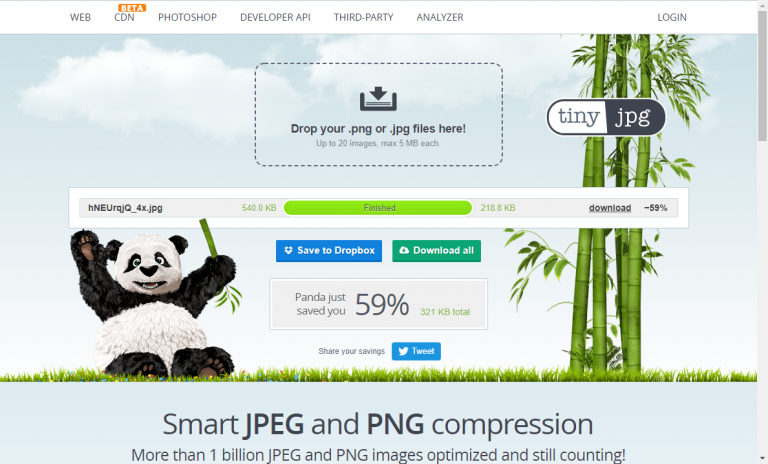
Quality

As the image shows, the left one is the original jpg image with the file size of 540kb, and the right one is the compressed jpg image size is 218kb. Although the size has been reduced by 59%, the program doesn’t cause any negative effect on the jpg image’s quality.
Image Enlargement
Now let’s move to the next part of resizing the jpg image - enlarging the jpg image. In this section, there will be a clear definition of image enlargement and why people need that. Then I will introduce you to a perfect jpg image enlargement tool.
As it says, image enlargement is to increase the jpg image size to convert a small jpg image into a large jpg image.
People need to enlarge a jpg image very often in life. Here are some scenes when you need to enlarge the jpg images:
- when you download a jpg image from the internet and want to set it as wallpaper, you need to enlarge the jpg image first before setting that up, otherwise, the image will be sketched automatically, which results in blurry
- when you want to print out a jpg image and put up as a poster
- when you need to upload a high-resolution image as the website header page
Enlarging jpg images is not hard work to do. There is a lot of image enlarger tool on the market. However, keeping quality while increasing the size of the jpg image could be tricky. AI Image Enlarger is the best solution.
AI Image Enlarger
Similarly to the previous program part, I will give a detailed introduction in three aspects: what it is, easy to use, and quality.
What is it
AI Image Enlarger is an AI-based image enlargement software to enlarge the jpg image. It is supported by deep machine learning and advanced AI algorithms to analyze resolution and enlarge photos and images. AI Image Enlarger can increase the size of the jpg image and upscale the resolution.
How to use
Computer novice? Don’t worry! AI Image Enlarger is a user-friendly program. You will get the perfect result in 4 simple steps,
Step 1: Google AI Image Enlarger and click the official website
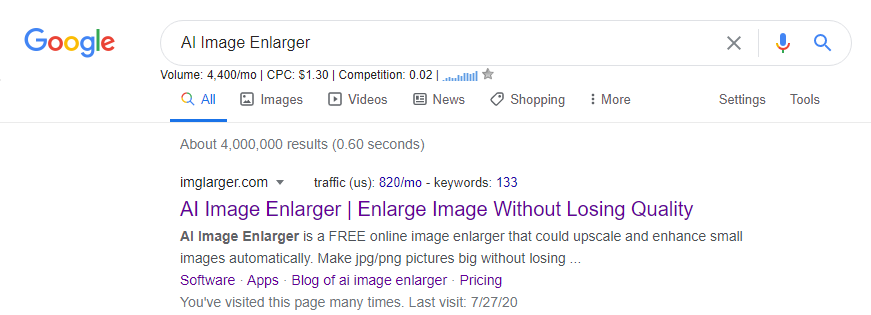
Step 2: Upload the image you want to enlarge
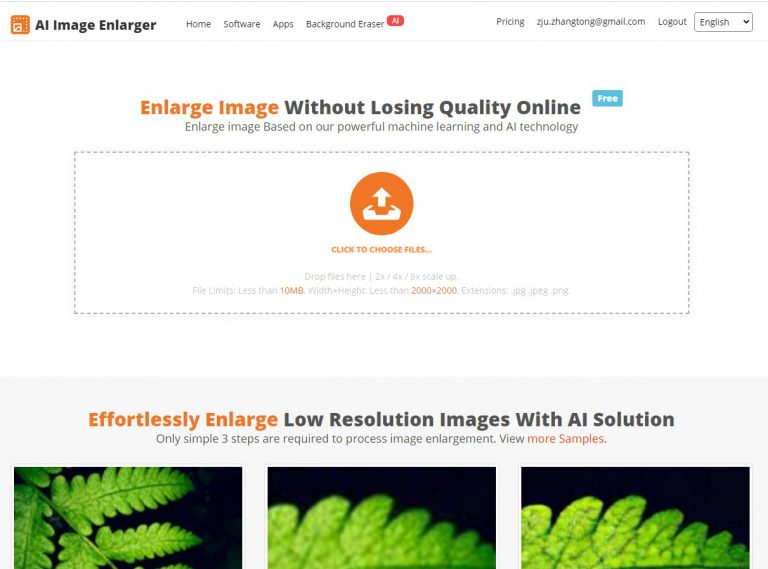
Step 3: Choose the ratio you need
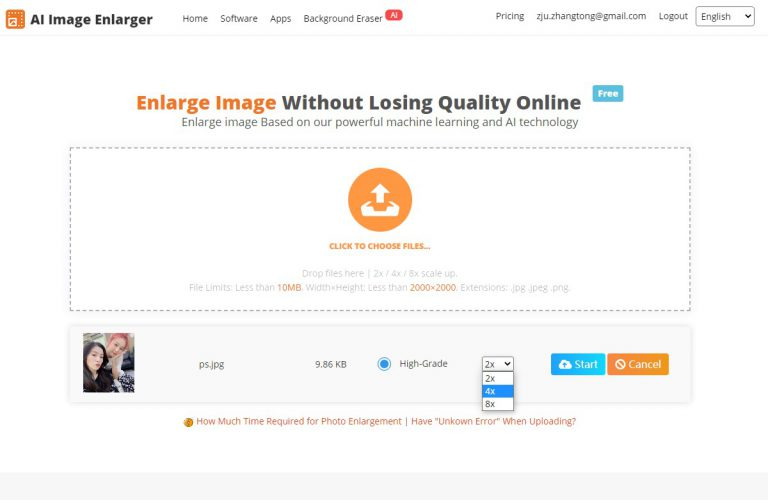
Step 4: Click ‘Start’, and wait a few seconds, download the result
Quality

The above image compares auto sketch to 4x by computer and processed by AI Image Enlarger, also sketch to 4x. It is obvious that the jpg image processed by AI Image Enlarger has better quality.
Conclusion
Resizing a jpg image is no longer tough work to do. There are many tools to help you to do compression or enlargement work. The two tools I have mentioned in this article are highly recommended. They are both free online tools. You don’t need to download anything or pay for the service.
