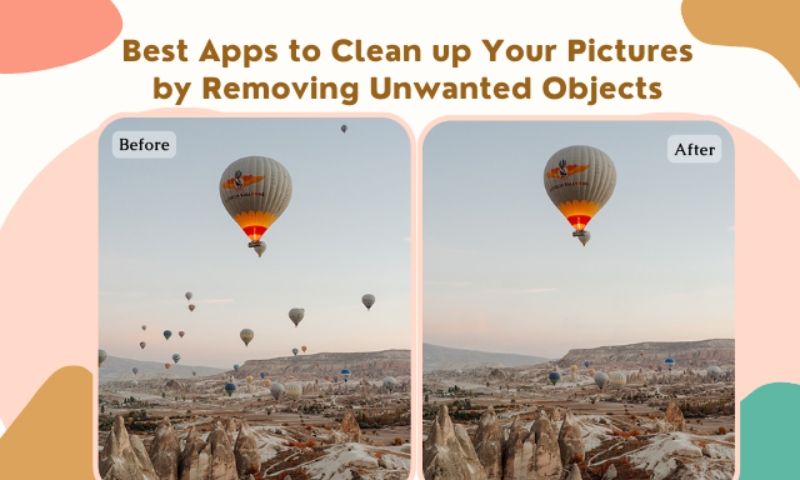Imgcleaner Review: How Can This AI-Powered Object Remover Clean up Your Pictures

Taking pictures is our record of life and beautiful things. Taking pictures is also widely used in business, graphic design and product photography. Technology is important for taking a good photo experience, and post-processing is also essential.
Some factors in the process of taking pictures are uncontrollable, and some unexpected events will affect the effect of the picture. Then we need to play a role in post-processing.We often take pictures of famous buildings or landmarks in the background will have other passers-by appear. Or in the shooting landscape when the leaves block the edge of the photo.
These situations can have an impact on our pictures. Interfere with the message of the photo has been the visual effect of the photographer’s expectations. Don’t worry, and we can fix all this in post-processing. Many professionals will see this and can’t help but think of PhotoShop.As we continue to advance in technology, photo editing tools that incorporate artificial intelligence are born. Let’s take a look
Imgcleaner: An AI-Powered Tool
Imgcleaner is a powerful, intelligent image cleaner that combines the latest AI algorithms with image opacity technology. It helps users to remove unwanted objects from the cleaned images and retain the maximum integrity of the original image. Whether it’s objects, graffiti, text, passers-by or other details, it does an excellent job of erasing them all.
Imgcleaner: Why is it Necessary
The process of taking photos can not control the post-processing to erase these details to obtain a better visual effect.In addition to taking photos, some of the photos we save online sometimes need to be cleaned up, erasing some of the objects we don’t want, and our different uses require different emphasis on the photo’s subject.
So it is very necessary to clean up pictures with the erase function. For professionals, designers or novices who only want to use the erase object function. Because it is very easy to use, it saves you time and allows you to experience the effects of AI technology up close and personal so that you can get photos that meet your results and expectations.
How Imgcleaner Works
Imgcleaner uses a combination of image opacity and the latest AI algorithms to process images. After you have uploaded the image to be edited, Imgcleaner analyzes it intelligently, and the AI algorithm predicts it, thus accurately restoring the background of the part you want to erase, leaving no trace of it.
What Can Imgcleaner Do for You?
Introduce imgcleaner’s three main functions: people removal, objects removal, and text removal. For each function, give some details to explain the benefits of it.
Automatic People Removal

This image uses the default brush size and erasing strength. We can see that the two boaters are perfectly erased, but the reflection of the boat in the background is not affected, and the whole image still looks very natural. Remember to process the erasure process, and choose a smaller brush to more accurately outline the object to be erased.
Selected Objects/Items Removal

I chose to take out the plant on the plate for this picture. The brush size is 44, and the erase intensity is 10. The result is a very natural-looking image with the edges of the plate not affected either. Because there are a lot of leaves on the branches, I increased the brush size. The result is outstanding, just like the original image with only one plate.
Text Removal
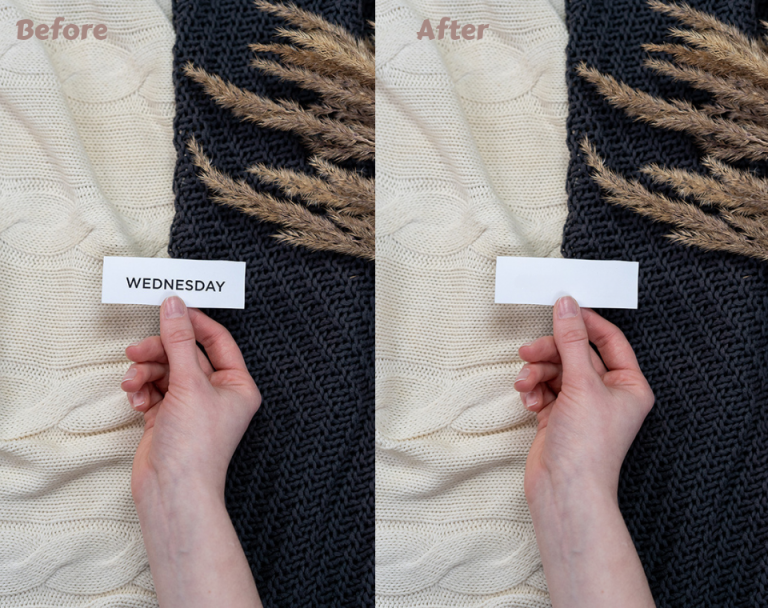
Imgcleaner removed the text very thoroughly on this piece of paper, and the brush size and intensity were both default values. Compared to the last two images, this process is much easier. Just overlay the text. In summary, imgcleaner is powerful and can erase people, objects and text.
How to Clean Up Unwanted Objects from Pictures?
- Step 1: Upload the required images
- Step 2: Use the brush to paint the object to be erased. You can adjust the brush size and erase intensity according to the size of the object you want to remove.
- Step 3: Click “Erase” when you finish painting.
- Step 4: Select the “Download” button to check and save the erasure.
- Step 5: You can select “Orginal” after the erase fails.
Imgcleaner Object Remover: Who Uses This Tool?
- Designers : You can show your ideas and creativity by erasing objects from your images. Also, you can try to erase to see what kind of background AI can help you predict and generate. It is a process of exploration and inspiration.
- Photographers : Imgcleaner is different from Photoshop because it is a picture cleaner. Images need to be cleaned up and erased without too many complicated operations. You need to draw on the object to be removed the drawing overlay, and Imgcleaner will perfectly erase it. Whether it is road signs, people, or text for Imgcleaner is not a problem!
- Ecommerce admins: You want to erase the shadows and defects around the product to highlight the details of the product Imgcleaner can help you achieve. In particular, the background of the e-commerce platform is relatively simple. The powerful Imgcleaner will often be handled perfectly!
- Content Editors: When you edit the content of some text that is not quite appropriate, or some translucent text affects the main body of the article content, Imgcleaner can help you erase and solve this problem.
Pro Tips: How to Get Better Results with Imgcleaner
Tip 1. Resize the brush
The more precisely the erased object is covered by the erasing process, the better the erasing effect will be. You can adjust the brush and erasing intensity of Imgcleaner. Imgcleaner can erase small text or objects with the brush set to a minimum, minimizing the impact on the original image. You can zoom in on the page to erase it more precisely.
Tip 2. Adjust the erasing intensity
When we use Imgcleaner to erase the object, we can adjust the erasing intensity if the erasing is not clean. Or we can click “original” to restore the original image and adjust the erasing intensity upwards. Note that the best result is to choose the right intensity of erasing. You can try several times. In most cases, the default intensity can erase.
Tip 3. Try more times
If the erasure object is complicated, we can erase it several times. Each time you use the brush to paint a part of the brush, several times to paint overlay, all the coverage is completed and then click erase. Or you can erase a part at a time and finish it several times is also a good idea. You can choose the preferred method depending on the object you want to erase.
Imgcleaner: Advantages and Disadvantages
Advantages
- Easy to operate. Just a few simple smears and clicks are all it takes.
- Amazing results. Erase objects without any traces of AI algorithm to repair the background where the erased objects are located.
- User-friendly and outstanding erase effects, and the free trial is the best value for money.
- Flexible and accurate, with brush and intensity support to make it easier to get accurate erasing results.
- Quick and easy, no need to download and enter the page to operate without registration.
Disadvantages
- Processing speed depends on the size of the image you need to erase.
Imgcleaner vs. Theinpaint: What are their differences?
Technology
Imgcleaner uses the latest artificial intelligence algorithms and image opacity technology. The technology of inpaint comes from OpenCV.
Price
Inpaint has no free plan and supports free trials. The resulting image of a free account is the low definition. Imgcleaner is free, and the resulting image is close to the original quality.
Features
Inpaint provides basic image editing functions in the operator panel. Imgcleaner has a very simple erase editing page. If you only need to erase objects, Imgcleaner can satisfy you.
Conclusion
Actually, erasing objects from images is not as difficult as we think. Whether we are experienced photo editors or novices, this is very easy for us to solve. Choosing the right tool can solve the problem.This article is an in-depth introduction to Imgcleaner, not only to understand its technology and how to operate it but also to visualize its perfect processing effect of Imgcleaner.
AI’s development has made it easier for us to process images daily.We can also get our favorite photos processed by getting the effect images. It has become easy and efficient, and AI is within our reach!