Increase Anime Image Resolution: Best Anime Upscalers List in 2024

Ready to make your anime pictures even better? We've got you covered! In this journey, we're sharing the best tools to increase the quality of your anime images. No complicated stuff – just simple steps to make your favorite anime scenes look amazing.
Whether you're a big anime fan or just getting started, join us as we explore the top tools that'll make your anime pictures way cooler. Let's dive into this article and see the magic happen!
What is an Anime Image?
Anime images are illustrations drawn by hand or generated using a computer. Moreover, anime originates from Japan, where it is defined as an animated work that was created in the said country.
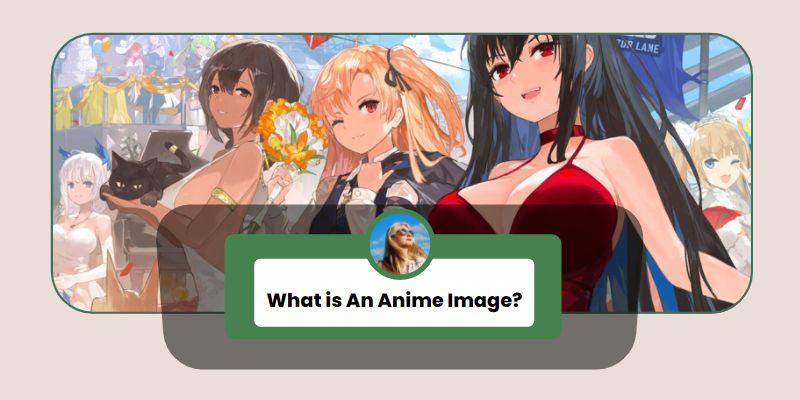
What Causes an Anime Image To Be Blurry?
Particular anime scenes or images are gorgeous to look at! However, in some cases, the images become blurry. Although all anime frames are drawn solidly, they lose their solid colors once they undergo video conversion.
Fortunately, you can always make blurry images clear with easy-to-use anime enhancers. These anime image upscalers are free and don’t require you to have any editing skills. And to help narrow down your choices, here are six recommended anime image upscalers for you to try out!
Increase Anime Image Resolution with Online Anime Upscalers
AI Anime 16k
Overview:
AI Anime 16K is one of the photo-enhancing features of imglarger. This editing tool is designed for upscaling anime photos with artificial intelligence techniques. AI Anime 16k utilizes up-to-date AI upscaling technology to enhance anime images. As its name suggests, it can upscale anime photos up to 16k photo quality. With this cool anime upscaler, you can produce high-resolution anime wallpapers by making the small picture bigger and clearer. If you are a fan of cartoons and anime, look no further than this tool. It may be the best alternative to Waifu2x.
How to use:
✅ Step 1: Go to imglarger.com and follow the necessary steps to create your AI Anime 16k account.
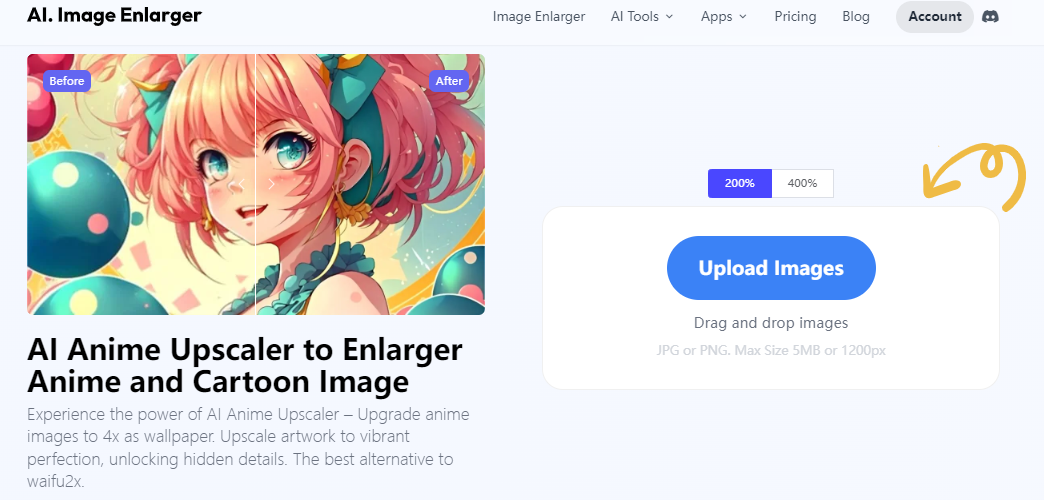
✅ Step 2: Log in your account. If you don't have one, create a new account for imglarger. Once you are logged in, you can use Anime 16k.
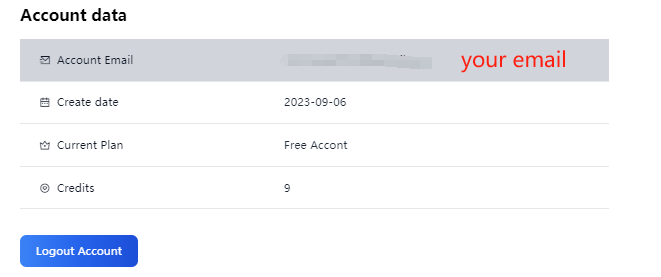
✅ Step 3: Upload the anime picture that you want to upscale with Anime 16k. Make sure the image format is jpg or png. Then choose 200% or 400% as the upscaling options that you want to apply to the image.
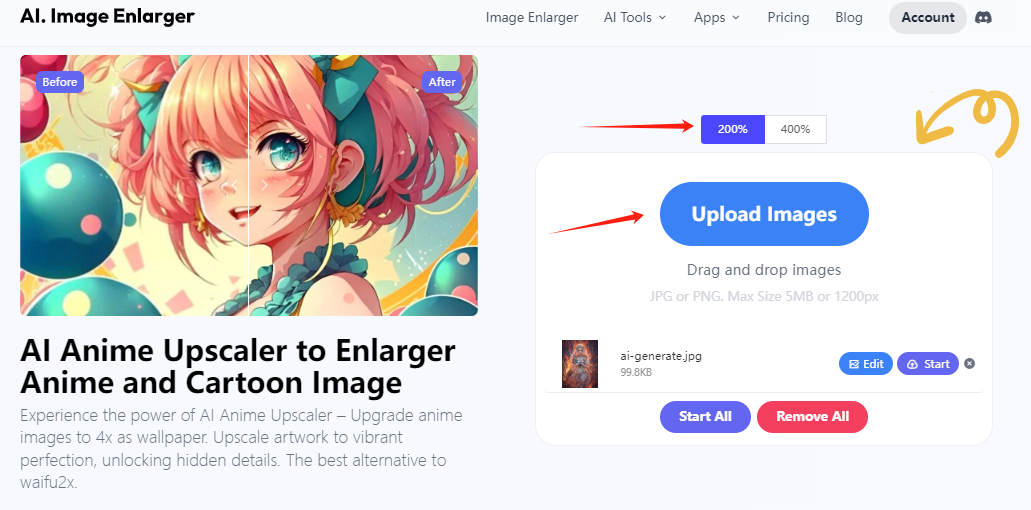
✅ Step 4: Ready for the magic? Just hit Start on Anime16k, and watch the AI do its thing! Your image resolution gets a boost in seconds, all thanks to the power of artificial intelligence. Every detail from the original image stays put, and the end result? Totally natural and amazing!
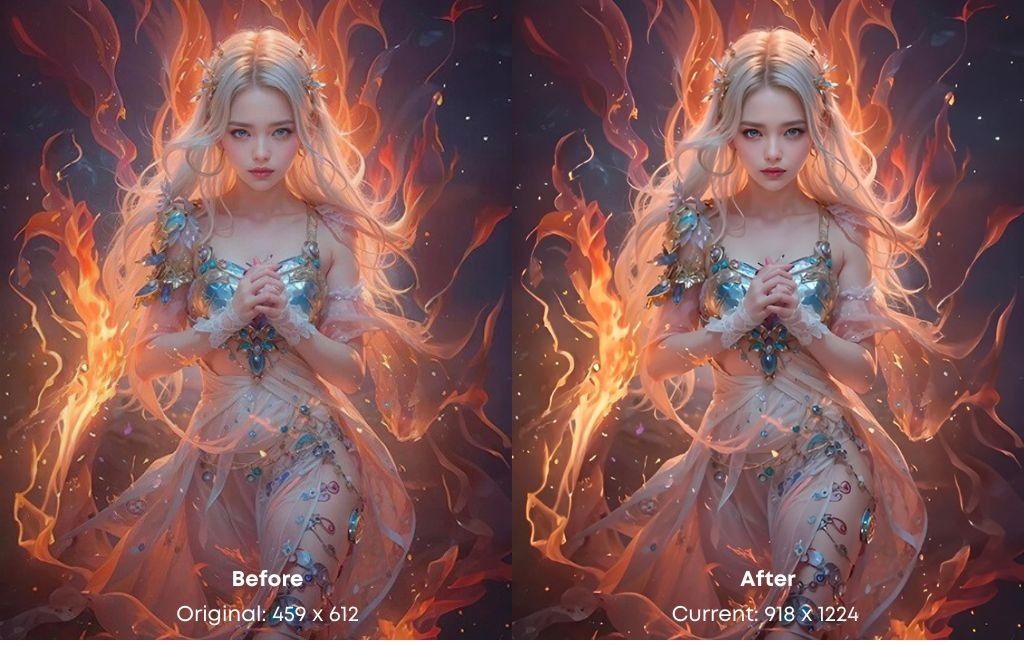
✅ Step 5: Once your image is done processing, you can save it by clicking the Download button.
Key features:
- Uses AI upscaling technology to enhance images without losing photo quality
- Allows users to process multiple anime images
- Unlocking Hidden Details Image Enlargement 4X
Price:
Interested in using AI Anime 16k? Here are its three pricing plans below:
Free:
- $0 per month
- 8 free credits per month
Premium Plan:
- $9 per month
- 100 credits per month
- Access to LiveChat Support
Advanced:
- $19 per month
- 500 credits per month
- Access to LiveChat Support
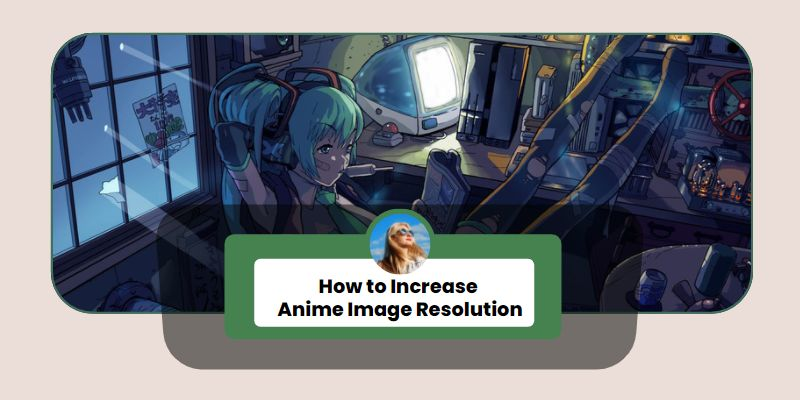
Waifu2x
Overview:
Waifu2x is a free single-photo anime upscaler and noise reduction program for anime-style art and other types of photos. Users can upload the image to waifi2x’s official website. The program will upscale the image to 1.5x or 2x (depending on your choice). It enhances and upscales anime photos with the help of its deep convolutional neural networks. Another benefit of using this program is that you can choose a noise reduction level.
How to use:
Step 1: Type the photo URL or upload the anime image you want to upscale on waifu2x.
Step 2: Choose your preferred options in the style, noise reduction, and upscaling categories.
Step 3: If you’re done making your selections, select the Convert button to increase your anime image’s resolution.
Step 4: The website will direct you to another tab where your newly enhanced photo is located. Right-click on the image to download it.
Key features:
- Upscales both artworks and photos.
- Lets you upscale and reduce noise in anime images.
- The tool comes in nineteen supported languages.
Price:
Waifu2x is completely free to use. Therefore, it does not offer any pricing plans.
Bigjpg
Overview:
Bigjpg is another AI anime picture upscaler available for Windows, Mac, iOS, and Android. It also utilizes Deep Convolutional Neural Networks to enhance images, reduce noise, and upscale them without losing their quality. According to the introduction of Bigjpg, anime images and illustrations are nearly perfectly processed.
How to use:
Step 1: Open your browser and visit Bigjpg’s official website by clicking here.
Step 2: Upload the anime image you want to upscale. This site supports JPG and PNG formats.
Step 3: Click on “Start” to increase your anime photo’s resolution.
Step 4: Choose your preferred options from the pop-up window on your screen.
Step 5: Click on the OK button and wait for your image to finish processing.
Step 6: Finally, save your newly upscaled anime image. Share the perfect anime artwork with your friends.
Key features:
- Uses AI technology to upscale and enhance photo resolution.
- Allows batch processing and priority enlargement after any Bigjpg upgrade.
- This anime enhancer tool supports multiple languages.
Price:
After choosing any Bigjpg upgrade, you can gain access to the following:
- High-performance and more stable servers.
- High image enlargement priority.
- Upload anime images up to 50 MB.
- Enlarge photos up to 16k.
- Batch image processing.
- Image processing history.
Here are Bigjpg’s different pricing plans below:
Basic:
- $6 for two months (500 images per month)
Standard:
- $12 for six months (1000 images per month)
Premium:
- $22 for twelve months (2000 images per month)
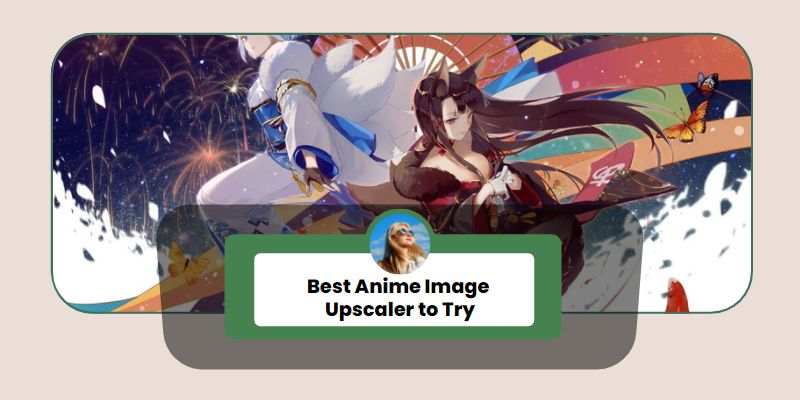
PhotoEnlarger
Overview:
PhotoEnlarger is another free anime image upscaler that enlarges photos up to 546% without losing their photo quality. It uses four varying enlargement algorithms to provide users with different enlarged photo options.
How to use:
Step 1: Visit the online tool and upload your chosen anime photo.
Step 2: Choose your preferred enlargement option.
Step 3: Download your preferred upscaled anime photo generated using the site’s four different enlargement algorithms.
Key features:
- Uses four different enlargement algorithms to enhance and upscale photos
- Enlarges photos up to 546% for free
Price:
PhotoEnlarger is free to use and does not offer any pricing plans.
Imgupscaler
Overview:
Imgupscaler is an image upscaler that utilizes up-to-date AI technology. According to the developer, imgupscaler works best while upscaling anime images or enhancing cartoon portraits. Though both imglarger and imgupscaler can improve anime quality, the latter makes for a cleaner and smoother picture. On this page, you can see the difference between the two photo enlargers. And the most appreciated feature of this software is batch processing. It allows batch processing of photos, making it a great choice for those who need to upscale multiple anime and cartoon photos online.
How to use:
Step 1: Launch the online tool and upload your anime image/s for upscaling.
Step 2: Choose the Start All button to begin upscaling and enhancing your photos.
Step 3: Save your processed images by clicking the Download button.
To know the difference between imglarger and imgupscaler, go to this page.
Key features:
- Uses AI technology to increase anime resolution online
- Allows batch upscaling of images
- Auto-deletes uploaded photos 24 hours after they were uploaded
Price:
Although free users can upscale and enhance up to 10 anime images weekly, Imgupscaler offers 3 different pricing plans for those who need to upscale multiple images per month. Here they are:
Day Plan:
- $9 (expires after 24 hours, does not auto-subscribe after)
Monthly Plan:
- $19 (auto-subscribes monthly)
Yearly Plan:
- $69 (auto-subscribes yearly)
AVCLabs Photo Enhancer AI
Overview:
AVCLabs describes itself as an all-in-one AI photo enhancer that quickly upscales and enhances photos. This advanced AI-driven enhancer is crafted to bring out the best in your photos, enhancing details, colors, and overall quality. With it, you can easily turn a low-res anime picture into a high-res one without editing skills.
How to use:
Step 1: Launch the online website and create a free account to claim your free credits.
Step 2: Drag or upload the anime image you want to enlarge.
Step 3: Select your preferred feature and scale at the drop-down menus located on the right side of the website.
Step 4: Click on the Start Processing button to enlarge your photo
Step 5: Finally, download your newly upscaled image if it’s done processing.
Key features:
- Upscales a wide variety of photos (artwork, anime, etc.) with AI technology
- Can scale photos up to 400%
- Removes noise and graining from photos
Price:
AVCLabs provides 8 credits for its free users. But if you wish to use AVCLabs more, you can get the following upgrades below:
- $9.95 per month (100 credits)
- $25.95 per month (300 credits)
- $39.95 per month (500 credits)
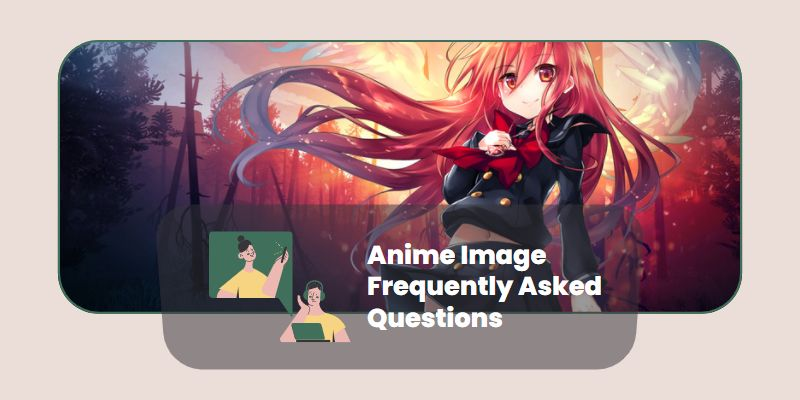
What Can We Do with Enhanced Anime Images
Creative Avatars
Design unique and personalized avatars for your social media profiles or online platforms. AI Image Cartoonizer transforms your photos into stylish and eye-catching cartoon avatars, adding a fun and creative touch to your online presence.
Memorable Gifts
Surprise your friends or loved ones with a one-of-a-kind gift. Convert special moments captured in photos into charming anime pics using AI upscale tools. It's a delightful and heartfelt way to share memories in a visually appealing format.
Awesome Wall Decor:
Sometimes you want to set up an anime picture as your desktop background. But what to do if the image is small and blurry? With an ai image upscaler, you can convert image to cool wallpaper for your phone or PC. Create a gallery that's as unique as you are – it's an easy way to add a touch of fun to your space.
Spice Up Your Blog
Give your blog or website a cool makeover with enhanced anime images. Use them as banners or graphics to make your posts stand out and grab everyone's attention.
Personalized Merchandise
Design your own stuff like T-shirts or mugs with your enhanced anime images. For example, you can print a happy birthday anime image on a cup, wear your favorite scenes or characters and show off your anime love wherever you go!
Here are some anime pics you can use to create personalized merchandise:
- Animal monkey images
- Happy birthday anime images
- Dog animal images
- Rabbit animal images
- Cursed anime image
- Animated merry christmas images
- Good morning anime images
- Anime girl images
- Animated love images
- Thank you anime images
Anime Image FAQs:
What are the benefits of using an anime image upscaler?
An anime image upscaler is free to use. On top of that, they don’t require you to have any editing skills and will even upscale your anime images in just a few seconds or minutes!
Does an upscaled anime image lose quality?
Most photo anime enhancers use the most updated technology. This ensures that your anime photos are excellently upscaled without sacrificing their overall quality.
Where to find high-resolution anime pictures?
If you want to find high-resolution anime pictures, you can always visit sites like DeviantArt, Behance, Pixiv, and ArtStation.
Can I use an anime image for free?
Thanks to the Fair Use terms, you’re free to use anime images as long as they’re used for non-profit purposes. This means you can use them in noncommercial, informational, or critical creations. But then again, you should note that these images do not belong to you.