How to Increase Image Size and Resolution Online Free

Images are simply an array of pixels, and their size is determined by the pixel density in both width and height. A vast majority of online tools implement many different algorithms in an attempt to offer the best possible results. The competition has risen over the past few years, but it seems like most of them simply recycle the same old methods - except one.
If you want to find out how to make a picture bigger, forget about all the flashy programs that make false promises, set large expectations and ultimately fail to deliver. AI Image Enlarger stands out among all the competitors, simply because it literally does what it says. Let's dive deeper into it and see everything that it has to offer.
What is AI Image Enlarger?
As you can probably guess from its name, this tool uses modern AI technology to add enough spark to your image. It's unique because it multiplies the pixels and thus truly increases the image resolution, unlike other tools, which only zoom the picture in, making it grainy and blurry. Furthermore, with AI Image Enlarger file size of the end result is noticeably larger, which is just another proof that it doesn't only change the perception but actually enhances the image.
The deep machine learning technology guarantees a better result with every additional picture you upload. This is due to the training process that it goes through, analyzing and gathering more information to improve its algorithm further. With AI Image Enlarger, satisfaction is certain.
Usage Guide
- Web-based
Upon visiting the website, you can start the enhancement process immediately. It's completely free with no hidden fees and requires no registration. Using it is extremely simple:
Click on the "Select Files" button. Choose the wanted photo and click on "Open". Select one of the four algorithms (corresponding to the image category), choose the scaling,, and click "Start". Download the end result.
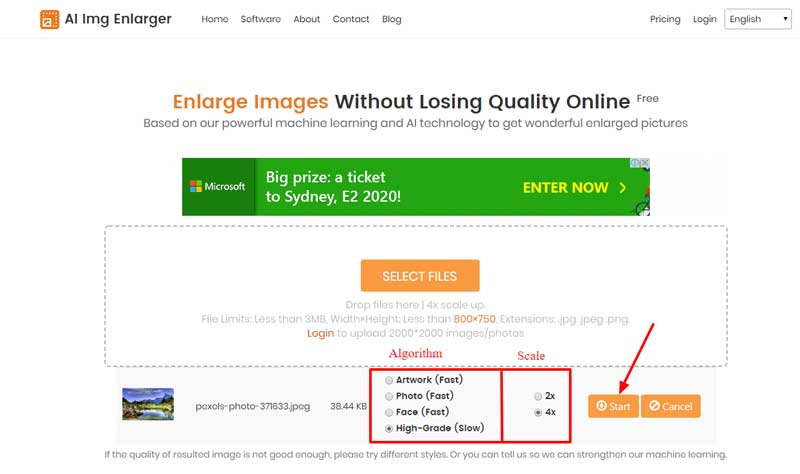
For faster use from the desktop environment, there's also a possibility to download the software to your macOS or Windows.
- Desktop-based
Download the corresponding version and install it. Click on the option tab and choose the file path for your enhanced images. Drag & drop the image, choose the algorithm/scaling, and click "Submit". Wait for the completion prompt and download the image.
The tool is extremely lightweight, taking up no more than 2MB of space when installed. With virtually no system requirements, it will run even on the weakest of PCs.
Benefits
- Speed & Convenience
The choice of four different algorithms allows the AI to categorize different images and specialize in each category. With both online and downloadable software versions, you can use the tool when you need to increase the image size in a pinch. The web-based version also works on mobile devices. Additionally, the whole process takes only a couple of seconds.
- Security & Participation
AI Image Enlarger doesn't claim ownership over the images, and all uploaded pictures are deleted from the servers in a 12-hour time frame. This way, your information isn't compromised, even in the case of a hacker attack. You can help the AI software improve even further by uploading a collection of high-res images.
- Pricing
The lifetime free plan has limitations, such as maximum file size, monthly image count, and maximum resolution. With a paid version, you get an ad-free experience with the ability to upload and process the images in batches. File size and resolution limits are massively increased. The servers are being upgraded constantly, and there will soon be support for 8x and 16x upscaling.
Prices range from $0.18 per day with the monthly plan to a measly $23.7 per year with the yearly plan, saving you up to 65% of the money. These can be purchased via both credit cards and Paypal.
PhotoEnlarger Comparison
It's immediately noticeable how much clearer the AI Image Enlarger result is. Even though PhotoEnlarger's result has almost double the resolution, there's no clarity or details to it. The pixels are only zoomed in. Hills in the background are not pixelated at all with AI Image Enlarger, and you can even see the tiny specks of grass and cracks in the rocks. The space between the trees is clearly defined and there is pretty much zero blur. All things considered, it's easy to see who the winner is.

Conclusion
Stop wasting precious time with all the mediocre enlargers out there. You, as the user, deserve the best, and that's exactly what AI Image Enlarger is. It doesn't try to trick you with a seemingly massive resolution that, in reality, looks like a jumbled mess of pixels and blur. Instead, it does what you expect it to do as a result of countless hours spent perfecting the various AI algorithms.
