Professional Tips for Getting an Attractive Passport Photo

While in the past, only passport photos taken in a booth or from a professional photo service were acceptable, the introduction has been made to allow for digital photos to be taken. That means you can now take your passport photograph from the comfort of your own home and have it sent along with your application online.
Here, we’ll give your tips about what’s required for a passport photo to be accepted. This will include meeting certain conditions such as following the right dress code, choosing the appropriate postures and expressions, and other requirements set out in the guidelines, as well as how to make use of an online editor.
Use Imglarger to Improve Passport Photo Quality
An online photo enhancer can help improve passport photo quality. Imglarger is an online photo-enhancing tool to make your photo looks more beautiful and professional. If you want to enhance your passport photo, take advantage of imglarger. It contains ten powerful photo editing tools to allow you to finish nearly all photo processing tasks on one platform. With imglarger, you can edit passport photos, enhance image resolution, adjust light and color, remove the original background, etc.
Here are three features of image enhancers that you can use:
- AI Image Enlarger: A tool that helps to enlarge small photos to 2x, 4x, and 8x with the help of AI techniques.
- AI Image Sharpener: Allows blurs to be removed from pixelated photos with three easy steps.
- AI BG Remover: Removes the background to make the photo more transparent.
How to Use Imglarger to Enhance Your Passport Photo
Here are the details on how to enhance a passport photo with imglarger’s key features. Stay tuned!
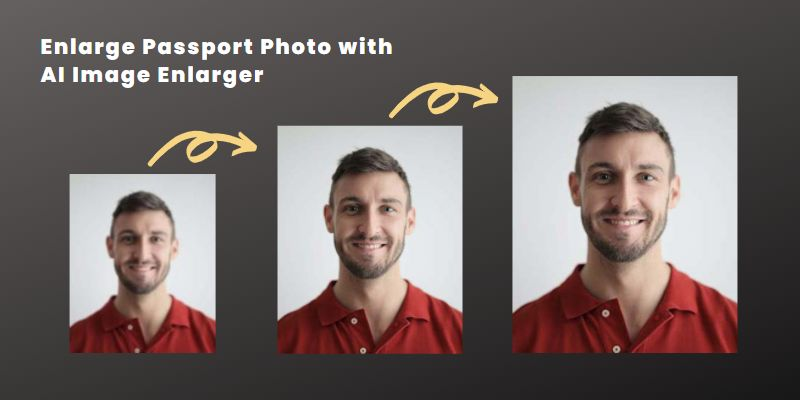
AI Image Enlarger
Using an AI image enlarger, you can enlarge your passport photo to 2x, 4x, and 8x. Sometimes, you may need to enlarge the image for printing or presentation. AI image enlarger makes your picture bigger with the auto process and keeps high image quality.
Just upload your small or blurry passport photo to the platform. Select how many times you want to enlarge the image. Then, click the “start” button and wait for several seconds. AI image enlarger will process the image and give you the best results.
AI Image Sharpener

In addition to AI image enlarger, you can also use AI image sharpener to enhance your passport photo. The tool will make blurry parts clear and crisp, sharpen and enhance the edge of the character’s appearance. After processing, the character in the picture will look more charming.
AI BG Remover
Do you have a perfect passport photo, but the background is not what you want? Or do you like everything in the photo except the background color. An auto BG remover can help to remove background from passport photo and give you a chance to add a new BG to the photo. If so, AI BG remover is what you need. It makes the background transparent with one click. To use this tool, just upload your photo to the platform. Wait for a while after you run the tool. The image will be a PNG file with a transparent background, which is easy to edit and add new proper BG too.
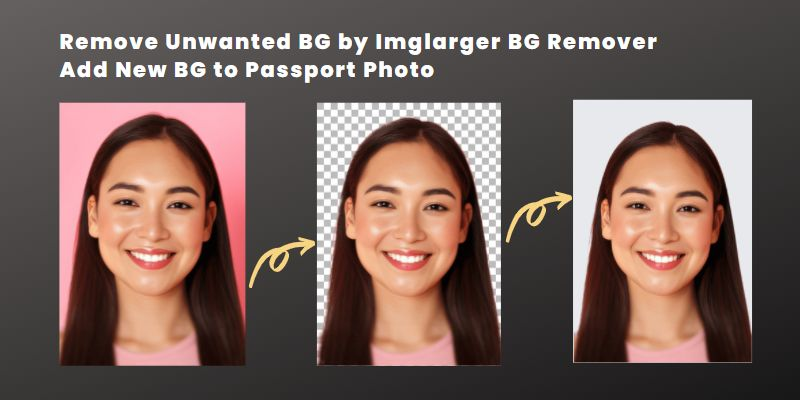
Be Careful How You Dress
When taking your passport photo, make sure not to wear white or black colors. This is because of the light color that is used for the background. By wearing white, you’ll end up blending into the background. Both white and black-colored clothing can also make your skin look pale (especially if you’re fair-skinned), and this can result in poor photo quality. Instead, try and wear soft-colored clothing. Blue, pink, or green are great options as they will allow you to stand out more and improve passport photo quality.
Wearing a T-shirt with symbols or slogans is not permitted. Feel free to wear whatever you like from the waist down as this won’t interfere with the taking of the photo.
Read this article to know more tips on how to dress when you are taking passport photos.
Choose Appropriate Posture and Expression
You’ll want to ensure you follow the correct procedures when it comes to posture and expression. Remember not to do the following as they can prevent your passport photo from being accepted:
Avoid Raising Your Chin
Don’t lift your chin too high because such a posture doesn’t look natural. Try to remain straight while not lifting your chin. Relax your shoulders and allow the photo to look natural.
Try Not to Move Your Head Back
Don’t move the head back much. If you do that, you will get a double chin. It will increase the size of your chin. To avoid this, you can move your chin slightly forward while tilting your head slightly back.
Refrain from Wide Smiling
Most countries deem a wide smile inappropriate for passport photo taking. A soft smile is fine. However, you’re best advised to avoid smiling altogether to prevent any issues.
Don’t Frown
Since you want your photo to look as natural as possible, avoiding expressions such as frowning is advised. You can lift your eyebrows slightly to prevent this from happening, but just be sure not to turn it into a look of shock. Otherwise, this will defeat the purpose.
Avoid Fancy or Messy Hairstyles
Keep your hair looking straight. Make sure that your hair looks neat and clean. Try to make sure your hair doesn’t cover your eyebrows or fall and block your eyes.
Makeup Can Make a Difference
The use of makeup is one other factor that can influence the acceptance of your photo. A positive is that makeup can be much more subtle in photos than when looking in the mirror. If you do choose to wear makeup, it will be better to wear a heavier coating of foundation to allow the shine to stay down. This will help prevent any reflection and make your passport photo attractive.
Read this Makeup Guide for Passport photo shooting here.

What is Passport Photo Requirements
- Submit a photo with color and print it on high-quality paper. B&W photo is not allowed.
- The photo should be taken in the last six months to reflect your current appearance.
- Use plain white or white-off background. Don’t add any patterns or filters to your photo.
- Don’t use selfies. The full face is directed at the camera. Make sure your facial expressions look natural.
- Eyes should be open and visible. There must not be any shadows or hair across the face.
- Do not wear a hat or head covering that obscures the hair or hairline unless worn daily for a religious purpose. Your full face must be visible, and the head covering must not cast any shadows on your face.
- You can’t wear glasses (even if they don’t have tinted lenses).
- Pictures must not be digitally altered or retouched to change their appearance.
What a Passport Can be Used for?
Passports are not only used for traveling. It has lots of other applications in our daily life. For example, a passport can be considered a valid ID for school registration or work application. Here is our summary of some common uses of passports.
- A valid form of ID for obtaining a driver’s license.
- Proof of age at a club or restaurant.
- School enrollment and registration.
- Various work authorization forms.
- Booking tickets for a trip, foreign and domestic.
- Tracing a passport holder if he or she is missing abroad.
- Obtaining a SIM card or opening a bank account abroad.
Final Words
Making sure your passport photo meets all the required standards will be important to ensure it will be accepted. Photos can be taken at a photo booth, professionally, or at home. However you choose, certain criteria must be upheld which will include following the right dress wear, avoiding unwanted postures or expressions, and understanding the best way to wear makeup for the photo. By making use of online editing tools, you can easily improve passport photo quality too. Always remember to choose soft-colored clothing while taking straight and natural photos. If you’re wearing makeup, a thicker foundation can help prevent any shine from affecting the quality. When sending off your photo digitally, certain tools can be beneficial, such as online photo enhancers.