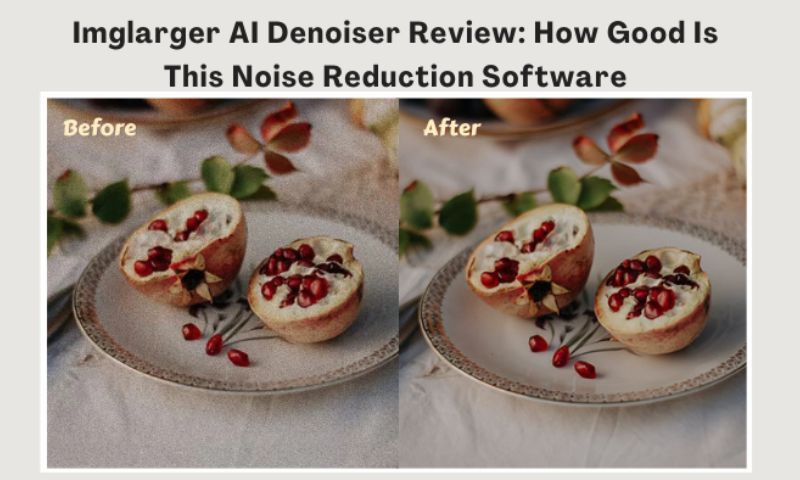Remove Annoying Noises and Make Your Photos Look Their Best

Image noise might be challenging to prevent when taking low-light pictures. Pictures with noise often have false colors and rough textures in digital systems. Conceptually, it isn't all that different from film grain, especially given how easy it is to eliminate the false color element using software for raw processing. Fine detail can be lost in images, and color accuracy can be harmed, although noise can be eliminated.
Getting high-quality pictures is an important thing in the digital world. But even the best cameras can take pictures with noise, making them look much less pleasant overall. Fortunately, there are some practical ways to get rid of noise and improve the quality of your pictures. In this article, we'll look at removing noise from your photographs and making them look their best.
What is Image Noise?
Image noise describes the undesired artifacts that arise randomly in digital pictures of brightness or color. It frequently results from elements like dim lighting, high ISO settings, restrictions on the sensor, or image compression. Image noise can affect an image's overall quality and sharpness and appear as graininess, speckles, or color distortion. Darker parts of an image or images with a greater ISO sensitivity tend to have more noise. Digital image processing frequently involves removing or lowering image noise to enhance the sharpness, detail, and aesthetic appeal of pictures.
Remove Noise from Image with Imglarger AI Denoiser
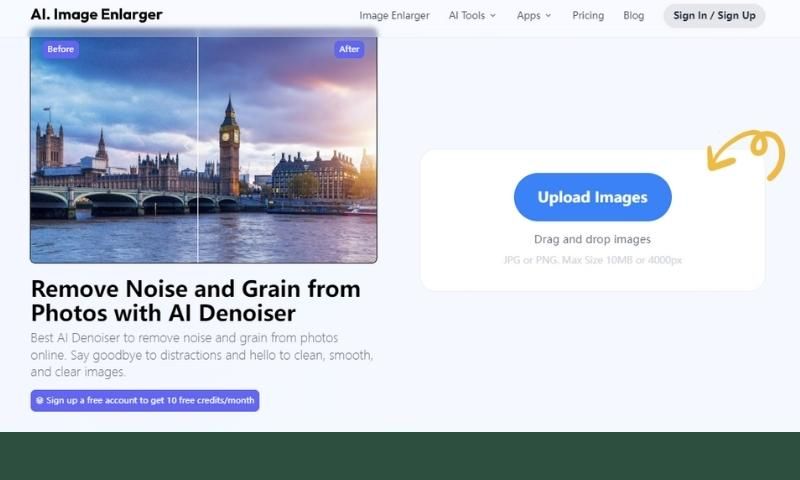
Imglarger AI Denoiser Overview
Imglarger AI Denoiser is a powerful tool that allows you to remove noise from your images effortlessly. Whether you have a photo with grainy textures or digital artifacts, this advanced AI-based denoising technology can help you achieve clean and sharp results. With just one click, you can transform your noisy images into high-quality visuals.
This online image denoiser can make your pictures cleaner and clearer without taking away details or lowering the color strength. And if you work at ISO levels, it's the best software to use. Meanwhile, it uses the artificial intelligence techniques to denoie images automatically, balancing the noise reduction and details protection well. It lets you be away from the noises without losing photo details.
This tool is easy to use for everyone, with a simple "drag and drop" interface. Just upload the image you want to process and wait for the AI denoiser to return a cleaner result to you. The image noise reduction process takes only a few seconds, simplifying your image editing workflow. Whether it's to create a clean, high-resolution wallpaper or to make your photos better, Imglarger AI Denoiser can help you with its magic.
Denoise Image with AI Denoiser
Step 1: Access to Imglarger AI Denoiser
Go to imglarger’s official website and find the “AI Image Denoiser” function from its navigation bar. Click the “AI Denoiser” button which will take you to the image noise reduction workspace.
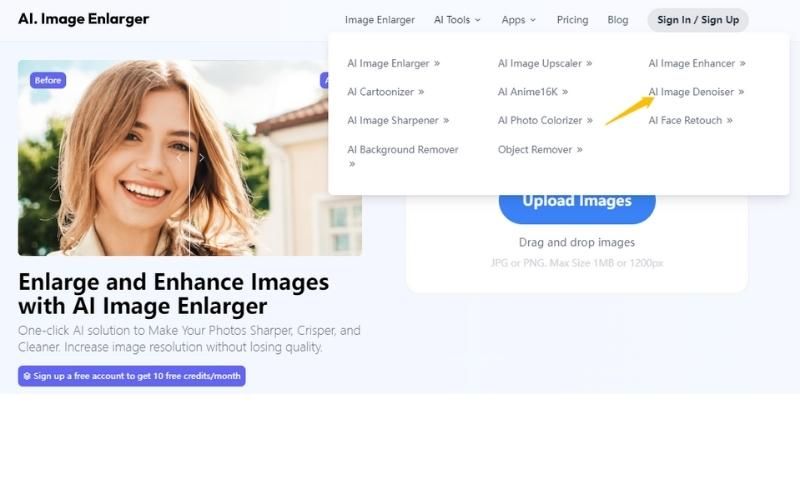
Step 2: Upload the Image for Noise Reduction
Now click on the "Select Images" button to upload the image you want to process. jpg and png file formats are both supported. Make sure the image size is less than 10MB and the resolution is less than 4000 x 4000.
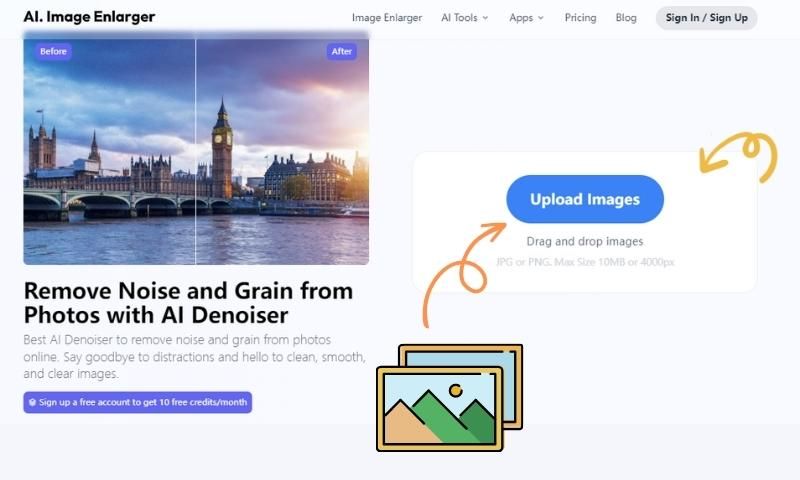
Step 3: Start Noise Reduction Process
Once the image is ready, click on the “Start” button to let AI Denoiser to remove noise from your image. You will get the result within a few seconds. The image processed will be cleaner and clearer, showing better visuals.
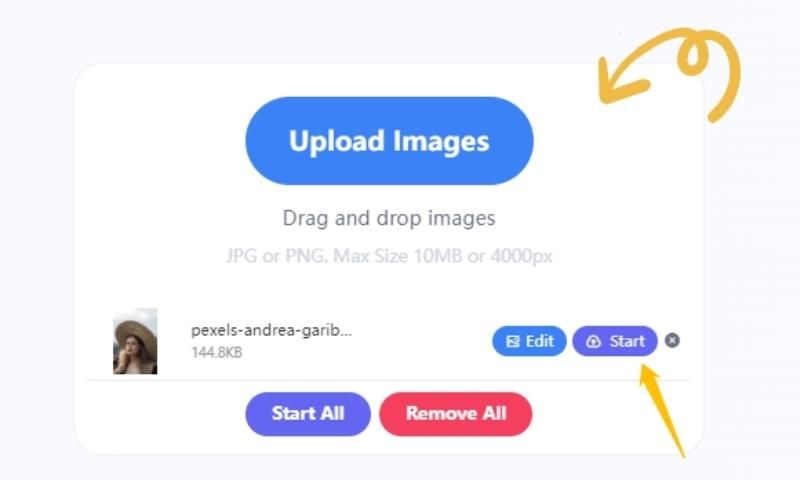
Step 4: Preview and Download Image
Imglarger AI Denoiser allows you to preview the results online. After noise reduction, click "Download" to preview the output that will be displayed in full screen to make sure you see every detail. If you are satisfied with the noise reduction, you can save the image to your computer.

Key Features of Imglarger AI Denoiser
- Remove noise that caused by low light conditions or high ISO settings.
- Intelligently identify and remove noise and grain in your photos.
- Uses AI Technology to remove noise from image with one click.
- Make your image cleaner and clearer while preserving details.
- 100% automatic noise reduction, without manual editing.
- Balance Image clarity and noise reduction perfectly.
Also read: Imglarger AI Denoiser Review: How Good Is This Noise Reduction Software
Noise Reduction Cases:
Regardless of the specific noise reduction case, Imglarger AI Denoiser provides powerful denoising capabilities to enhance the quality of your images. By reducing noise while preserving important details, it helps you achieve visually stunning results in animal photography, portrait photography, city night photos, and various other scenarios.
Sample 1: Animal Photography
Capturing images of animals, especially in low-light or outdoor environments, can often result in noisy photographs. Imglarger AI Denoiser can significantly reduce the noise while maintaining the fine details of the animals. This ensures that your wildlife or pet photographs appear clear, vibrant, and professional.

Sample 2: Human Portraits
When you take the noise out of a portrait picture with most other apps, you also get rid of the natural skin textures, giving you an unnatural, plastic look. imglarger AI Denoiser removes noise from portraits quickly and effectively while keeping the skin tones, face details, and other important parts. With this tool, your shots of people, weddings, and events will be much cleaner and sharper.

Sample 3: City Night Photos
Nighttime cityscapes can be highly attractive, but they frequently suffer from noise owing to difficult lighting conditions. Imglarger AI Denoiser is also good for noise reduction in city night photos. It successfully reduces noise while preserving the complex details of buildings, lighting, and other urban components. As a result, the nightscapes are clear and crisp, highlighting the beauty and atmosphere of the city.

Sample 4: Low-Light Indoor Photography
Indoor environments with limited lighting often produce noisy images, especially when using high ISO settings. Imglarger AI Denoiser is designed to tackle noise reduction in low-light indoor photography. It efficiently removes noise while maintaining the clarity and details of the subjects, whether it's capturing indoor events, concerts, or cozy indoor settings. This ensures that your low-light indoor photographs appear clean, vibrant, and visually appealing.

Why Use imgLarger AI Denoiser?
Clean up your pictures with one click
Imglarger AI Denoiser makes denoising simple, allowing you to clean up your images with a single click. You may obtain outstanding results fast and easily with its easy interface and automated denoising technique. This saves you time and effort, which is especially useful when working with a large number of photographs.
Remove image noise without trace
When decreasing noise in photos, one of the key issues is the introduction of artifacts or the loss of critical details. Imglarger AI Denoiser specializes at noise removal while leaving no trace. Its sophisticated AI technology automatically analyzes the image, selectively targeting and removing noise while maintaining the image's integrity. As a result, the image is clean and natural-looking, with no distracting noise.

Preserve details while removing noise
it's important to keep the fine details, textures, and intricate parts of your pictures even when reducing noise. Imglarger AI Denoiser is made to find a good mix between getting rid of noise and keeping details. It uses sophisticated algorithms to get rid of noise in your pictures while keeping the important parts. This makes sure that your pictures stay clear and have the same visual effect.
Denoise Image without making it blurry
Traditional noise removal methods tend to make pictures blurry because they remove noise in a way that doesn't take into account the sharpness of the image. Imglarger AI Denoiser solves this problem by using sophisticated algorithms that keep the sharpness of the picture while reducing noise. This means that your pictures will be free of noise without losing their general sharpness and clarity.
Imglarger AI Denoiser Alternatives to Reduce Noise from Image

Adobe Photoshop
Adobe Photoshop is a popular program for changing images. It has many tools and filters, such as one that reduces noise. It has sophisticated noise-reduction algorithms that let you reduce noise carefully while keeping important details. You can change a lot about how Photoshop handles noise reduction, like how strong it is, how well it keeps details, and how it handles color noise reduction.
Topaz DeNoise AI
Topaz DeNoise AI is special noise reduction software that uses artificial intelligence to get rid of noise in images. It has powerful algorithms that can reduce noise and keep fine features while doing so. It uses machine learning models that have been trained on a huge database of images. This lets it study, find, and get rid of noise while keeping the quality of the image. It also lets you make your own profiles for different camera types, which makes noise reduction more accurate.
Capture One Pro
It is professional picture editing software with strong tools for getting rid of the noise. It works well to reduce noise while keeping fine details and textures. In addition, Capture One Pro gives you exact control over the noise reduction parameters, so you can adjust the process to fit your needs. Professional shooters like it a lot because it has a wide range of editing options.
Image Noise Reduction FAQs
1. Can I remove noise from landscapes?
Yes, you can use Imglarger AI Denoiser to remove noise from landscape photos. Imglarger AI Denoiser is made to reduce noise in different kinds of images, such as scenery photos. Just upload your anime landscape picture to this website and let its AI denoiser to get rid of unwanted noise. With one click, your image becomes cleaner and clearer. And you can use the enhanced anime landscape photo as a cool wallpaper or a cover image for your blog.
2. What kind of noises can be removed by Imglarger?
Imglarger AI Denoiser is capable of removing various types of noise from images, including color noise, luminance noise, grain & digital artifacts. Whether the noise is introduced due to high ISO settings, low-light conditions, or other factors, Imglarger AI Denoiser utilizes advanced algorithms to analyze and reduce the noise while preserving the important details of the image.
3. Will the noise reduction process affect the image quality?
The main goal of noise reduction is to make pictures look better by getting rid of annoying noise. Imglarger AI Denoiser is made so that removing noise has as little effect as possible on the picture quality. It uses smart algorithms that target and get rid of noise in specific places while keeping important features, colors, and textures. And it keeps a good balance between noise reduction and image quality. So, the noise reduction process won’t affect the image quality.