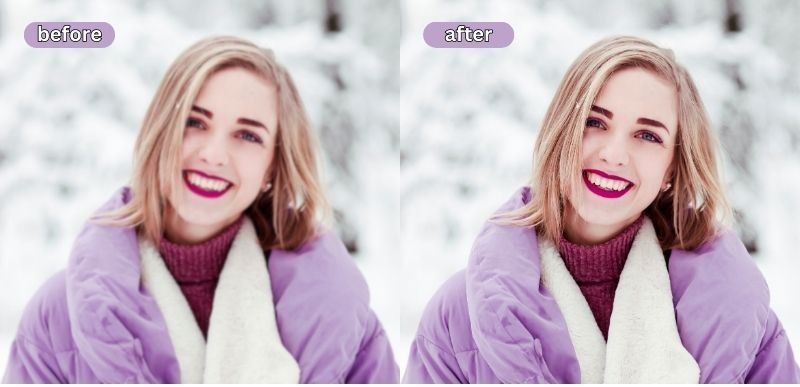Top 10 Face Retouching Tools In 2023

A photo retouching tool can make all the difference. All of us want to look good in our selfies and portraits. We will review the top 10 face retouch tools here, but we need to understand why we need to use face retouch tools before that. Here are a few things you can achieve with photo retouching.
- Improve the image quality, retouch and improve face photos and portraits and selfies
- Soften skin with a single click
- Make your eyes look beautiful by changing their color or by brightening, widening them, or with red-eye removal
- Spot removal, wrinkle reduction, face slimming
- Nose shaping, natural teeth whitening, natural skin tone enhancement
- Slimmer looks by resizing
- Prevent skin spots and reduce wrinkles
- Reshape your jaw or nose
- Clear and beautiful skin
Whatever the purpose, face retouching tools of 2022 can achieve almost anything. Let us learn how. In this post, I have chosen the same photo for testing. This face portrait used to test is a little bit blurry, so we can check each retouch tool's sharpness and deblur capability.
#1 AI Face Retouch
AI Face Retouch is an Artificial Intelligence Powered online tool to improve and enhance your photographs. AI automatically detects the face in your picture and enhances your skin and eyes for better looks. The company trains its SRCNN neural network with thousands of high-resolution photos, enabling AI to recognize your face to retouch it automatically.
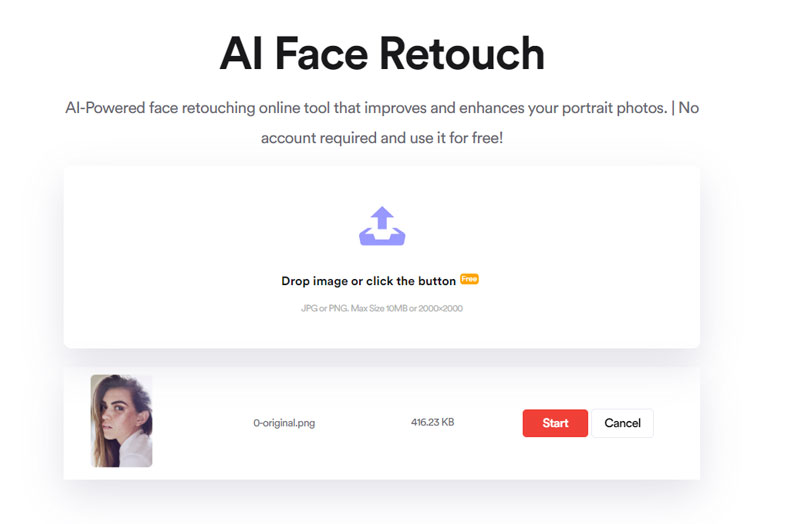
Our Test
In our test, the AI Face Retouch works perfectly and is super easy to use. No complicated parameters to configure. Just drag and drop, and download the processed photo directly. Friendly to newbies, and the end result is stunning. Most of the freckles were removed. The whole picture is much more clear than the original one.

Pros/Cons/Pricing
Pros
- Retouch face by using AI technology
- No Account Required
- Free of Cost
- Automatic & Fast
- All uploaded items cleared within 24 hours
- Retouch with only one click
Cons
- Only works online
- Maximum size restrictions of 5MB and 2000x2000
Pricing
It is entirely free of cost. You even don't need an account to start using it.
#2 Adobe Photo Touch up
The great Adobe brand powers this tool to retouch your photos online for free. It is an excellent online tool from Adobe Photoshop Express. You can use its spot and blemish remover features to make your selfies or other pictures look much better. You can even use the spot healing tool to brush away unwanted parts.
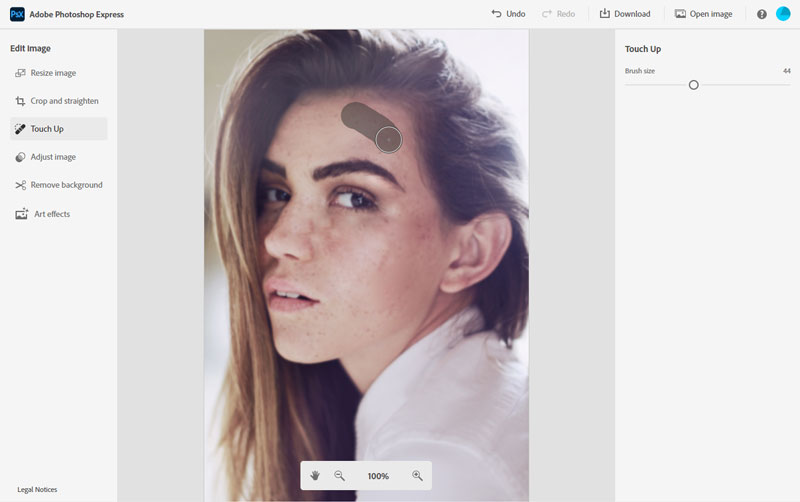
Our Test
Adobe Express is a great online and free tool if you do not want to install Photoshop, Lightroom, and subscribe to their plans. However, you still need to edit the photo manually. No one-click function and process. Currently, it seems only provide basic editing tools.

Pros/Cons/Pricing
Pros
- Best brand equity behind the tool
- Part of Adobe Photoshop Express
- Easier photo editing with spot healing feature
- Blemish remover tool for flawless images
- Seamless pixel blending ensures great-looking pictures
Cons
- You may need to learn how to use touch up features
- The free tool is available only online
- Limited to JPG and PNG type images only
Pricing
It is entirely free of cost.
#3 FixThePhoto
FixThePhoto is a professional team of retouchers who manually edit portrait pictures as per clients’ requests. They can edit body form and skin texture and delete all undesirable flaws to make your models look better realistically. Besides, there is a free mobile app available to try their services.
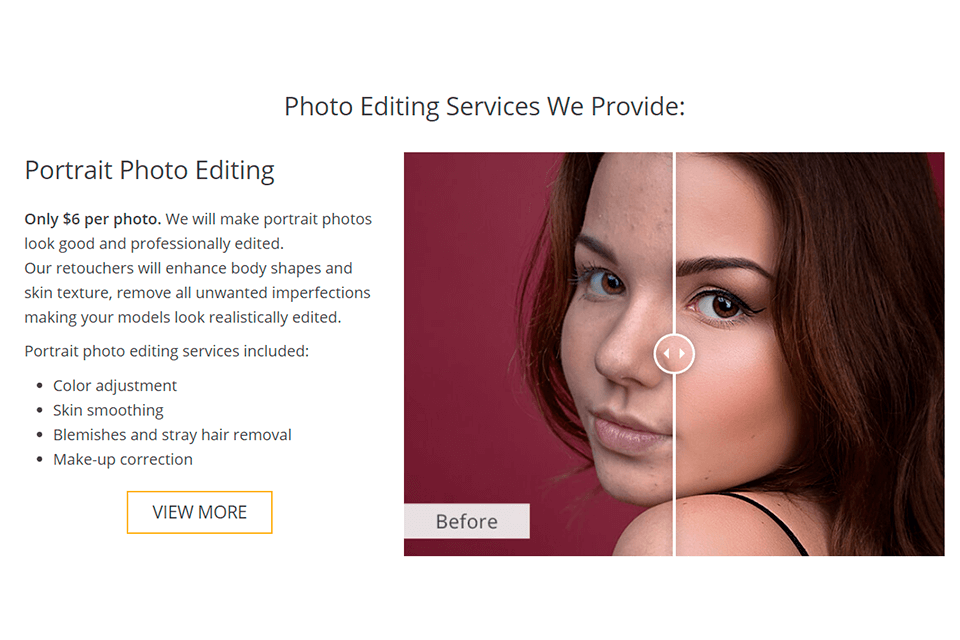
Our Test
Retouchers have applied color correction and skin smoothing, and arranged a model’s hairstyle and make-up. The result turned out to be professional, with the face looking natural simultaneously. Improved photos were ready in less than 24 hours.

Pros/Cons/Pricing
Pros
- Free option for the service demo.
- Intuitive mobile app compatible with iOS and Android.
- Retouchers with over 15 years’ experience.
- 24-hour turnaround.
Cons
- No manual editing features.
- Does not function without Internet.
Pricing
Face retouch is from $6 per photo.
#4 WeEdit.Photos
WeEdit.Photos is a pro-level retouching agency that provides a great variety of services like complete portrait retouching, glamour editing service, color correction, etc. The images are edited by real experts who can cope with any task within 48 hours. In case of an emergency, the turnaround time can be reduced to 24 hours.
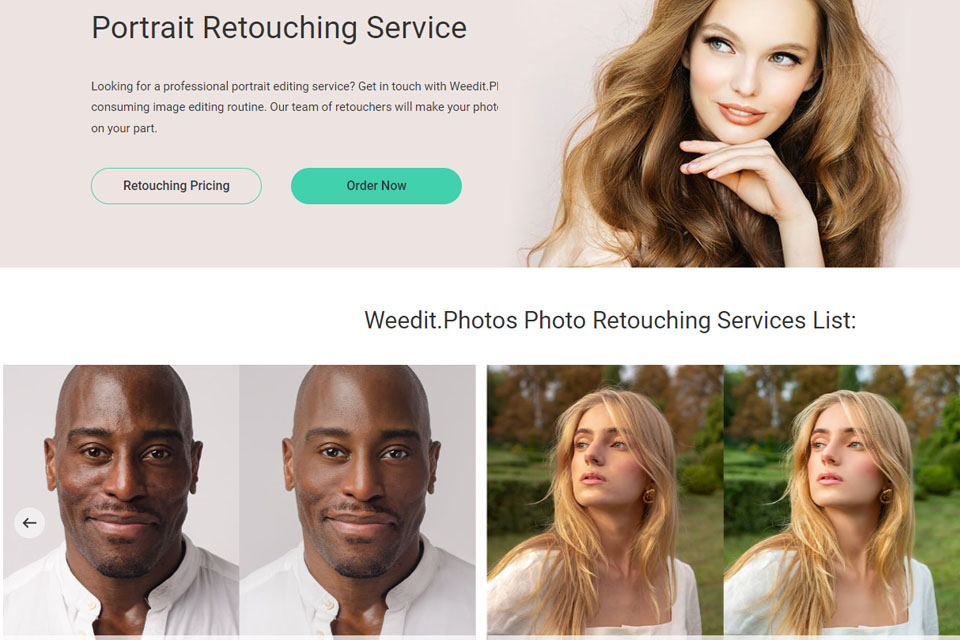
Our Test
I’ve sent images to the service’s retouchers and described what kind of editing is required. The answer was immediate. The team quickly completed the order, delivering an excellent result I was satisfied with.
The specialists of the service refined pictures by erasing blemishes, enhancing the shape of brows, fixing stray hair, and getting rid of double chin ending up with a perfect image.

Pros/Cons/Pricing
Pros
- Editing by experts.
- Process all pic formats.
- Strict security policy.
- Various payment methods.
- Ability to order a comprehensive suite of services.
Cons
- No free trial.
- The result is delivered in a day.
Pricing
The price is $2.50 per image
#5 Fotor Photo Retouch
Fotor Photo Retouch can improve the quality of photos with a face retouch. It has unique photo retouching features like removing wrinkles and blemishes, reshaping photos, red-eye correction, and teeth whitening to obtain the best results out of your images.
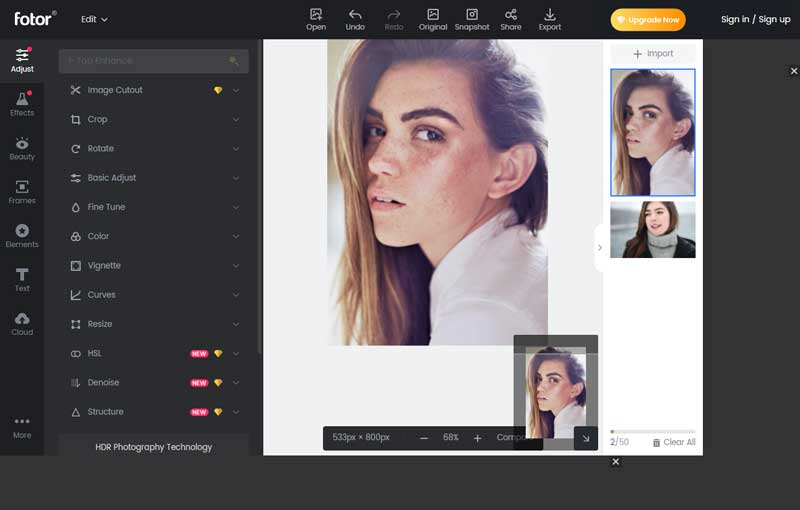
Our Test
Fotor Photo Retouch feature provides some advanced features for basic, eyes and mouth editing. It also provides a tool called "1-Tap Enhance" so you can handle the retouching process easily. However, it requires you to edit the photo by its brush so you have to get the best results manually.

Pros/Cons/Pricing
Pros
- Uses wrinkle remover to soften skin
- Blemish remover and teeth whitening for a face retouch
- Can save your photos in a desired format and quality
- Range of photo touchup tools
Cons
- Using too many tools may overdo face retouching
- Too many beauty settings, smoothing, brush size, etc., may confuse beginners.
- Not a single-click tool
Pricing
Available free of charge
#6 Phowd (https://www.phowd.com/portrait-photo-retouching)
Phowd tool can retouch and improve face photos with its online portrait photo editing and retouch tool. It also allows searching for professional retouchers or editors who can make tricky improvements.
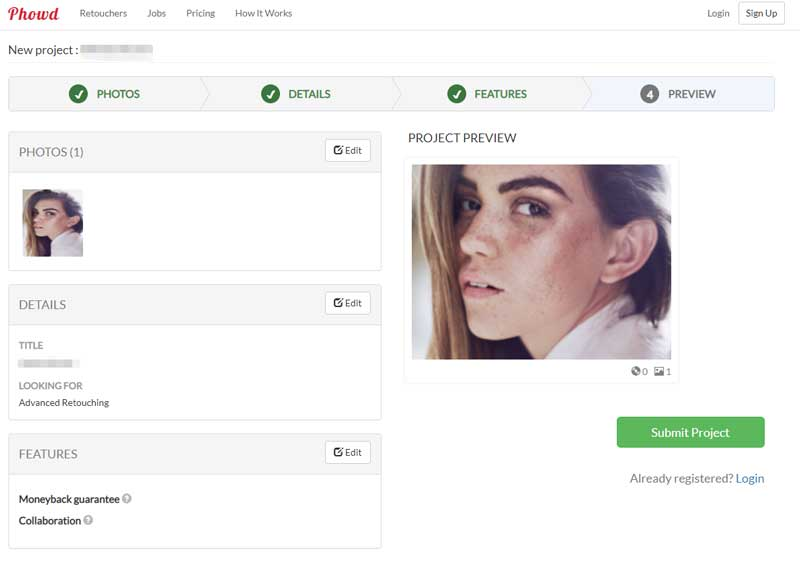
Our Test
Actually, the Phowd is not an online tool, and it can not return the processed picture immediately. You have to create a project, upload your image and wait for a professor to do it for you. Pay in advance before submitting the photo. You can choose the economic project and submit your image for free. As I am still waiting for the results, I can not post the before-after picture here.
Pros/Cons/Pricing
Pros
- Professional retouchers can improve photos with post-processing work.
- Online editors can complete your job in time and save you from learning tricky software
- Outsourcing of complex portrait enhancements
Cons
- Suitable for portrait photos only
- Charges you per print, no monthly or annual options available
Pricing
The outsourcing job charges $0.30-2.00 per image. If you host a contest, it may cost you a hefty $15-75 per photo.
#7 Befunky
Befunky provides a flawless retouch to your photos to look your best. It has many standalone tools and an AI-powered portrait enhancer for getting professional results in a single click. The slimming tool resizes images to make you look better; the photo editor lets you remove unwanted objects. You can use features like clone, blemish fix, perfect skin, teeth whitening, and makeup to enhance every photo.
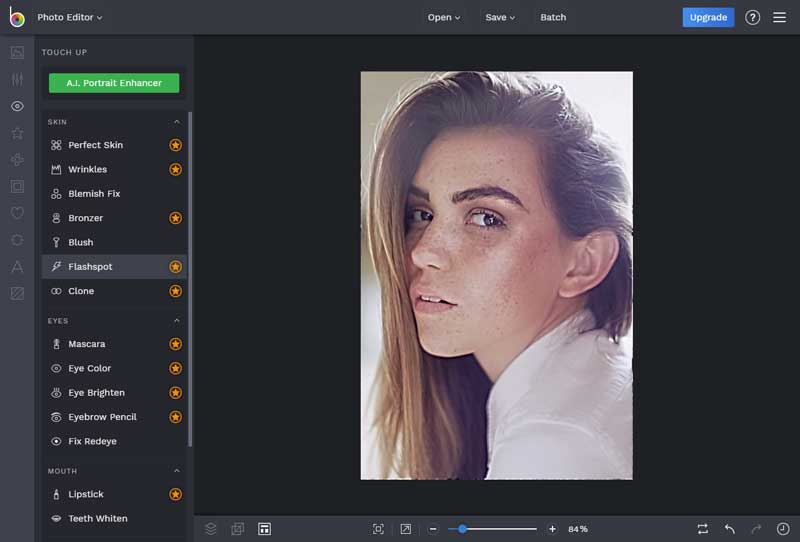
Our Test
Befunk provides all the online tools you may need when retouching the face. However, these features are inaccessible unless you have to upgrade your plan. Its smart sharpen and sharpen tool make a face clear. It also includes an AI enhancement feature that you can not use for free.

Pros/Cons/Pricing
Pros
- AI-based Portrait enhancer to get photo retouching in a single click
- Retouch and improve face photos with a suite of tools like clone, slimming, and makeup.
- You can soften skin to look better with a perfect skin tool
Cons
- You may have to spend time to get used to its myriad features
- Too many settings may be challenging to understand for beginners
Pricing
You get all the components for a monthly plan of BeFunky Plus for $4.99-6.99 and also get access to many professional tools.
#8 PicMonkey
PicMoney allows correct red-eye, removes blemishes, makes teeth whiter, and more with its excellent face editor with a range of touchup tools.
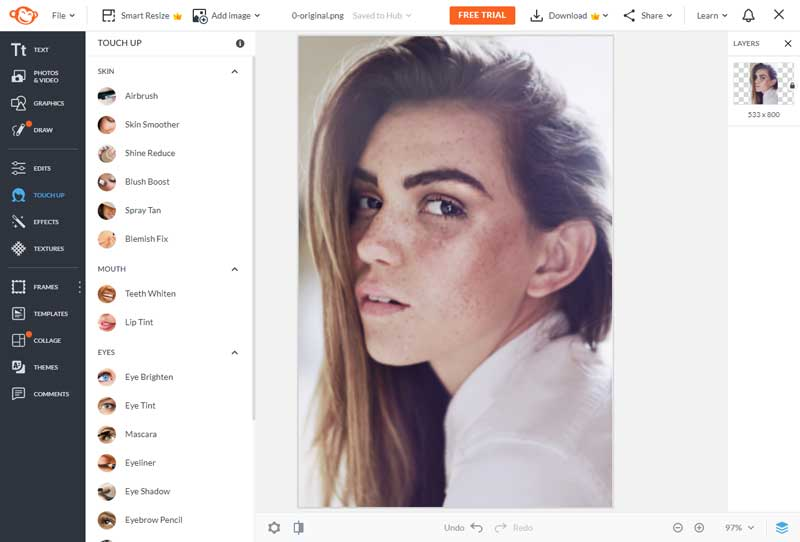
Our Test
PickMonkey provides the most features for retouching your face. In its TOUCH-UP feature, you can find all kinds of tools for retouching the SKIN, MOUTH, EYES, and the rest. You should select one of them, adjust the slider, and apply the brush to edit the details on your face photo. You need to learn a lot if you want to get stunning results. One last thing you need to remember is to subscribe before downloading the photo.

Pros/Cons/Pricing
Pros
- Can customize touchup with slider adjustments
- Share pics to social media from the website directly
- Wrinkle remover
- Airbrush and digital makeup with eye color changer
- Mobile app for on-the-go face retouch
Cons
- Too many features and adjustments may be confusing
- Not a single-click tool
Pricing
It offers a free trial, but monthly plans charge $7.99-12.99 for individuals and $33.99 for teams. You can save 23-26% on the annual billing option.
#9 PinkMirror (https://pinkmirror.com/)
Don't worry if you are not photogenic. PinkMirror has got everything to retouch and improve face photos. Enjoy a slimmer face, prevent skin spots from ruining photos, reduce wrinkles naturally, reshape your jaw to perfection, enjoy clean and beautiful skin, reshape your nose, and much more.
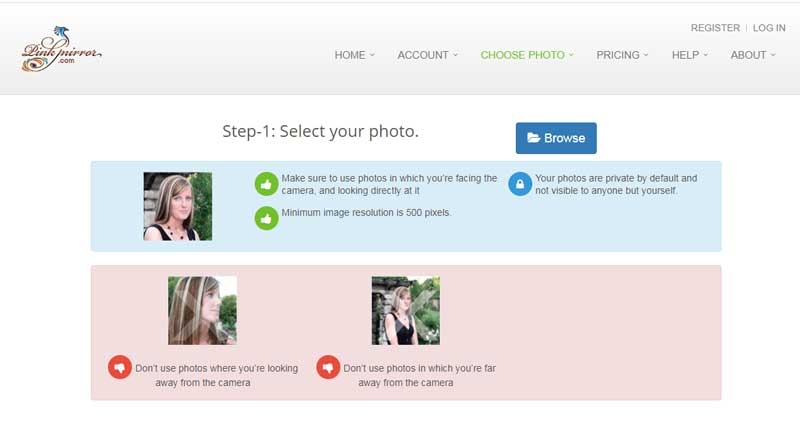
Our Test
Pink mirror should be a useful tool but in our test, it fails to recognize the face included in the picture. I think the developer should check it out and make it possible for most general portrait photos.
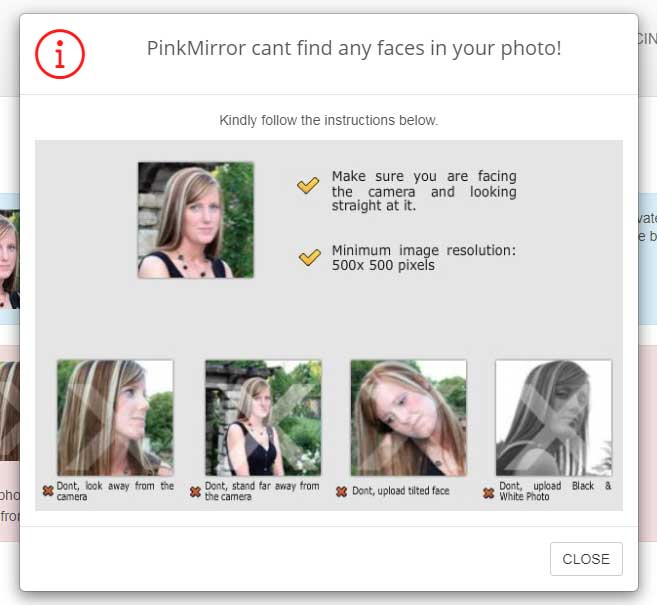
Pros/Cons/Pricing
Pros
- Spot removal, wrinkle reduction, face slimming
- Nose shaping, natural teeth whitening
- Eye-widening, red-eye removal
- Eye-brightening, natural skin tone enhancement
- World's fastest and easiest beauty enhancement suite
- Works in seconds
Cons
- Too many adjustments and settings
- Need to register to start using it
- It cannot be used for general face photos
Pricing
$9.97 per month
#10 AI Retouch!
With AI Retouch, you can restore old family photographs and retouch your old black-and-white portrait photos. It changes black-and-white images to color in just a few clicks. It uses AI technology to train the system to retouch and improve your old family pictures in a single click. For your privacy protection, it deletes all photos within 24 hours and promises not to use them without your permission.
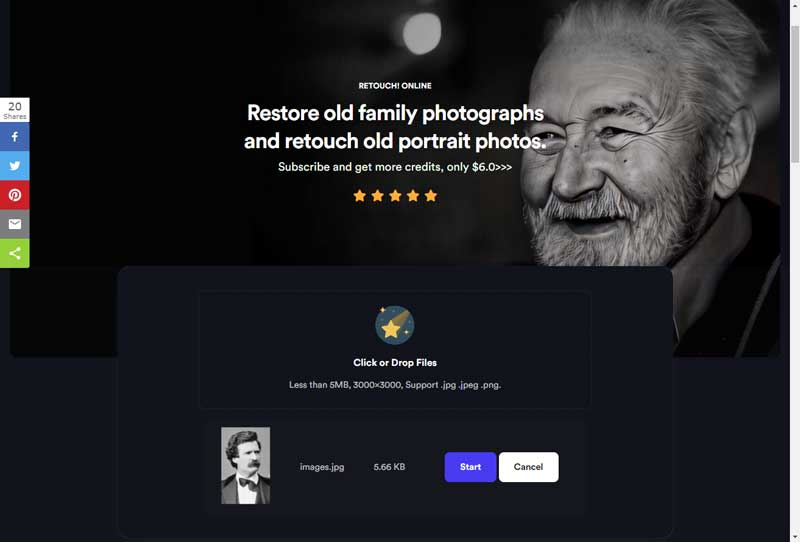
Our Test
AI Retouch from ImageColorizer is another retouch tool that is used for retouching old and black&white portraits. It works like a charm, and I have got great results. It is the top tool you can try if you want to restore and retouch your grandma or grandpa's face.
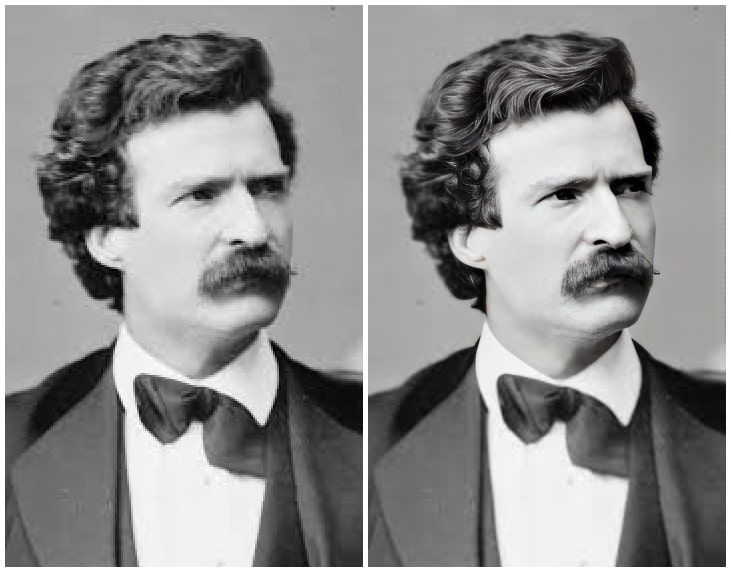
Pros/Cons/Pricing
Pros
- Artificial Intelligence-based tool
- Retouch in one click
- Privacy protection guarantee ensures photos deletion within 24 hours
- User rating only 4.5 out of 5
- Restriction of 5MB and 3000Px
Cons
- Limited monthly credits
Pricing
Monthly billing plans of $6-$19. Up to 47% saving in yearly plans.
Conclusion
We have reviewed the top ten photo retouching tools that can soften skin and offer face retouching to look better to share your portraits and selfies for instant popularity among friends.
All these tools are excellent in their unique ways and features to serve different needs. If you are looking for an established brand, go for Adobe Photo. There are many free and paid tools. Some of them are entirely professional and expensive too. Some online tools allow finetuning and adjustments to get the best out of your photos, whereas others offer the single-touch photo retouching option.
If you are new to face and photo retouching, the Imglarger Retouch, and ImageColorizer Retouch are the tools I highly recommend. Just drop your image and get the results. If you are a professional photo designer, I will suggest Fotor, Movavi, and Befunk as your tool to improve your workflow.
All the tools are useful, and it precisely depends upon your specific needs to choose free or paid, basic or advanced, single click or feature-rich tool.
Try all these tools and get a facelift to become famous on social media by selecting your favorite online tool among these top 10 face retouch tools of 2022