The Truth About Enlarging Photos: What Happens to Your Images
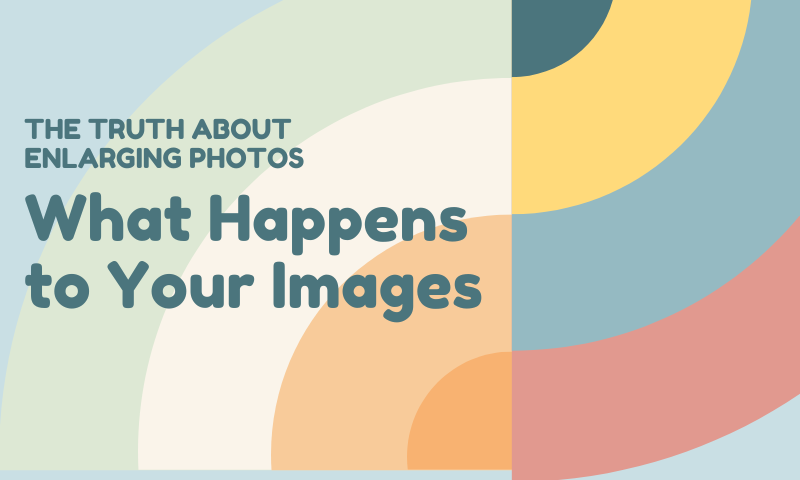
Why Enlarging Photos Isn’t as Simple as It Seems
When we try to bring a cherished memory into sharper focus by enlarging a photo, we’re often met with disappointment—blurriness, jagged edges, loss of color depth. It feels like watching a memory dissolve.
Photo enlargement isn’t just about making an image bigger; it’s about trying to recover an emotional imprint without distortion. And that’s far more complex than most realize.
The Emotional Impact of a Pixelated Memory
There's nothing more heartbreaking than zooming into an old family photo or a childhood snapshot only to find pixelated ghosts of what once was. Each blurred edge or colorless patch is a lost detail of time—faces faded, moments erased.
We all want to preserve the people, places, and emotions tied to our visuals. But technology, if misused or misunderstood, can betray us.
Understanding the Basics of Image Enlargement
1. What Does “Enlarging a Photo” Actually Mean?
Enlarging a photo means increasing the dimensions of an image beyond its original resolution. This doesn’t create new details—it stretches existing pixels unless intelligent software steps in to estimate the missing information.
2. Pixels, Resolution, and Image Size – Explained Simply
Every digital image is made of pixels—tiny color squares. Resolution (measured in DPI or PPI) refers to how many pixels are packed into an inch. The higher the resolution, the sharper the image. When you enlarge a photo without increasing pixel count, you spread the same information over more space, leading to a loss of clarity.
3. The Difference Between Physical and Digital Enlargement
Digital enlargement happens within software software scaling the pixel grid. Physical enlargement occurs when printing a photo, where print resolution and paper quality add further constraints. Both can degrade image quality if not handled correctly.
Types of Image Files and How They React to Enlargement
Raster images (JPG, PNG, WebP) are pixel-based and degrade when scaled. Vector files (SVG, AI) use mathematical formulas and scale infinitely without loss.
Common Formats (JPG, PNG, WebP) and Their Scaling Limits
JPG: High compression, prone to pixelation. Lossless, better for upscaling with transparency.
WebP: Balance between size and quality, but still raster-bound.
Lossy vs Lossless Compression: How Enlargement Is Affected
Lossy files discard data permanently. Enlarging them only reveals what was lost. Lossless formats retain detail, allowing better enlargement results.
The Visual Effects of Enlarging Photos
Blurriness: When Sharp Turns Soft
Enlarging photos without sufficient resolution leads to soft, unfocused visuals. It’s like watching a high-speed chase in slow motion—details vanish.
Pixelation: The Blocky Nightmare
Pixelation occurs when individual pixels become visible. It’s most common in low-res images enlarged beyond their original size.
Noise Amplification: Why Grain Gets Worse
When stretching photos, image noise—tiny distortions from cameras—becomes more pronounced. Enlarging can make what was once a subtle grain appear like static.
Color Distortion and Tone Loss
Colors may shift, become less vibrant, or blend incorrectly during enlargement. This is especially common in images with gradients or skin tones.
The Science and Math Behind Enlargement
- Resolution Explained: DPI and PPI
- DPI (dots per inch) applies to print.
- PPI (pixels per inch) relates to digital screens. A higher DPI/PPI ensures a sharper appearance but requires more original pixel data.
- Algorithms That Predict Detail
Traditional methods work with what they have. AI-based approaches use training data to reconstruct textures, edges, and patterns. But when context is misread, the result can be unnatural or surreal.
How AI Is Revolutionizing Photo Enlargement
AI tools are trained on millions of images to understand how hair strands, skin pores, or brick textures should look. When enlarging, they synthesize those details in context.
AI tools like AI Enlarger predict and restore missing details using trained neural networks. They can: Sharpen facial features, reconstruct background elements, and maintain natural textures.
Common Challenges When Enlarging a Photo
Why Some Images Can’t Be Saved? Heavily compressed, low-resolution images may be beyond recovery. No software can restore what’s never been captured.
Artifacts and Banding: Unexpected DefectsCompression artifacts become prominent, especially in gradients like skies or skin. Banding replaces smooth transitions with harsh lines.
File Size Increases: Storage and Speed ConcernsUpscaled images consume more storage and take longer to load or upload—something to manage in bulk projects.
Conclusion
Every blurred face and faded detail is a forgotten whisper of a once-vivid story. Enlarging photos isn’t just technical; it’s deeply personal. With the right tools, care, and expertise, technology can not only preserve but also honor our memories.
FAQs
Q1: Can I enlarge a small photo without losing quality? Yes, if you use AI-powered upscalers that intelligently restore lost detail instead of merely stretching the pixels.
Q2: What's the best software for enlarging images? Imglarger and Imgupscaler lead in quality. Online tools are convenient for quick jobs.
Q3: Why does my enlarged image look blurry or pixelated?Because most enlargements add pixels without adding detail. AI-based tools can mitigate this problem.
Q4: Is AI upscaling better than traditional methods? Absolutely. AI can reconstruct details, textures, and tones that standard interpolation cannot predict.
Q5: How big can I enlarge a photo before it looks bad? It depends on the original resolution. AI can upscale images up to 8x with minimal quality loss if the input is decent.