Why You Should Upscale Your Halloween Photos Before Sharing

Do you have any other vivid memories from last year's Halloween night? Did you capture any photos to preserve those moments? We know Halloween isn't just a holiday for us—it's a feast of creativity, laughter, and unforgettable memories.
Every costume, every flickering candle, every eerie shadow tells a story. Yet when these precious moments are captured in low-resolution photos, their magic fades. Enhancing your Halloween photos before sharing ensures every memory remains vivid, detailed, and timeless.

The Magic of Halloween Memories
Every Halloween, we step into a world of imagination—witches, vampires, superheroes, and mythical creatures fill the night. These fleeting moments occur only once a year, and their magic deserves to be captured clearly—not lost in pixelated images.
By shooting high-definition photos and enhancing them with upscaling technology, we can freeze these ephemeral instants forever, preserving every smile, every sparkle, and every eerie glow. A photo’s quality directly influences how we relive our experiences.
Blurred or low-resolution images can distort the emotions behind them, while sharp, detailed photos reignite the feeling of that exact night—the laughter, the mystery, and the magic.

Why Your Halloween Photos Deserve Upscaling
Preserve Every Costume Detail
From shimmering sequins to intricate face paint, every element of your costume deserves to be remembered. AI upscaling ensures that even the smallest details—like fake blood droplets or lace patterns—remain intact and stunning.
Keep the Spooky Vibes Crisp and Clear
Halloween thrives on atmosphere. Dim lighting, glowing pumpkins, and fog machines create an eerie aesthetic that low-quality photos often fail to capture. Upscaling these elements maintains the mysterious vibe that defines the night.
Enhance Lighting in Dim Party Settings
Most Halloween parties take place in low-light conditions. AI upscaling tools can intelligently reduce noise and enhance contrast, giving your dark, moody photos a cinematic edge without losing authenticity.

How Poor Quality Photos Can Ruin the Halloween Mood
Imagine flipping through Halloween party photos with friends only to find some faces blurred. Low-quality images strip away the emotional impact and connection of group shots.
Halloween is all about costumes. Pixelated photos flatten textures and colors, making even the most elaborate outfits look dull. This is where image enhancement technology comes in—restoring clarity to ensure our photos faithfully capture the moment.
Platforms like Instagram, Facebook, and TikTok heavily compress images, resulting in degraded quality. Before uploading, apply image enhancement to preserve sharp details even after compression.
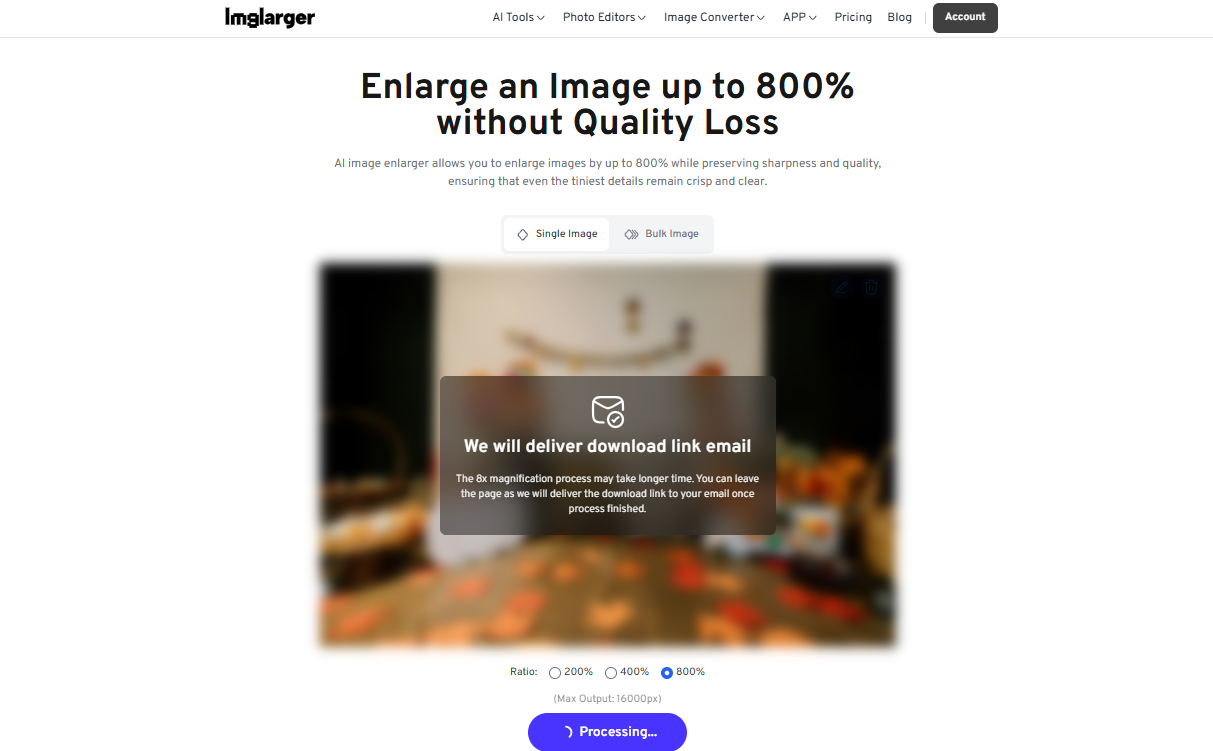
Why You Should Upscale Your Halloween Party Photos Before Sharing
Upscaled photos bring every element to life—from glowing jack-o’-lanterns to flickering candlelight—making your Halloween moments pop with clarity and emotion.
High-quality visuals naturally attract more likes, shares, and comments. Vibrant, crisp Halloween photos stand out in crowded feeds, drawing attention to your creativity. Upscaled images aren’t just for digital sharing. They’re perfect for printing, framing, or scrapbooking—transforming your digital memories into physical keepsakes.

What Does It Mean to “Upscale” a Photo?
Upscaling means increasing a photo's resolution without losing sharpness or details. It enlarges images to make them look clearer and more defined, even when viewed on large screens or printed in bigger formats.
Traditional resizing stretches pixels, often causing blur and distortion. AI upscaling, however, uses advanced algorithms to analyse textures, enhance edges, and recreate missing details, producing realistic, high-quality results that preserve the original essence of the photo.

Best Tools to Upscale Halloween Photos
Modern AI tools like ImgUpscaler and ImgLarger use deep learning to reconstruct fine details. They enhance texture, improve lighting, and eliminate blur—giving you stunning, high-definition Halloween shots.
While manual editing takes time and skill, online AI upscalers provide instant results. With a few clicks, you can transform a dull, noisy image into a vivid masterpiece.
Free tools are great for quick fixes, but premium upscalers offer advanced options like face refinement, texture preservation, and batch upscaling—ideal for large collections of party photos.

When to Upscale: Before or After Editing?
For the best results, always upscale your image before applying major edits. When you enlarge first, you’re working with a higher-resolution base that retains more visual data—textures, tones, and subtle lighting details that editing tools can then refine rather than blur.
If you edit a low-resolution image first, filters and adjustments may exaggerate imperfections, leading to pixelation or unnatural effects once upscaled. Think of upscaling as laying a strong foundation. By increasing your photo’s resolution early, you give color corrections, lighting adjustments, and creative filters more pixels to enhance.

The Emotional Impact of Beautiful Photos
Every photo tells a story. When your images are enhanced, they evoke stronger memories and emotions—taking you right back to that laughter-filled, candy-fueled night. Crisp visuals create a stronger bond between the viewer and the memory. When every detail feels real, the emotional connection deepens—making the experience unforgettable.
Tips to Make Your Halloween Photos Stand Out
Add Subtle Filters and Lighting Adjustments: After upscaling, apply warm or cool tones to enhance the mood. Soft filters can intensify the eerie atmosphere without overpowering the photo.
Frame Your Images for a Themed Look: Add Halloween-themed borders—like spider webs, pumpkins, or moonlit clouds—to give your photos a cohesive, festive touch.

Why Upscaling Is More Than Just Tech
Behind every Halloween photo lies emotion—joy, surprise, nostalgia. Upscaling safeguards these feelings by turning fleeting moments into vivid visual stories.A single click can transform a blurry memory into an heirloom. When you upscale, you’re not just improving pixels—you’re preserving emotions that last a lifetime.
Conclusion
Halloween may only last a night, but its spirit lingers in every captured moment. By upscaling your photos before sharing or printing, you’re doing more than improving resolution—you’re preserving the magic.
Each glowing jack-o’-lantern, fluttering costume, and burst of laughter becomes part of a vivid visual story that endures beyond the season. Clear, high-quality images allow you to relive the excitement and wonder of Halloween year after year, turning fleeting memories into timeless keepsakes that celebrate creativity, connection, and the joy of imagination.