How to Zoom a Photo Without Blurring
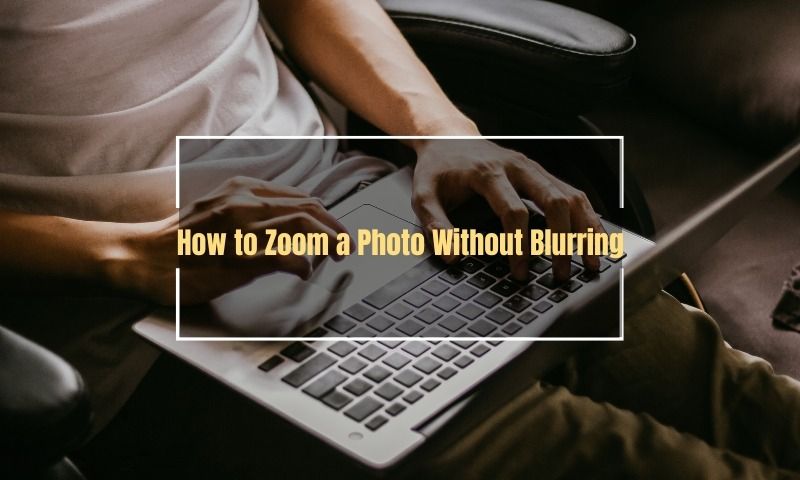
Almost every computer user will encounter a situation at some point where they need to resize an image. There are plenty of tools available that seem to succeed in this specific task. Reducing the size of an image is very easy to accomplish without any loss of quality. However, problems often arise when users nee to zoom these photos, which can often lead to a very pixelated and blurry outcome. This article will go over the easiest methods to zoom a photo and you can resolve the issue in no time.
Online Photo Resizers
#1 PicResize
A free web-based tool, PicResize is one of the first of its kind. It gives users an ability to crop the selected part of an image and resize it to either one of the five preset options, or the user-entered custom size. There are 10+ so-called special effects, which are essentially just filters that you can apply to the end result. You can export the finished image into four different file formats. Along with a single image, this tool also has something called "Batch Resize" - a feature that can resize up to 100 images at a time.
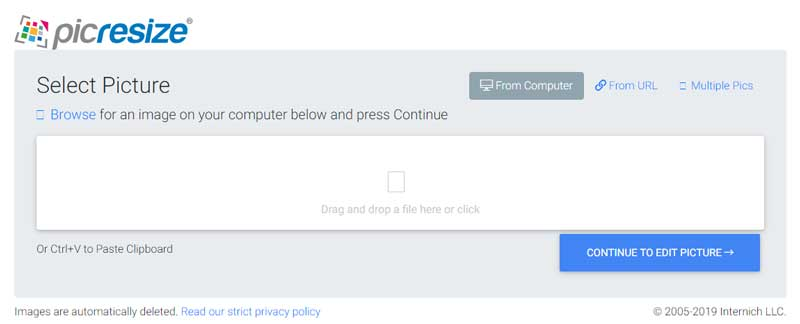
Pros
+ No paid variants - completely free
+ Simple to use
+ Batch resize can save a lot of time
Cons
- Can't enhanced images above their original sizes
- The final result is not zoomed in. You can only crop it.
#2 PhotoEnlarger
Another free variant, PhotoEnlarger is much more minimalistic than its former competitor. It can only resize a single photo at a time. Once it's uploaded, the image can be scaled up to 2.4 times of its original size through a slider selector. Four different results are presented which correspond to four distinct algorithms to provide more variety. There's also an option to crop the end result.
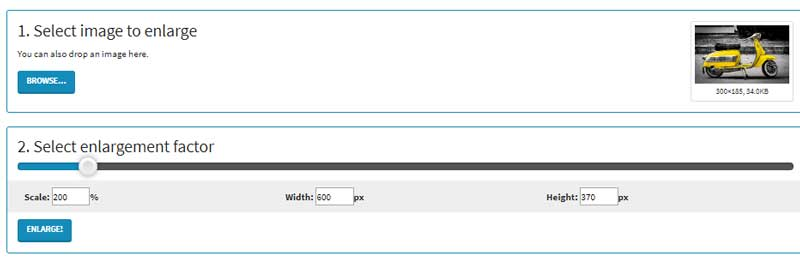
Pros
+ Free for lifetime use
+ Four different algorithms
+ Actually scales up the image
Cons
- There doesn't seem to be a noticeable difference between the four algorithms
- The enlargement process can take a while, especially when scaling all the way up
- File sizes can vary greatly among different algorithms
AI Image Enlarger
Unlike the previous two tools, AI Image Enlarger uses the latest technology advancements to offer the best possible results. You can scale up images to four times their original size for a complete overhaul and resurrection of details. The tool is built on machine learning and AI implementation. It has analyzed thousands of different image samples and records their patterns. This provides the possibility to zoom a picture without making it blurry. The supported image formats are .jpg, .jpeg and .png.
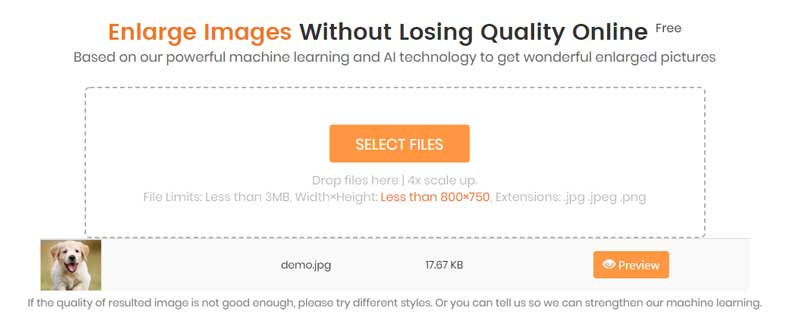
Benefits
AI Image Enlarger provides four different algorithms, each for a different image category including portrait, artwork, landscape or a general use high-grade algorithm. Since the tool uses special hardware that's specifically optimized for AI-based technology, all of the algorithms are lightning quick and usually take only a couple of seconds. The enhancement is done through three simple steps. The program will delete all uploaded images from the servers after two hours so that your data isn't susceptible to hackers.
Samples of enhanced images are readily available on the website (https://imglarger.com) in the form of a before/after comparison. Even at first glance, the immense difference is immediately noticeable. The combination of simple and straightforward usage, high efficiency and quick algorithms make this one of the most attractive options.
If you prefer to zoom a photo through the comfort of your Windows or macOS desktop without opening your web browser, you can also download and install a very lightweight piece of software. It uses identical algorithms, with the only difference being the GUI that acts as a middleman between you and the servers.
Pricing
Use the forever free plan without paying a dime or even registering on the website. Even though it has some limitations such as the file size of 5Mb, max resolution of 1200x1200 and a monthly limit of 999 images, you can expect the same quality all around.
Premium plan upgrade has three different licenses in terms of the time frame - monthly, half-yearly or yearly. The yearly plan costs a measly $39.5, which translates to roughly $0.10 a day. With all three of these plans, maximum file size is increased to 10Mb, resolutions can go as high as 2000x2000 and there is no monthly image limit. Considering all the features that you get, the prices are nothing short of laughable.
Verdict
With this new-found knowledge, you'll know what to do when you need to zoom and enhance photo. With all the aspects taken into consideration, AI Image Enlarger is the clear winner here. It's feature-packed, has double the scale size of any other tool on the market while being immeasurably faster. It leaves all the other alternatives in the dust, and it's very easy to see why.