Adding a Personal Touch to Your Caricatures Beyond Templates with AI Caricature Maker
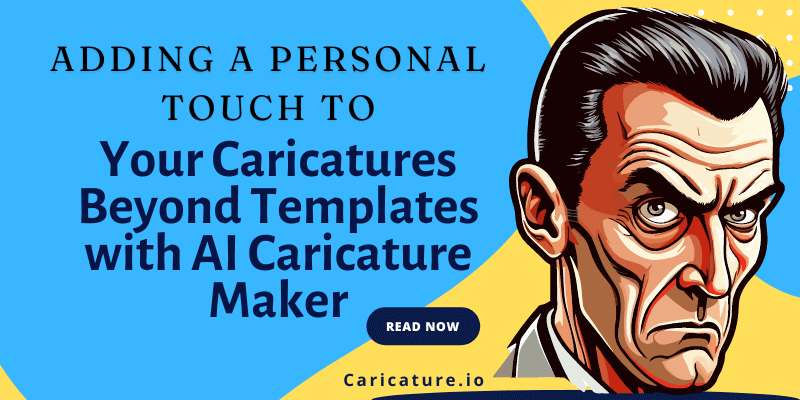
Creating caricatures is a blend of art and humor, a unique way to capture the essence of a character through exaggerated features and expressions. The process has become even easier with the advent of AI caricature makers. Most AI caricature makers will provide some templates, and we can get interesting results. What if we want to add more personal touches to these exciting results?

The Rise of AI in Art
The combination of artificial intelligence and art has become progressively more mainstream in recent years, from simple algorithms generating abstract art to complex neural networks creating detailed caricatures. Artificial Intelligence has revolutionized caricature creation, making it easier for amateurs and professionals. Automated tools can generate caricatures in less than a minute with many templates and styles that previously required much skill and time.

Do You Know AI Caricature Makers?
AI caricatures are digital illustrations created using artificial intelligence algorithms. These algorithms analyze facial features and expressions and then exaggerate certain aspects to create a recognizable humorous image. We can add personalization elements to transform these digital creations into meaningful, personalized artwork.

The Limitations of Templates from AI Caricature
Stencils are a great starting point, but they have limitations. They often lack the personal touch that makes caricatures so unique. Stencils can only go so far in capturing a character's unique essence. They produce similar results, and if you want to create something truly unique, add a personalization element to the customization-enabled options in AI Caricature or add a few personalized words to the Prompt.
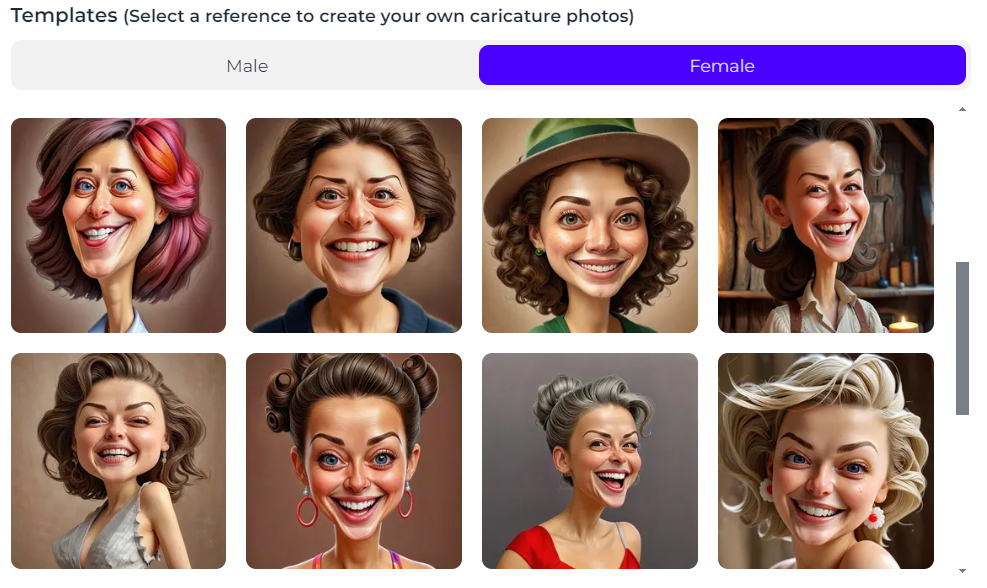
Why Personalize Your Caricatures?
Personalizing your caricatures makes them more engaging and ensures that they stand out. By adding personal touches, you can capture the personality and interests of the subject, making the caricature more meaningful. This approach enhances the visual appeal and connects with the subject, making the caricature a cherished piece. Personalized caricatures are always more memorable, Whether for a gift, a social media post, or a personal project.

How Can We Create Our AI Caricature with A Personal Touch?
First, we must choose an AI cartooning tool with a humorous effect and a reasonable price. Caricature is very popular, and we will use it to create our AI cartoon today.
Caricature is an excellent and free AI cartooning tool. It provides users with exciting templates for different genders. Personalizing the caricatures users generate also includes a prompt function, allowing users to enter the words they want to personalize them according to their preferences.
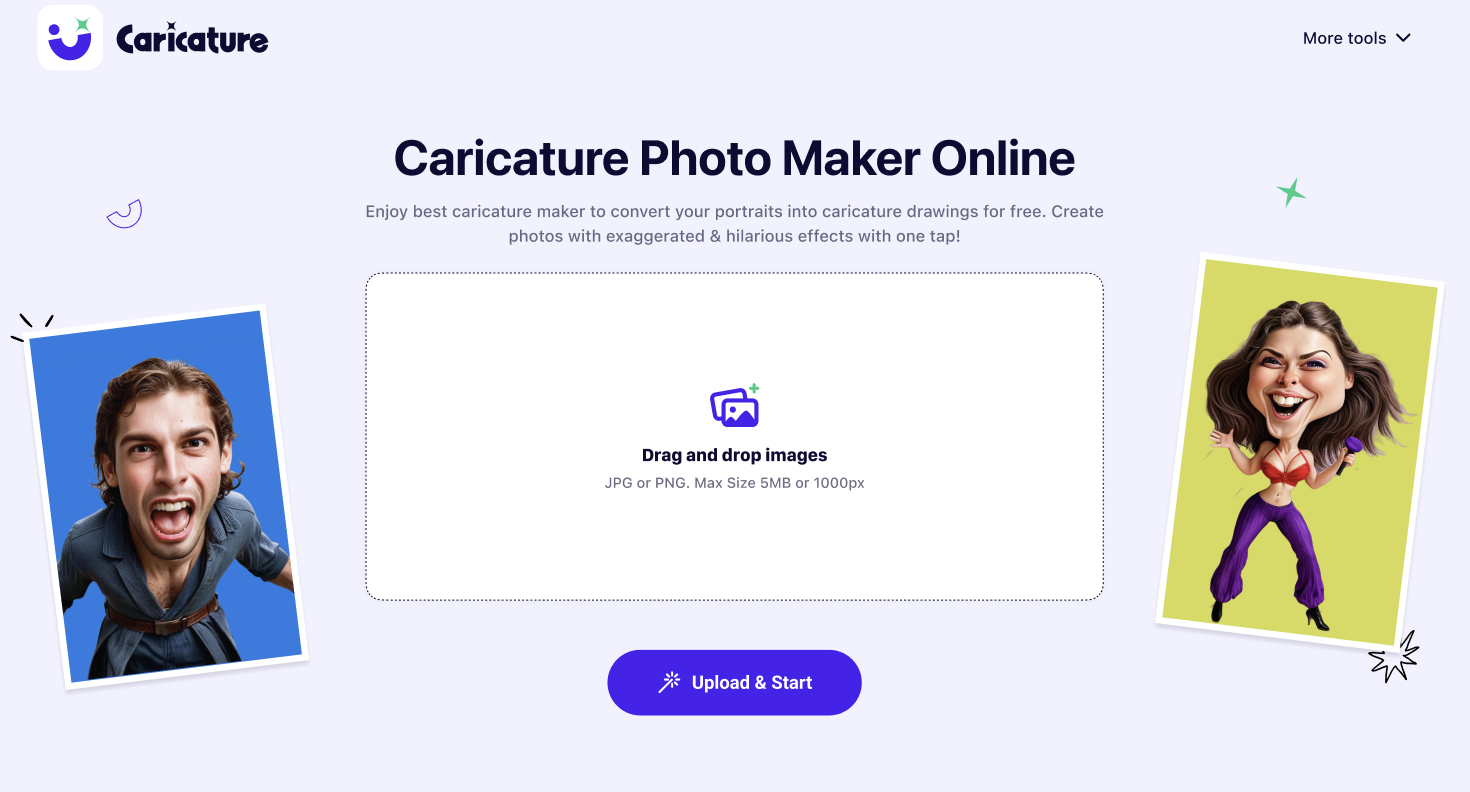
It is important to note that the weight of the Prompt in the resulting graph is determined by its front and back position. The more forward the word is, the more impact it will have on the result graph.
Caricature incorporates AI technology to make it easier for users to create their exclusive cartoons. Users must upload an image, choose a template, and enter personalized words in the Prompt. After processing, You can add a border to your caricatures and make basic edits to the image. For example, you can crop the size, add filters, adjust the picture parameters, etc.
How to Use Caricature to Create Our AI Caricature?
- Step 1: Visit caricature.io. A box will appear in the middle of the page. Click on the box or drag and drop to upload a photo of your character.
- Step 2: Scroll down the page to see the default prompt in the box; you can modify the Prompt to suit your needs. The order of the prompt phrases determines their weight—the words at the front significantly impact the results.
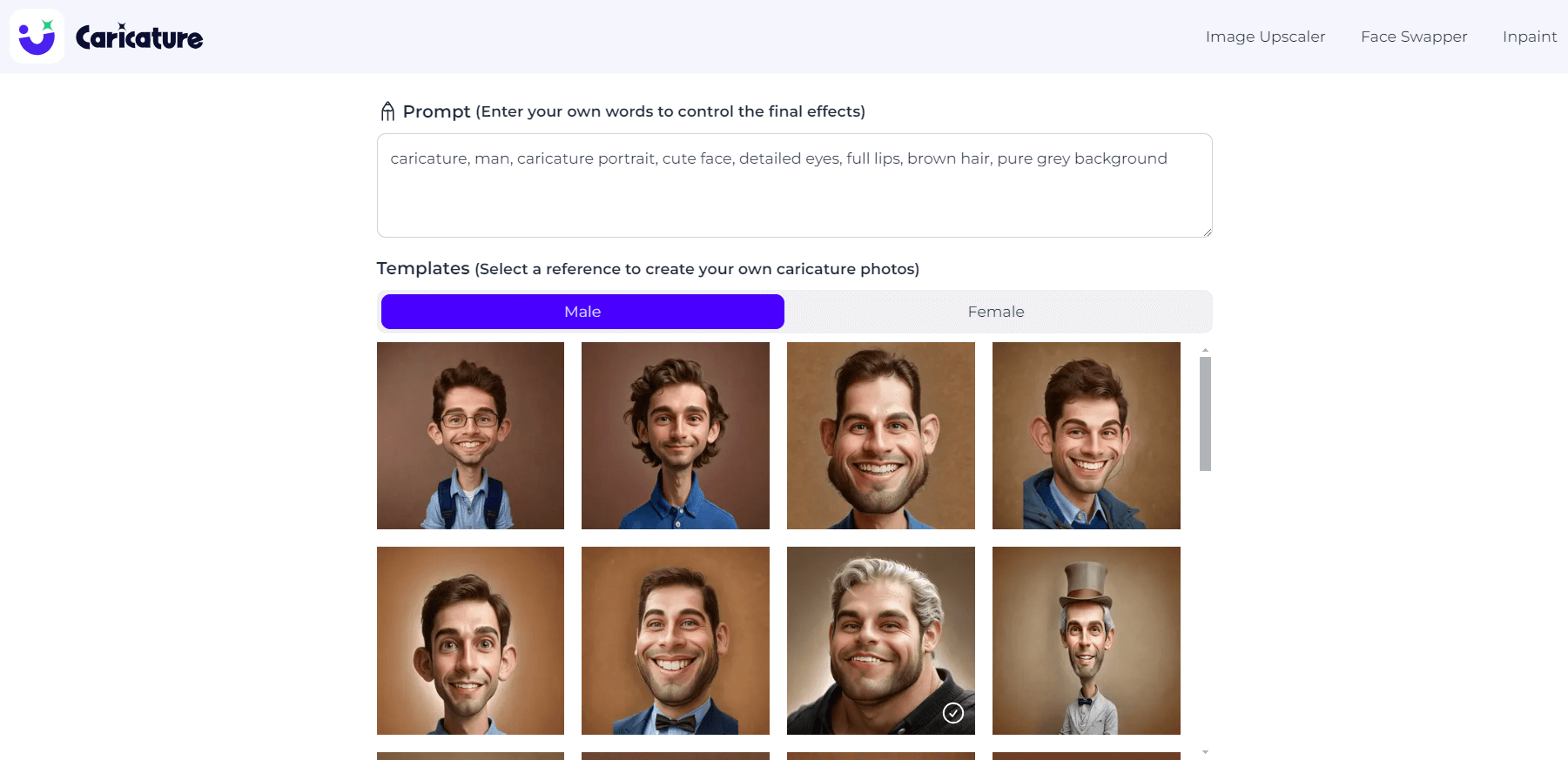
- Step 3: You'll see various templates categorized by gender below. Select a template that matches or is similar to the gender of the photo. Return to the box at the beginning and click the "Upload and Start" button at the bottom.
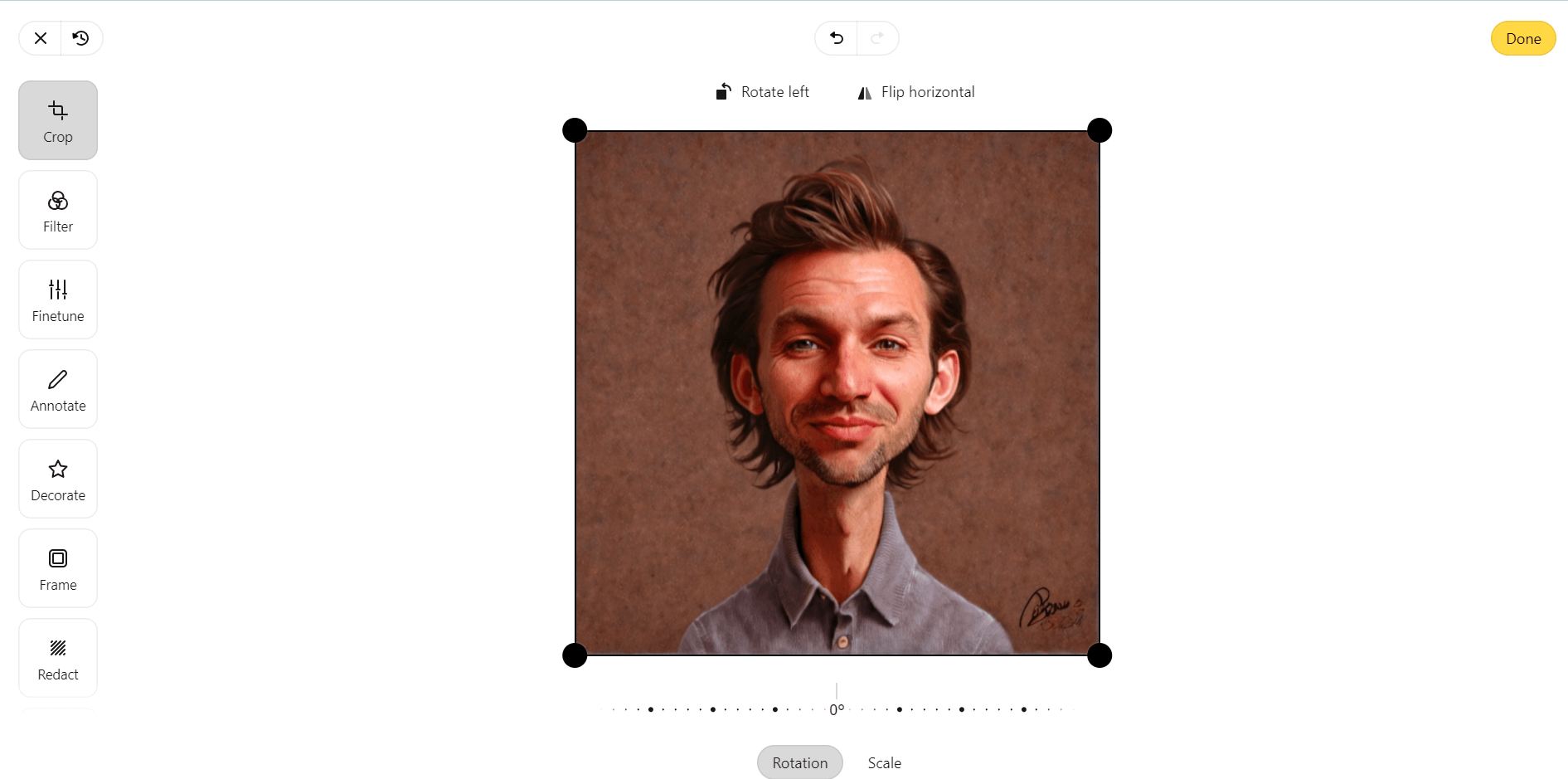
- Step 4: Wait 30-50 seconds to complete the process. To add a border sticker to the picture, click the pen icon at the top of the image. After editing, click "Done" in the upper right corner. To download, click the download icon in the upper right corner to save the picture locally.

How to Add A Personal Touch to Your AI Caricatures
Customize Facial Features
Leverage the AI's ability to modify and enhance facial features. Adjust the templates to highlight the subject's unique characteristics. If you enter some words with facial expressions in the Prompt, these words need to be matched with the expressions in the template to show more outstanding results.
For a cheerful expression, words like "beaming," "radiant," "gleeful," or "joyful" can be used to capture a bright, happy demeanor. For a more severe or stern look, terms such as "stoic," "stern," "grave," or "somber" convey a sense of intensity and gravity.

If you are aiming for a surprised expression, descriptors like "wide-eyed," "astonished," "agape," or "startled" provide vivid imagery of an unexpected reaction. Words such as "impish," "mischievous," "cheeky," or "sly" are fitting for a playful or mischievous look. Utilizing these descriptive words allows users to precisely tailor the facial expressions in their caricatures, ensuring the final image aligns perfectly with their desired vision.
Incorporate Personal Interests
Incorporating elements that reflect the subject's interests into AI caricature adds a personal touch and enhances the work's uniqueness.
Identifying an individual's primary hobbies, passions, or defining characteristics allows setting a theme or context for caricatures. For example, sports enthusiasts can be depicted using their favorite sports equipment or in sports apparel, etc., while avid travelers can be shown using iconic landmarks or travel gear.
This approach captures the subject matter's essence and creates a more engaging and relatable caricature. Furthermore, by incorporating these elements, the AI-generated caricature will become a more meaningful and beloved work of art that resonates more deeply with the subject and audience.

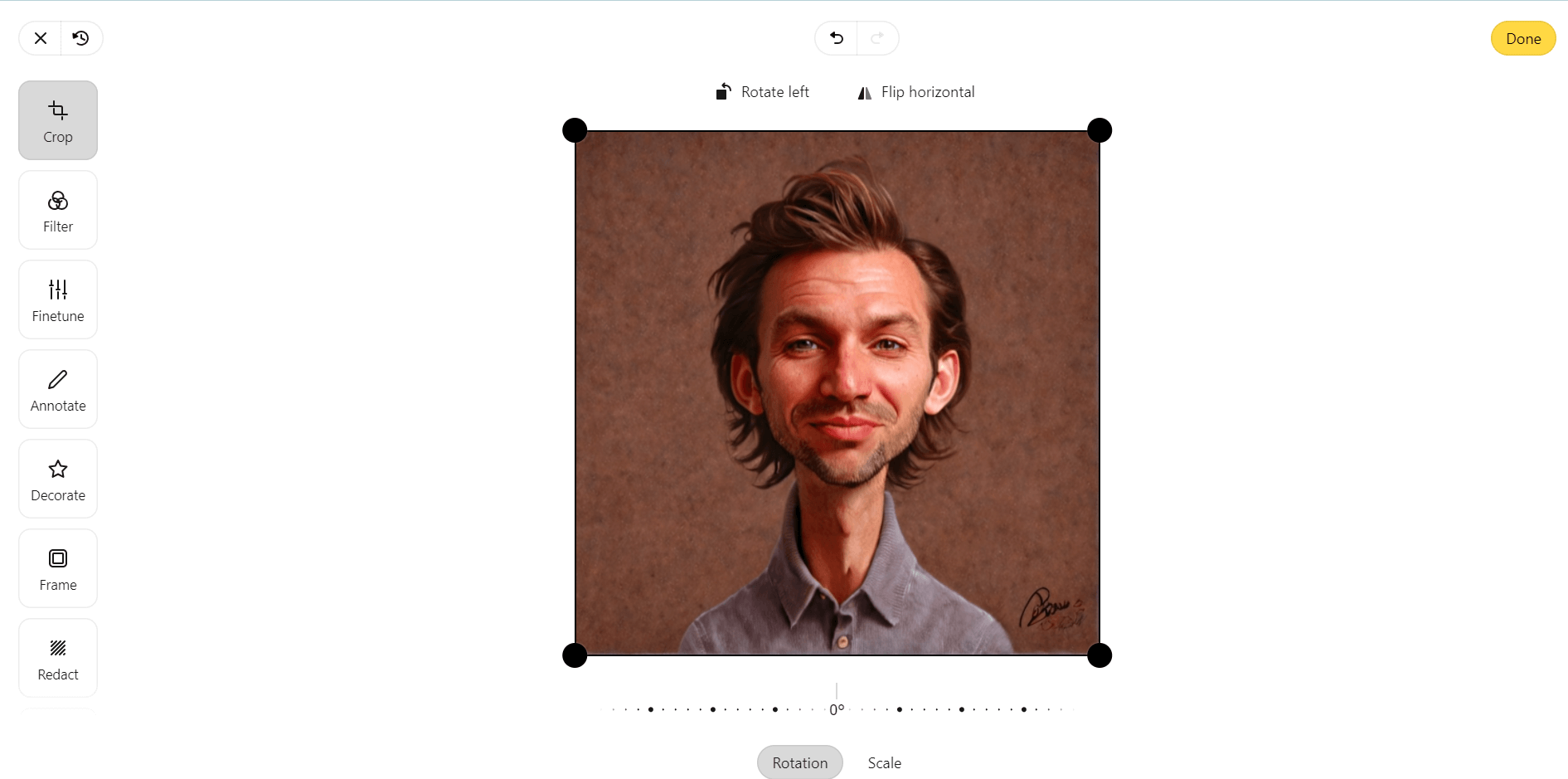
Adjust Backgrounds and Settings
Backgrounds for caricatures add context and help tell a story, making each image more meaningful and personalized. Users can customize the background to reflect the subject's environment or favorite place: a serene beach, a bustling concert stage, or a nostalgic hometown scene.
By seamlessly swapping the existing backdrop with various preset or custom images, users can create unique and personalized scenes for their caricatures. Scene settings allow fine-tuning elements like lighting, ambiance, and color tones, ensuring the final caricature perfectly matches their vision.

Showcasing Your Caricatures
Once you've created your personalized caricature, it's time to showcase it. Share your work on social media, in online galleries, or even as a gift to your caricaturing person. Showcasing your caricatures provides joy to others and helps you refine your skills through feedback and exposure.
Conclusion
The potential for creating personalized caricatures will only expand as AI technology evolves. By moving beyond templates and incorporating personal touches, you can create unique, memorable pieces of art that truly capture the essence of the individual.
Embrace the creative possibilities and let your imagination run wild, transforming ordinary caricatures into extraordinary works of art.
Incorporating personal touches into AI caricatures enhances their visual appeal and adds depth and meaning, making them more memorable and cherished. So, the next time you create an AI caricature, think beyond templates and infuse it with the unique elements that make it truly special.

