Best AI Headshot Generator for Your Professional Headshots
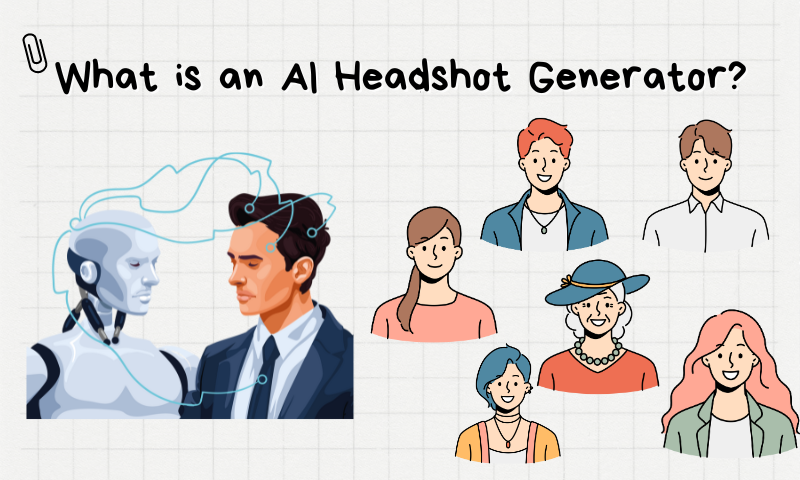
What do you do when you want to set up a professional headshot for yourself in the business world? Taking quality headshots requires a professional photographer and a well-fitting outfit. Can you think of anything else other than a photo shoot? Using tools and software may help you open up new ideas. As AI advances by leaps and bounds, it reaches into every field, and AI has changed how people get great headshots.
Headshot generation tools that incorporate AI technology generate high-quality avatars through powerful algorithms. Users can be more skilled in photo editing log in to generate professional avatars from ordinary photos in a few clicks.
You can use the generated avatars for any scenario, not only in social media, personal branding, posters, or even business cards. These avatars will perform even better. Let's take a look together!

Understanding AI Headshot Generators
What is an AI Headshot Generator?
AI Headshot Generator utilizes artificial intelligence algorithms to create professional avatars for users. Analyzing the user's uploaded photos showcasing the user's personality and facial features generates professional-looking avatars with super-high similarity to the uploaded photos.
These generated avatars are usually vivid and realistic. Different avatar generators have additional features, and some have a variety of outfits and styles that are more widely available to meet the preferences of different users.

How Do AI Headshot Generators Work?
1. Data collection and analysis: The AI avatar generator is trained using many high-quality headshot images. The images are analyzed and learned, and data is inputted using AI's Convolutional Neural Network (CNN) and Generative Adversarial Network (GAN) machine algorithms and deep learning techniques.
2. Training of generator for feature extraction and representation: AI algorithms extract features such as facial features, skin color, hair color, eye shape, and other attributes from the input data. By utilizing the knowledge gained during the training process, the generator can combine different facial features, hairstyles, lighting conditions, and expressions and then use these features to generate new images with similar characteristics.
3. Generating avatars: Generative models are at the heart of many AI avatar generators, which learn the underlying distribution of the input data and generate new samples that mimic the features of the training data. GAN, in particular, consists of two neural networks - a generator and a discriminator - competing to produce realistic outputs.
4. Intelligent Adjustment and Processing: After the initial generation, the AI system must also adjust the generated avatars intelligently. This includes refining the generated result by changing other parameters such as brightness, contrast, and color balance. This ensures the final headshots are high quality and aligned with professional photo textures.
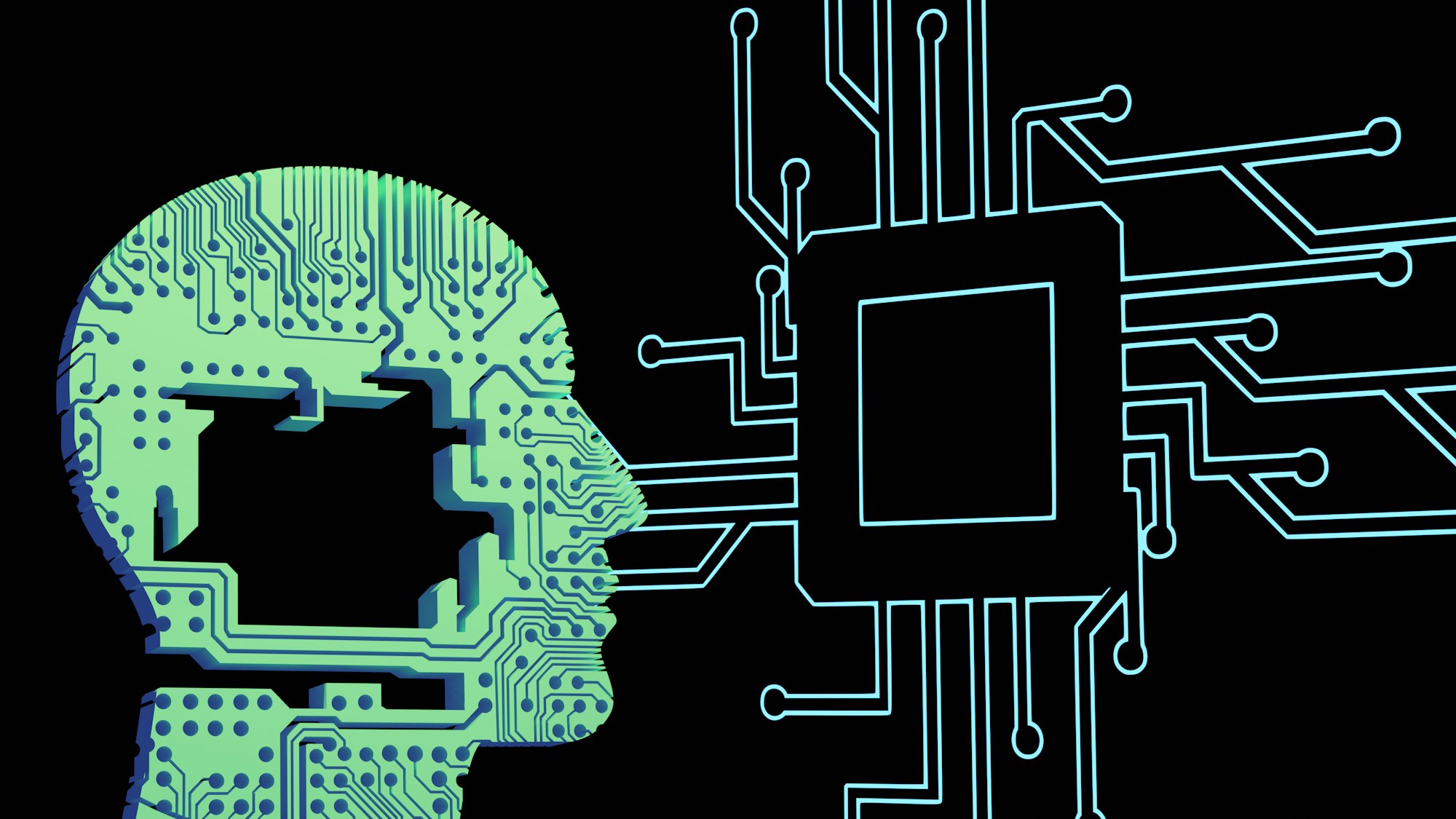
Top AI Headshot Generators Faceswapper
Faceswapper is a popular AI facewap tool, but what does it have to do with the headshot generator? Faceswapper has recently launched three features: Facecutter, Animated Face Swap, and Magic Avatarly.
Magic Avatarly and Facecutter can be used to create professional headshots. Faceswapper's Animated face swap effect is very good. How would it look if you wanted to make professional headshots? Let's take a look together!
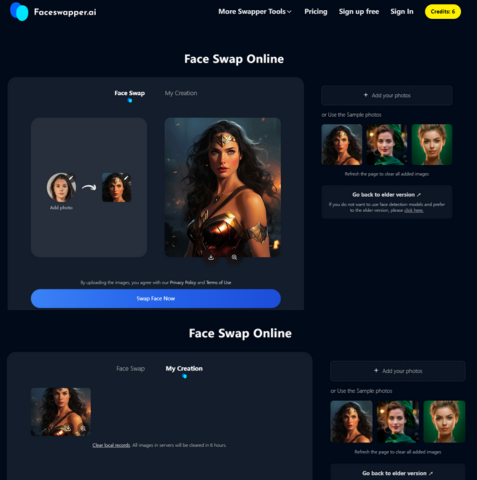
Creative Features of Faceswapper
Animated Face Swap
When you want to design an animated avatar for yourself, this feature can help you do it easily. Whether you want a fun and lively or a serious one depends on what kind of photo and face swap template you upload.
Using a dynamic avatar will increase your approachability if you find static professional avatars too serious. If you want to try a humorous style to use the created effects for chatting with friends to add fun, Animated Face Swap can upgrade your sense of humor.

Magic Avtarly
Magic Avtarly requires users to upload only one photo to get 12 different style effects. You can generate the 12 kinds of effects here. Users can choose the generated effect images according to their preferences.
Magic Avatarly analyzes the uploaded images and matches the uploaded photos of the people with the faces of the material in the template library. It is the feature that we will mainly use to generate headshots.
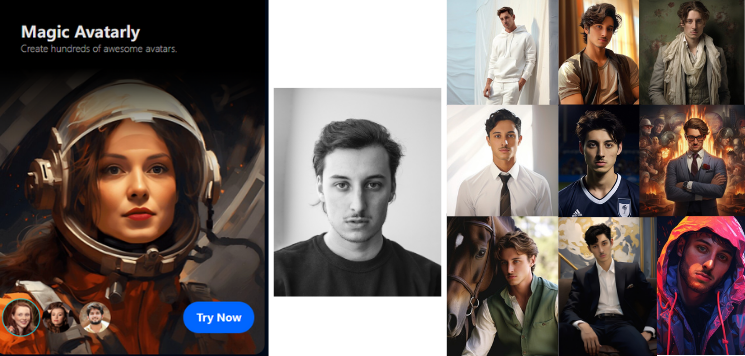
Face Cutter
What about Face Cutter? This is where Face Cutter comes in when you're looking at a group photo with a friend and realize that you or your friend has a great facial shot.
You can upload the photo directly, and Face Cutter will automatically recognize and crop the face information in the photo for you. Then, you can download the faces of the people in the photo.
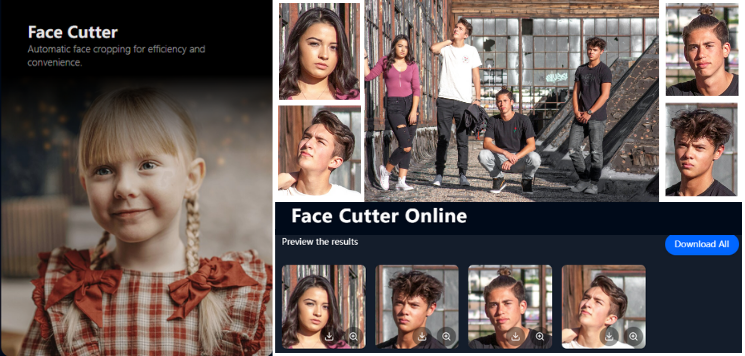
How to Use Faceswapper to Get Your Professional Headshot
Animated Face Swap
- Step 1: Go to the Faceswapper homepage and click "More Swapper Tools," then click "Animated Face Swap."
- Step 2: You can start to upload your photo in the small avatar box on the left. Click the "+" icon in the lower right corner of the center image to upload the gif template you want to change.
- Step 3: After uploading, click "Swap Face Now" to change your face. It will take about 40 seconds to 1 minute. It will take about 40s-1min. Because it is a moving picture, it will be slower than static photo processing.
- Step 4: After the face swap is finished, you can click the magnifying glass button under the motion picture to check the effect and ensure the facial edges' transition is natural.
- Step 5: Confirm download. Click the download icon on the far left below the motion picture to save it locally.
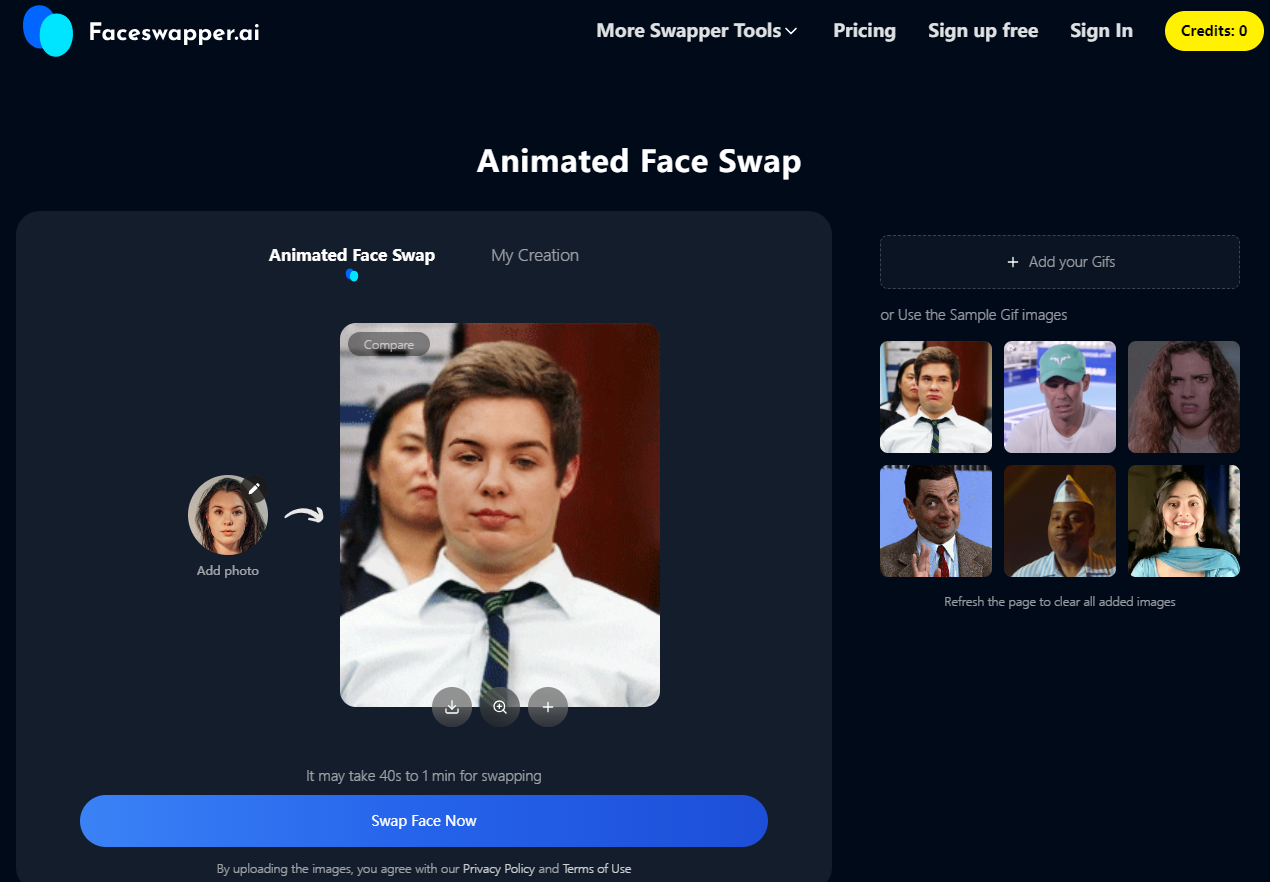
Magic Avtarly
- Step 1: Select "Magic Avatarly" from "More Swapper Tools" in the navigation bar on the homepage and click on it to enter.
- Step 2: On the left side of the image upload area, at the top of the left box, we need to select the gender of the uploaded image. "Male" or "Female".
- Step 3: Below the gender selection, you can see "Add Photo," where you can upload your photo. Click "Swap Face Now" after the picture is uploaded.
- Step 4: Wait for the processing to finish, and you can choose your favorite picture from the 12 result pictures on the right.
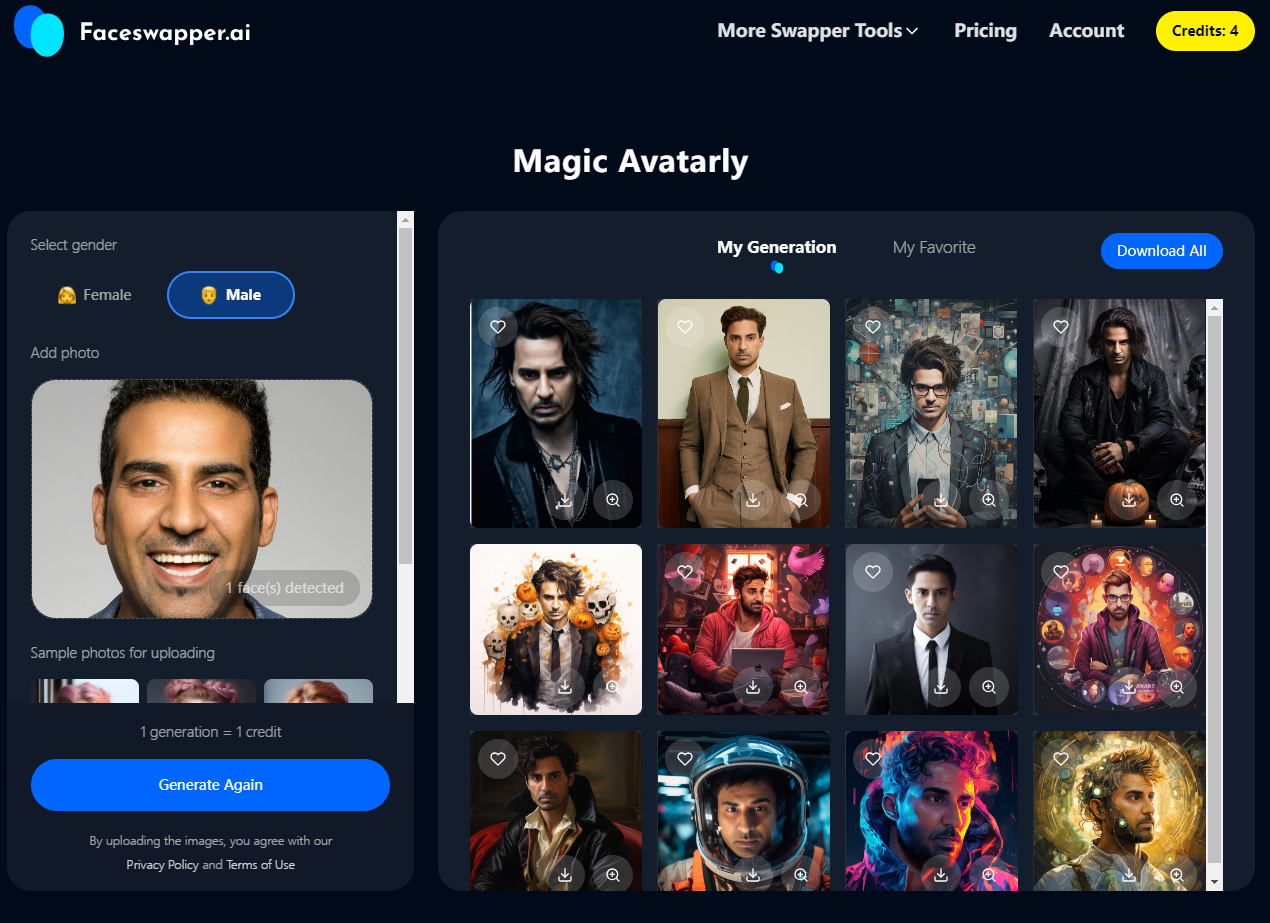
Face Cutter
- Step 1: Go to the faceswapper home page, scroll down to the Discover More Feature page, and select Face Cutter to enter.
- Step 2: Upload a picture in the box under Add Photo on the left side of the picture.
- Step 3: After uploading the picture, click "Cut all faces" and wait a few seconds to finish cropping to view the individual face pictures.
- Step 4: Click on the Download icon in the box on the right to view it, and click on the magnifying glass icon.
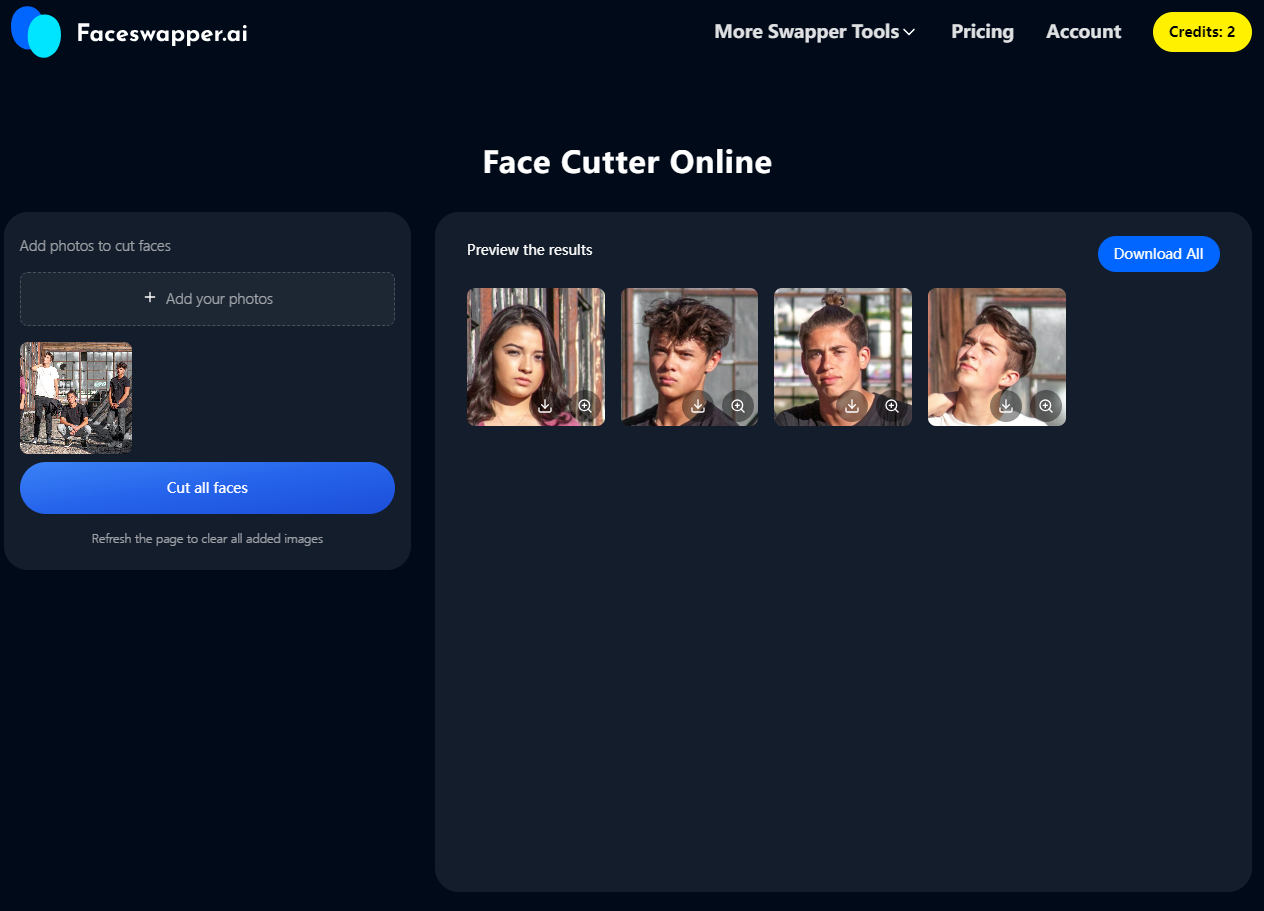
Practical Tips for Using AI Headshot Generators
- Prepare the AI-Generated Headshot
- Understanding Multiple AI Generators: Learn more about different AI headshot generators before using an AI avatar generator. For example, high-quality personal photos showing different angles, expressions, and lighting conditions. This will help the generator present your features more accurately.
- Choose a style: Decide on the style and color tone you want for your avatar. Different AI headshot generators have different styles, ranging from realistic to cartoonish in various artistic styles. Consider your usage scenarios and choose a style that meets your goals.
- Consider the background and attire: based on the background and clothing you want for your headshot. Choose clothing and scenes that reflect your personality and the image you wish to portray.

2. Select the appropriate generator
- Research options: Explore the various AI avatar generators available online or in software applications. Consider user reviews, features, customization options, and pricing.
- Try a free trial: Many AI avatar generators offer demos or free trials. Use these opportunities to test different generators' functionality and output quality before committing.
- Evaluate output quality: Pay attention to the generated headshots' realism, detail, and overall quality. Look for generators that produce results that closely resemble professional photos and accurately capture facial features.
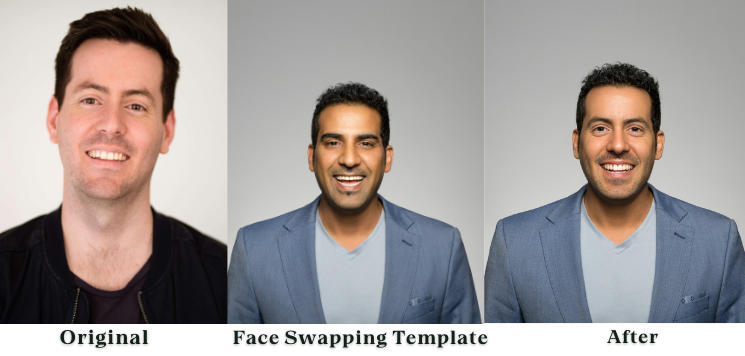
3. Maximize the quality of AI-generated Headshots
- Use high-quality original images: Provide high-resolution, well-lit personal photos as input to the AI generator. Crisp, sharp, well-contrasted images with minimal distortion will produce higher-quality headshots.
- Check the results: After generating your avatar, carefully review the output and make any necessary adjustments. Pay attention to skin color, facial symmetry, and lighting. Some generators may offer editing tools or options to request changes.
- Consider professional touch-ups: Consider using an AI image editor to optimize and refine the AI-generated avatar for further touch-ups. With the same easy clicks, you can easily enhance the image's details, improve the image's texture and clarity, touch up imperfections, etc. Imglarger is a good choice, with a rich set of 11 features to meet the diverse needs of users.
Can we Use Faceswapper for Free?
Of course, you can use it for free. All free accounts that visit the Faceswapper website will receive six free credits, one for each face swap. Ten credits will be added to your account every day you register and log in after using the six credits. This is very user-friendly and makes it easy for users to see if Faceswapper's results meet their expectations.
If the free 16 credits are used up and you still have many scenarios where you need to use Faceswapper, you can choose one of the subscription plans to suit your needs.
- Free Plan:10 credits updated daily with ads.
- Starter Plan:$6.9 a month, total 199 credits, no ads.
- Premium Plan:$9.9 499 credits per month, no ads.
- Advanced Plan:$19 Unlimited use per month, no ads.
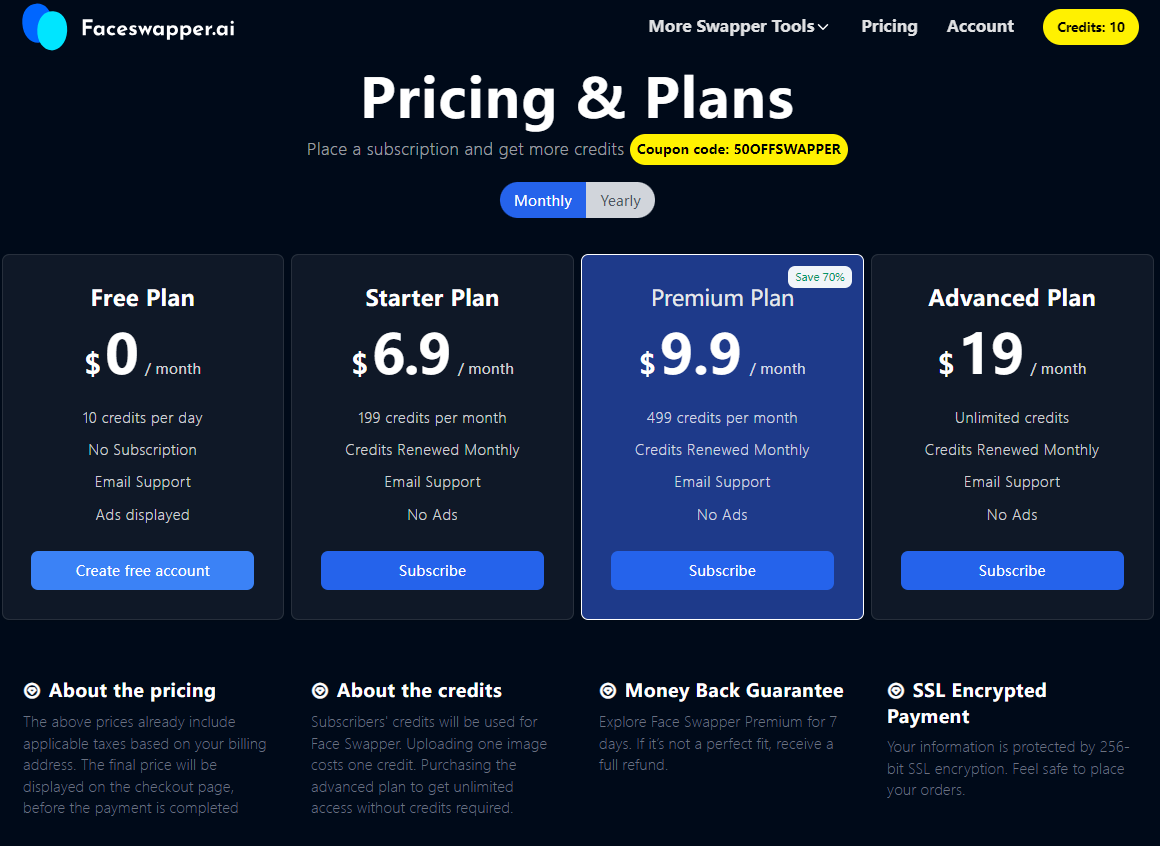
Summary
If you want to create your exclusive avatar for professionals, using AI avatars is a great way to open your mind. It makes avatar generation more efficient, fun, and a creative process of exploring yourself.
Whether you're a seasoned professional or a newcomer to the workplace, creative professional avatars can make you stand out. Different AI avatar generators have different styles you can explore based on your own. Let's start by seeing what surprises Faceswapper has in store for us!