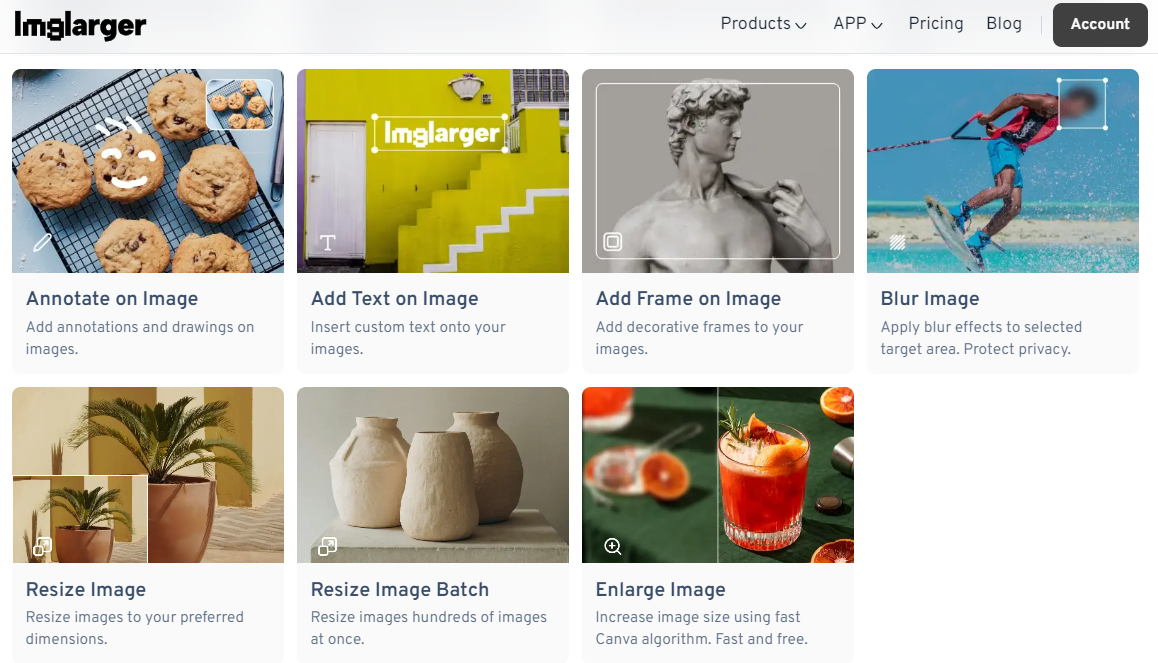Enhance Your Nature Photography: Mastering Editing Techniques for Stunning Results

Nature photography captures the awe-inspiring beauty of the natural world, allowing us to preserve moments of tranquility and grandeur. However, the true essence of a photograph often emerges in the editing process.
Here, we present four essential editing tips that will elevate your nature photography to new heights, transforming your images from ordinary to extraordinary.
Why Editing Matters in Nature Photography
Photography is an art form, and like any art, it doesn't end when you press the shutter button. Nature offers endless beauty, but even the most awe-inspiring scene can fall flat if not properly edited. Editing allows you to adjust light, enhance colors, and bring out the proper mood of a scene.
It's like putting the final brushstrokes on a painting. Without editing, your photos might not capture the whole emotion or vibrance of the moment. This step allows you to express your vision and connect with your audience.

The Basics of Nature Photography Editing
Editing nature photographs involves more than just applying filters or adjusting brightness. It's an art that enhances the intrinsic beauty of your shots while maintaining their authenticity. The goal is to make your images visually striking without sacrificing their natural charm.
Importance of RAW Format
Shooting in RAW format is crucial for nature photography. Unlike JPEG, RAW files retain all the data captured by your camera sensor, providing greater flexibility in post-processing. This format allows for extensive exposure, white balance, and color adjustments without degrading the image quality.

Choosing the Right Tool Imglarger
Choosing the right editing software is crucial. Photoshop is the industry standard and offers powerful tools for complete editing. Imglarger also offers great features such as powerful AI image editing and traditional editing, in addition to its format conversion features.
It can be used to enhance your workflow and creativity. All these following functions can be realized in imglarger, let'slet's take a look together!
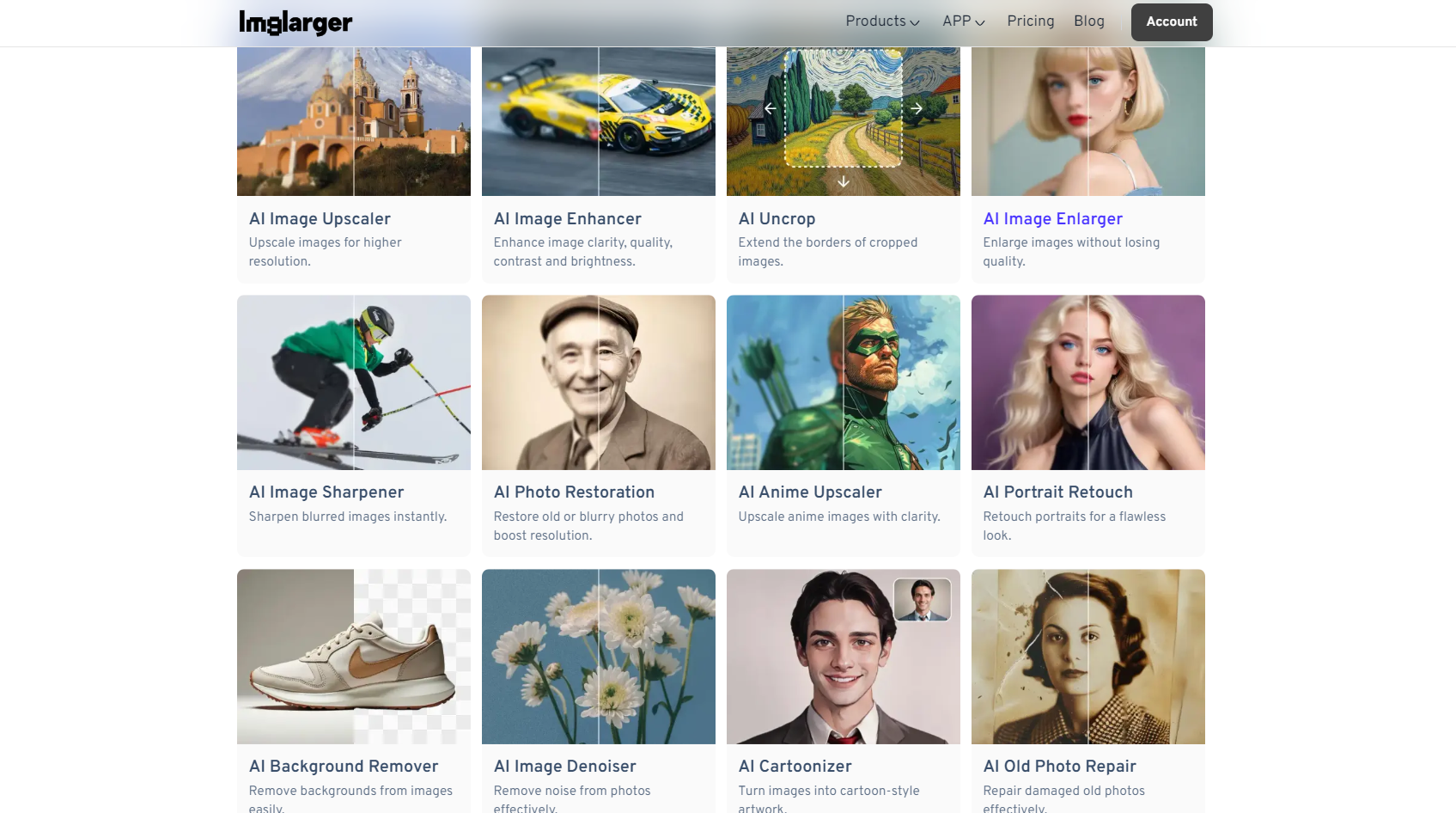
Tip 1: Perfecting Exposure and Contrast
Exposure and contrast are the cornerstones of a compelling photograph. Correcting these elements can dramatically change the mood and impact of your image.
Adjusting Exposure
Adjust the exposure to ensure your image is neither dark nor bright. Utilize the histogram to guide your adjustments, aiming for a balanced distribution of light and dark areas. Avoid overexposure, which can wash out details, and underexposure, which can obscure them.
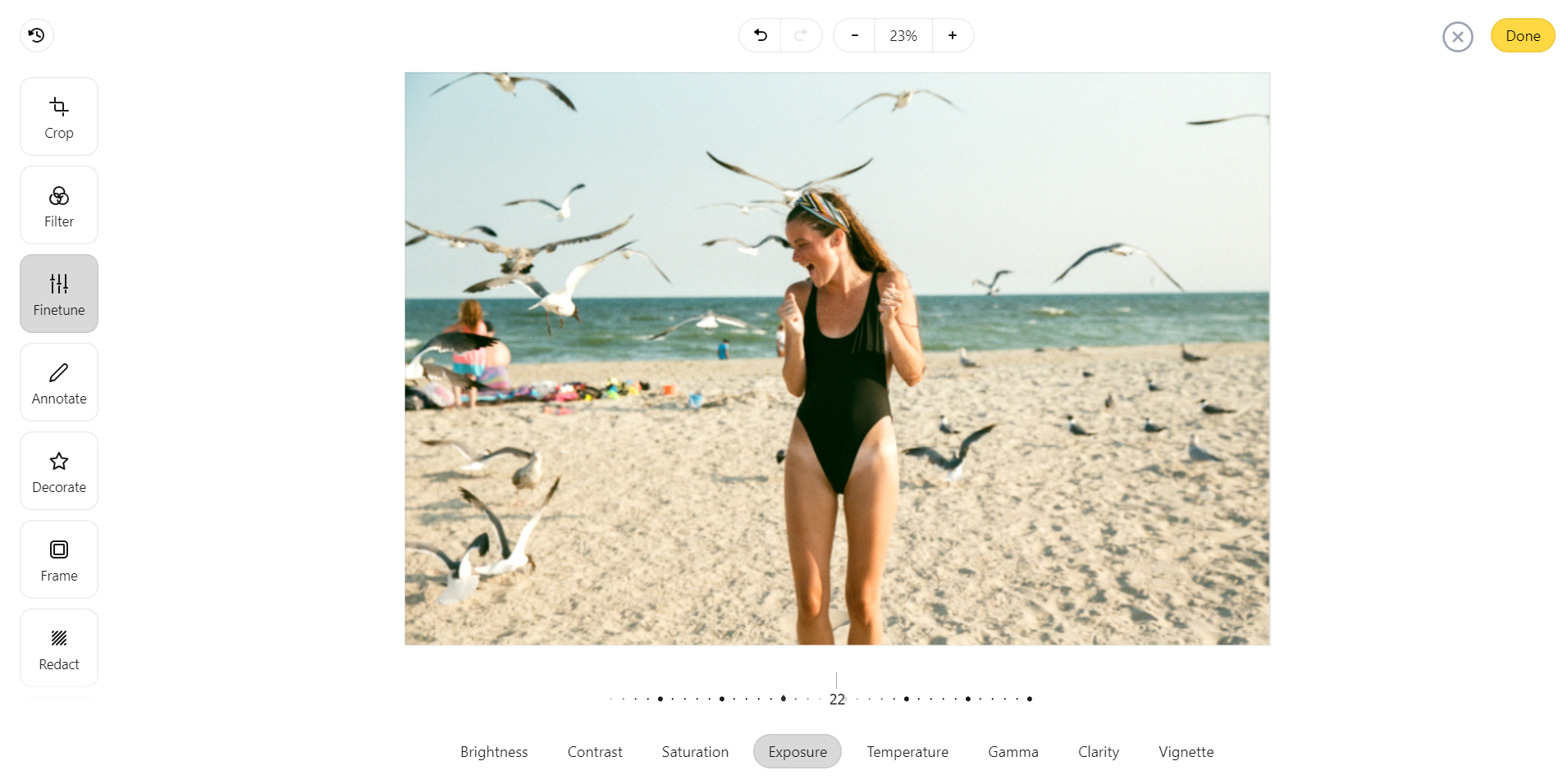
Enhancing Contrast
Increasing contrast can add depth and dimension to your photos. Use the contrast slider sparingly to avoid creating harsh transitions between light and dark areas. Alternatively, employ the tone curve for more precise control, allowing you to fine-tune the highlights, midtones, and shadows.
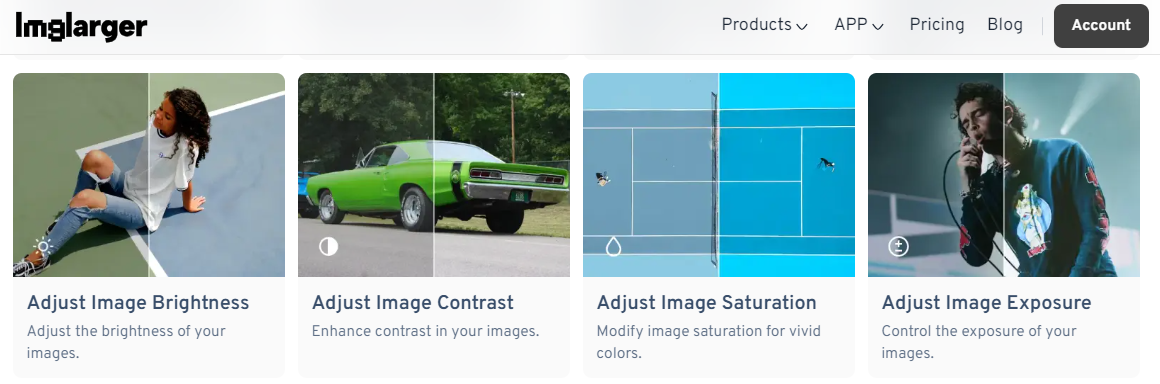
Tip 2: Refining Colors and White Balance
Colors are pivotal in nature photography, conveying the mood and atmosphere of the scene. Proper color correction and filters adjustments ensure your photos resonate with natural beauty.
Adding Filters for a Creative Touch
Filters can give your photos a unique, creative flair. Whether you’re looking for a vintage feel or a moody, dramatic tone, there’s a filter for every mood. However, it’s essential not to rely too heavily on filters. Use them as the final touch, enhancing the mood of your image rather than masking its natural beauty.
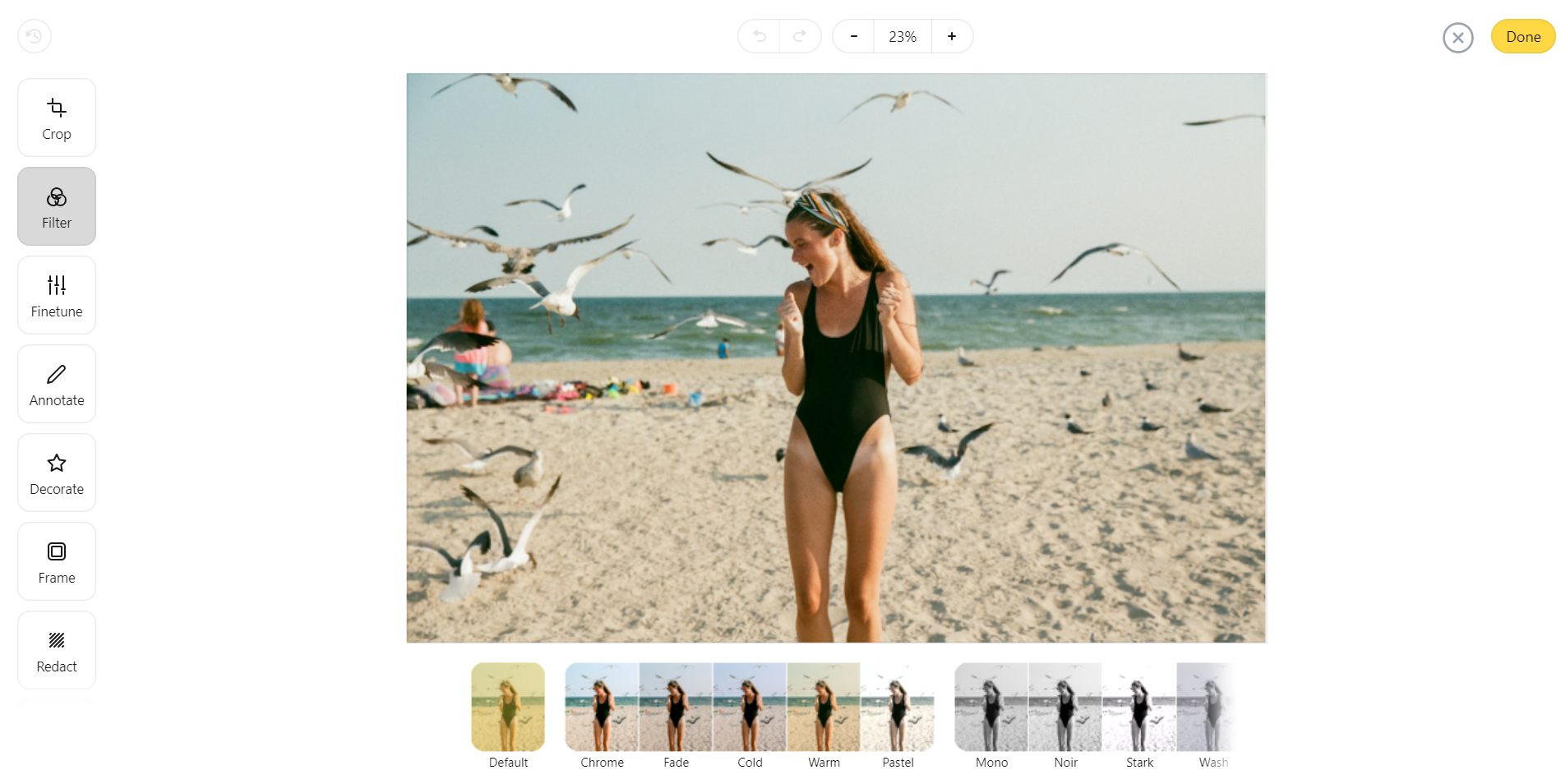
Vibrance and Saturation
While saturation increases the intensity of all colors, vibrance selectively enhances the muted tones, preserving skin tones and preventing oversaturation. Adjust these settings to make your colors pop without compromising realism. Aim for a balance that highlights the natural beauty of the scene.
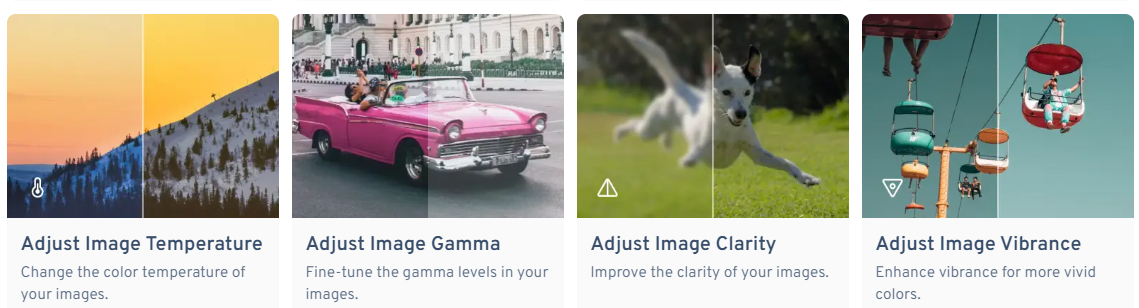
Tip 3: Cropping and Composition Adjustments
Effective composition directs the viewer's eye and enhances the storytelling aspect of your photograph. Cropping and composition adjustments are vital in refining the visual impact.
Cropping for Better Composition
Crop your images to eliminate distractions and emphasize the main subject. Follow the rule of thirds by placing critical elements along the grid lines or intersection points. This technique can create a more dynamic and balanced composition.
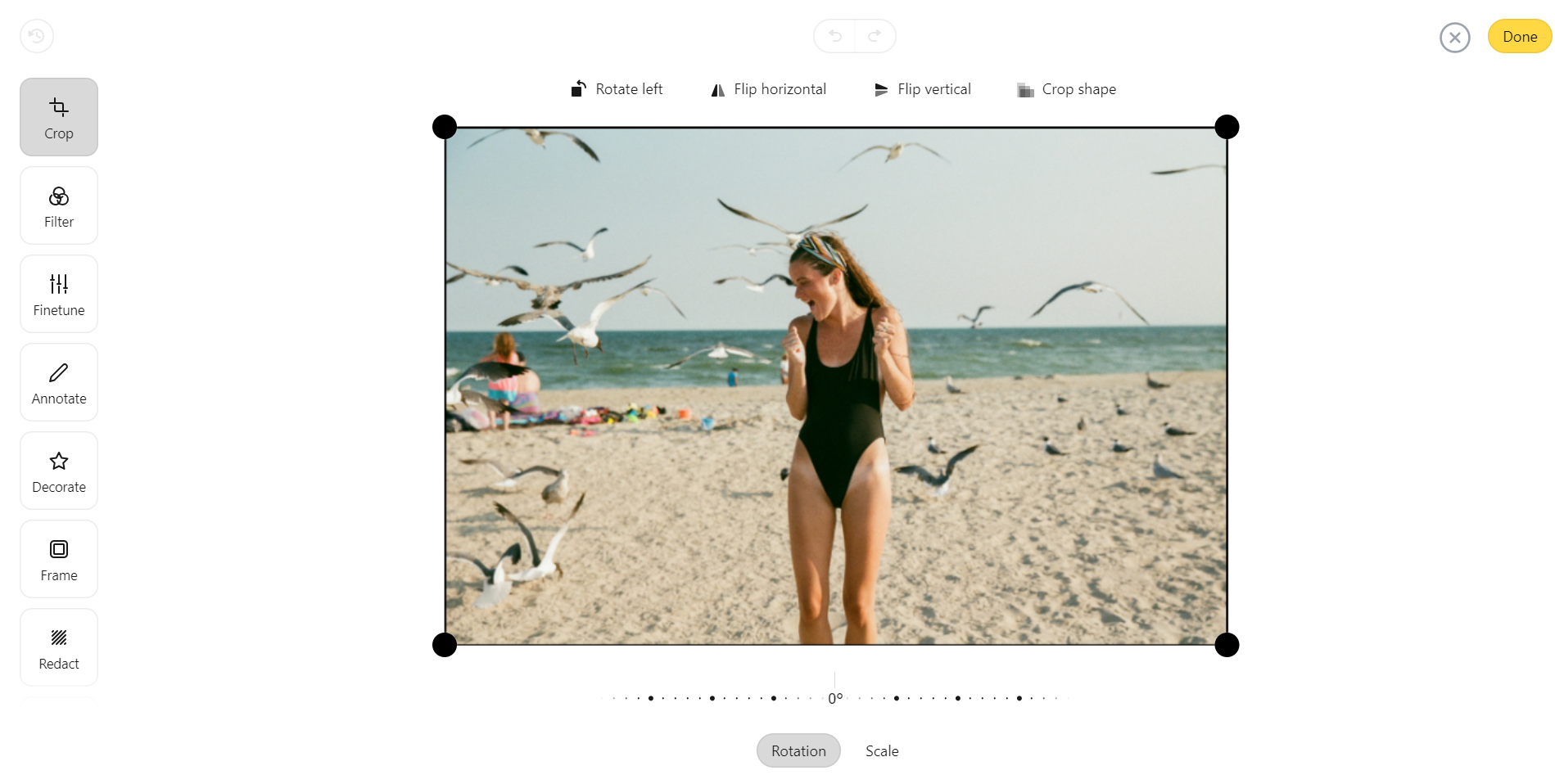
Straightening and Perspective Correction
Ensure that horizons are level and vertical lines are straight. Use the straightening tool to correct any tilts and perspective correction to address distortions caused by lens angles. A well-aligned image appears more professional and pleasing to the eye.
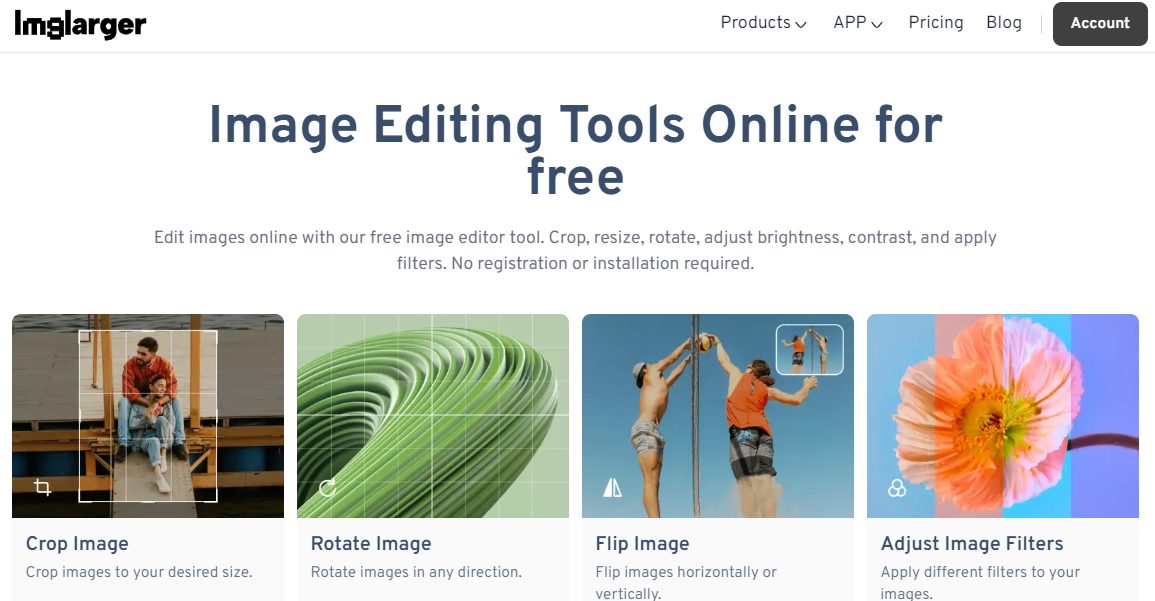
Tip 4: Sharpening and Noise Reduction
Achieving sharp, detailed images is essential, particularly in nature photography, where textures and fine details are prominent. However, balancing sharpening with noise reduction is key to maintaining image quality.
Applying Sharpening
Use the sharpening tool to enhance the clarity of your images. Focus on areas with intricate details, such as leaves, feathers, or rock formations. Be cautious not to over-sharpen, as this can introduce artifacts and create an unnatural appearance. Imglarger offers smart and traditional sharpening, and you can choose according to your needs. Both are very easy to operate.
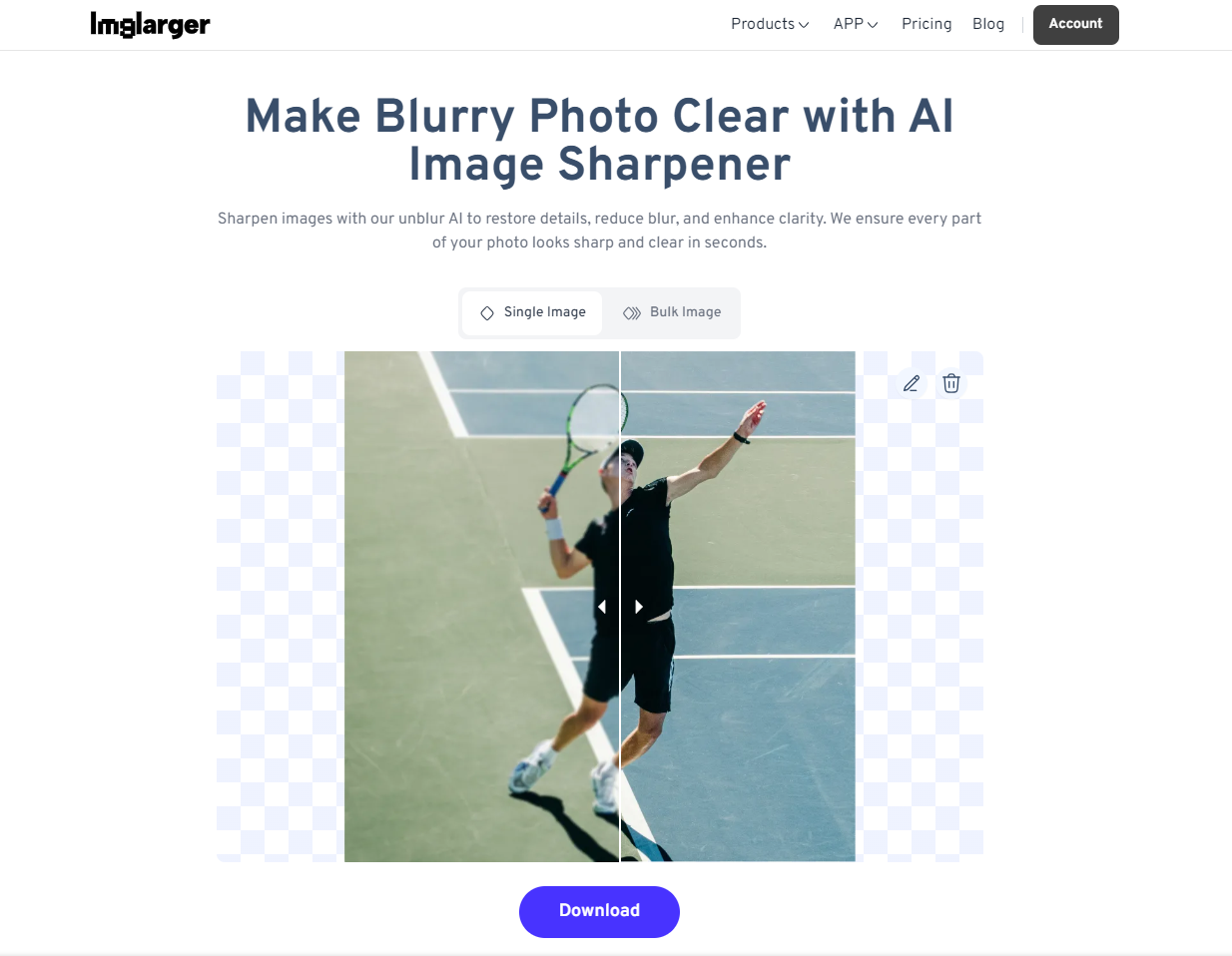
Reducing Noise
Noise can detract from the overall quality, especially in high ISO images. Apply noise reduction techniques to smooth out grainy areas without losing essential details. Many editing programs offer luminance and color noise reduction sliders—adjust these to find the optimal balance.
Conclusion
By mastering these four essential editing techniques, you can transform your nature photographs into breathtaking works of art. Remember, the key to successful editing lies in subtlety and precision.
Each adjustment should enhance the natural beauty of your scene, bringing out the intricate details and vibrant colors that make nature photography so captivating. Embrace the power of post-processing and let your creativity shine through each meticulously edited image.