Ultimate AI Solution to Make Blurry Portraits Clearer
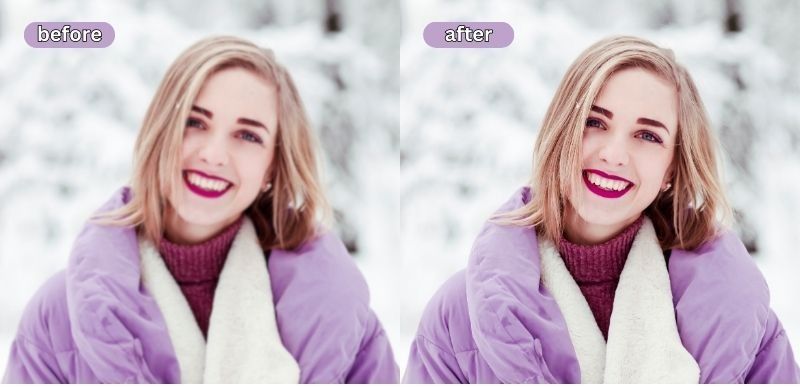
Blurry portraits can be frustrating, as they often fail to capture the desired level of detail and clarity. Whether it's due to camera shake, low light conditions, or a lack of focus, a blurry portrait can detract from the overall quality of an image. Fortunately, advancements in artificial intelligence (AI) technology have paved the way for innovative solutions to address this issue. In this article, we will explore the ultimate AI solution to make blurry portraits clearer and discuss how it can enhance the quality of your images.
What causes a blurry portrait

There are lots of factors that may contribute to a blurry portrait. One common cause is camera shake, which occurs when the camera moves slightly during the exposure, resulting in a blurred image. Low light conditions can also lead to blurriness, as the camera's sensor struggles to capture enough light to create a sharp image. Additionally, if the autofocus system fails to focus accurately on the subject, it can result in a blurry portrait.
The Importance of a Clear Portrait
A clear portrait is important as it allows viewers to appreciate an image's finer details and expressions. Clear and detailed portraits can evoke emotions, convey messages, and preserve precious moments, whether for personal memories, professional purposes, or artistic expression. By making blurry portraits clearer, AI solutions provide a valuable tool for photographers, professionals, and individuals alike to enhance the quality and impact of their images.
Make Blurry Portraits Cleaner with imglarger
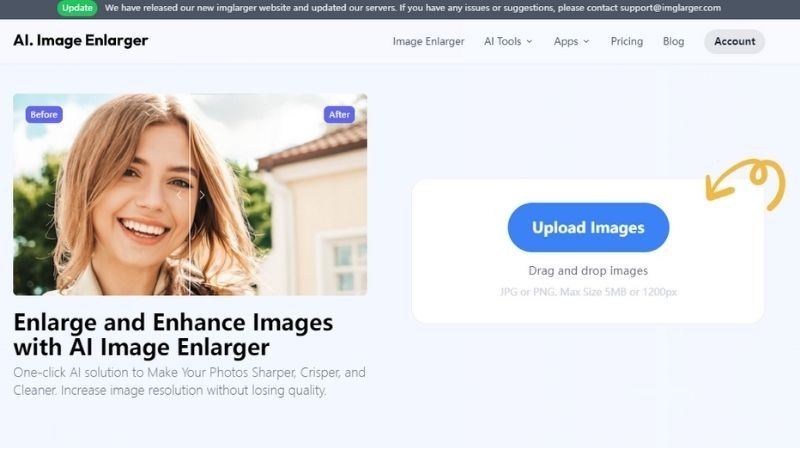
Imglarger is an advanced AI-powered online platform that enhances image quality and clearer blurry portraits. Leveraging the power of deep learning algorithms, imglarger can transform low-resolution, noisy, and blurry images into sharp, high-resolution masterpieces.
This website offers many powerful editing tools to help you enhance image quality. With it, you can enlarge images to 4x and 8x, upscale anime pictures, retouch faces, sharpen blurry items, remove noise and background, turn images into cartoons, etc. It’s an all-in-one ai editor that allows you to edit and enhance photos without using other tools.
How Does Imglarger Work?
Imglarger utilizes a combination of AI algorithms to analyze and process images. With machine learning techniques, it can intelligently identify and understand the unique content of blurry portraits. The AI models within imglarger then enhance the image quality by reducing noise, enhancing details, and sharpening the overall image. The result is significantly improved but looks natural.
How to make blurry portraits cleaner and clearer with imglarger?
Reduce image noise
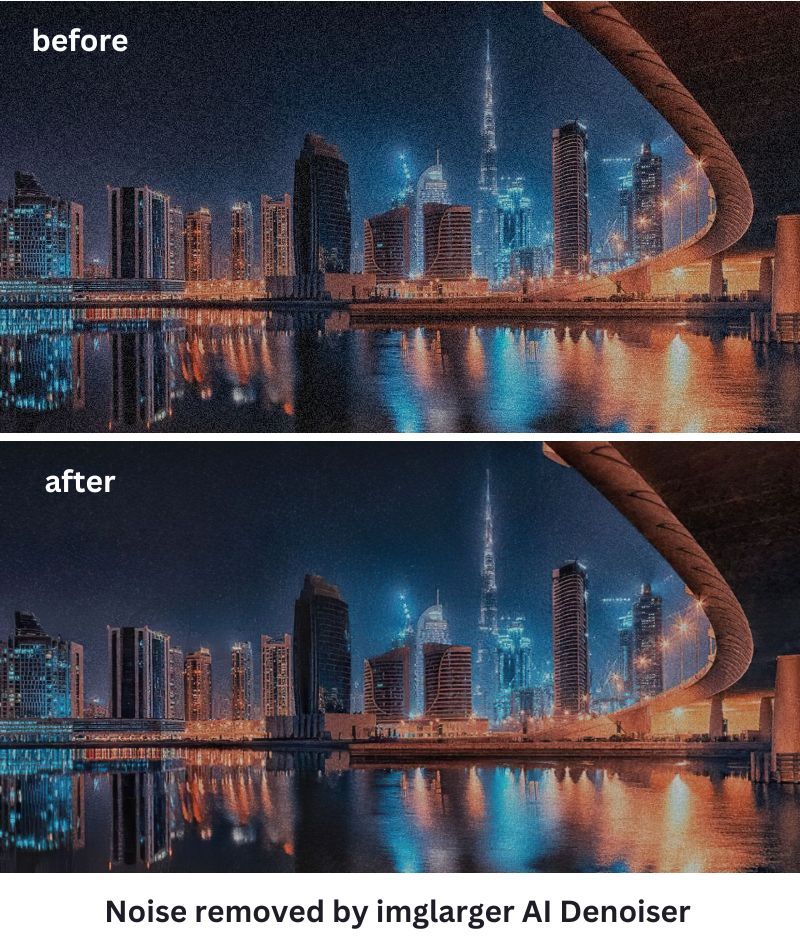
Noise is one of the important factors that will affect your image’s quality. There may be noises if you make high ISO Settings with poor light conditions while taking a portrait photo. The first step to make your portrait photos clear is to remove noise from them.
Image noise refers to random variations in brightness and color that can degrade the quality of an image. The AI Denoiser in imglarger utilizes advanced deep-learning models to analyze the image and identify noise patterns. It can intelligently distinguish between noise and relevant details. It then applies sophisticated algorithms to suppress the noise while preserving the important image features.
To remove noise from portraits, follow these steps:
Step 1: Go to imglarger and select AI Denoiser from the navigation bar.
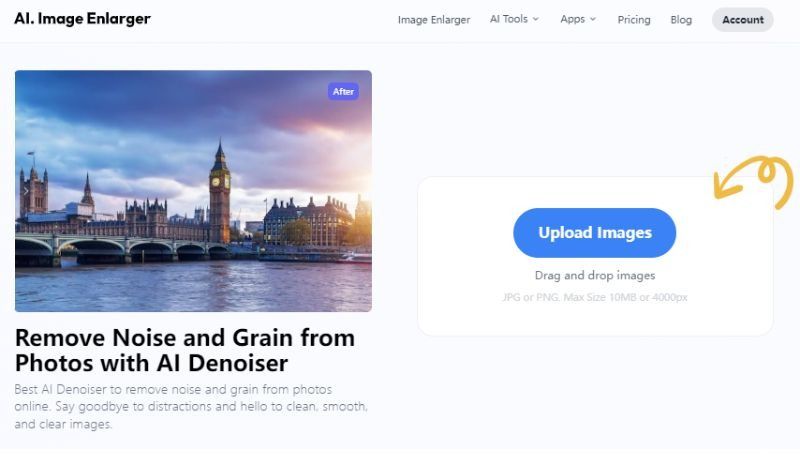
Step 2: Upload the photo to the workspace of AI Denoiser and click the “Start” button for noise reduction.
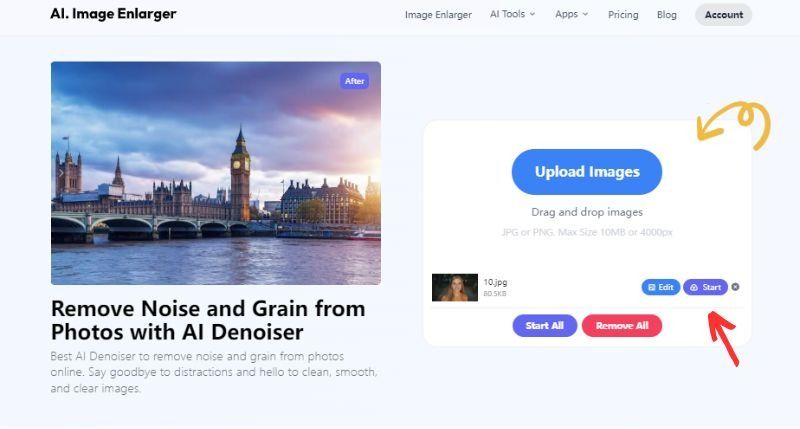
Step 3: Once done, click Download to preview the result. Then right-click the mouse and choose “Save image as” to download the picture on your device.
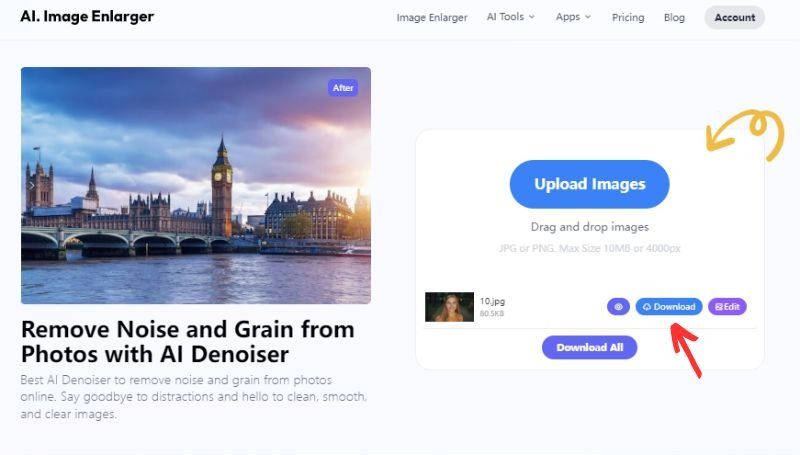
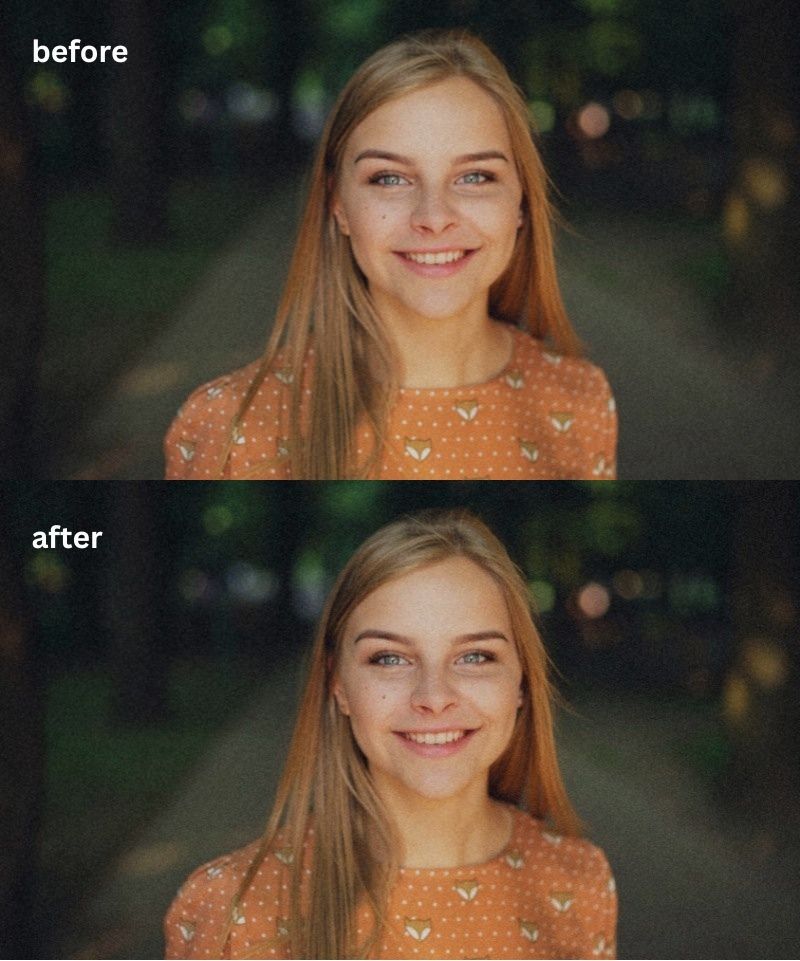
Pros of removing image noise using AI Denoiser
- Intelligently distinguishes between noise and relevant details.
- Automates the noise reduction process.
- Provides consistent noise reduction results.
- Designed to be user-friendly.
- Works with various images, including portraits, landscapes, and low-light photography.
Retouch Face Online
Once the noise is removed from your image, you can now use another enhancement tool to improve the quality of your portrait. AI Face Retouch is a professional tool designed to fix blurry faces and enhance facial features.
This feature allows users to retouch and refine facial attributes, such as adding clarity to the person, enhancing the appearance, and highlighting the portrait. Using AI-powered retouching techniques, our AI face retoucher will make your portraits look professional and natural without artifacts.
To retouch a portrait online with AI Face Retouch, follow these steps:
Step 1: Choose AI Face Retouch tool from imglarger’s toolkit menu.
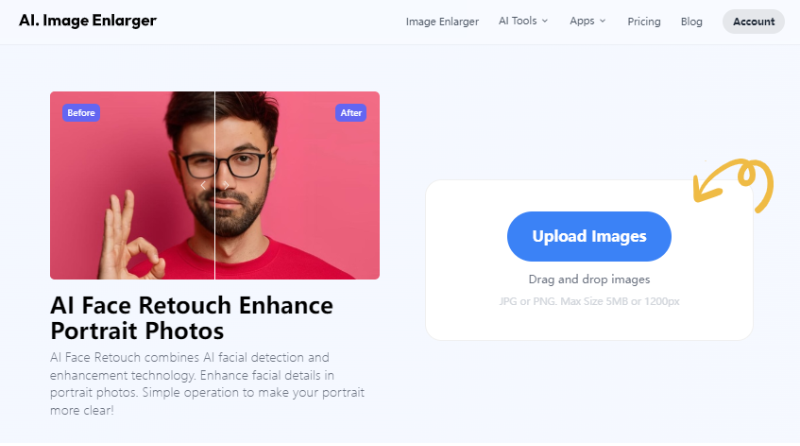
Step 2: Open a new window where you can upload your portrait for retouching.
Step 3: Click the “Start” button and let AI Face Retouch show its magic. The face-retouching process may take a few seconds.
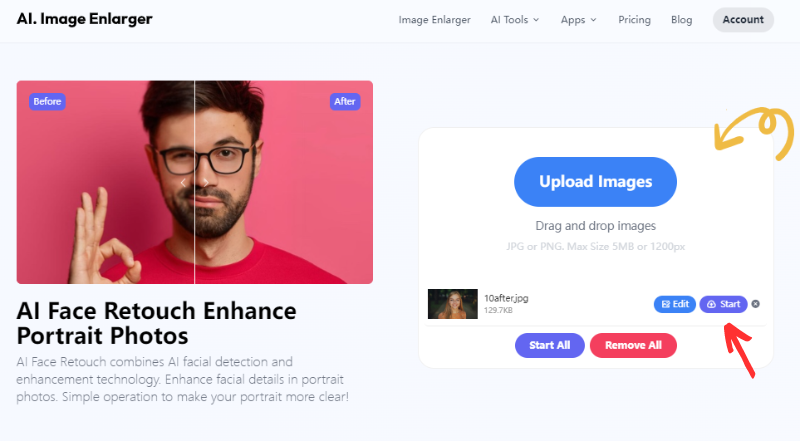
Step 4: Your portrait is retouched. You will find every detail of the face has been improved much. And the result looks natural. If you are happy with the result, download it with high quality.
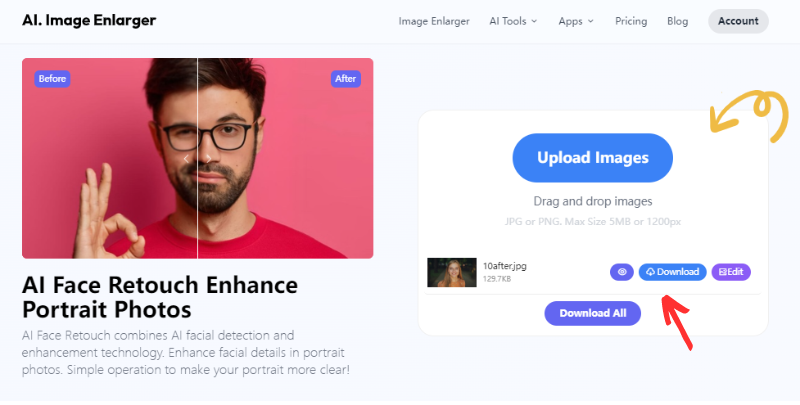
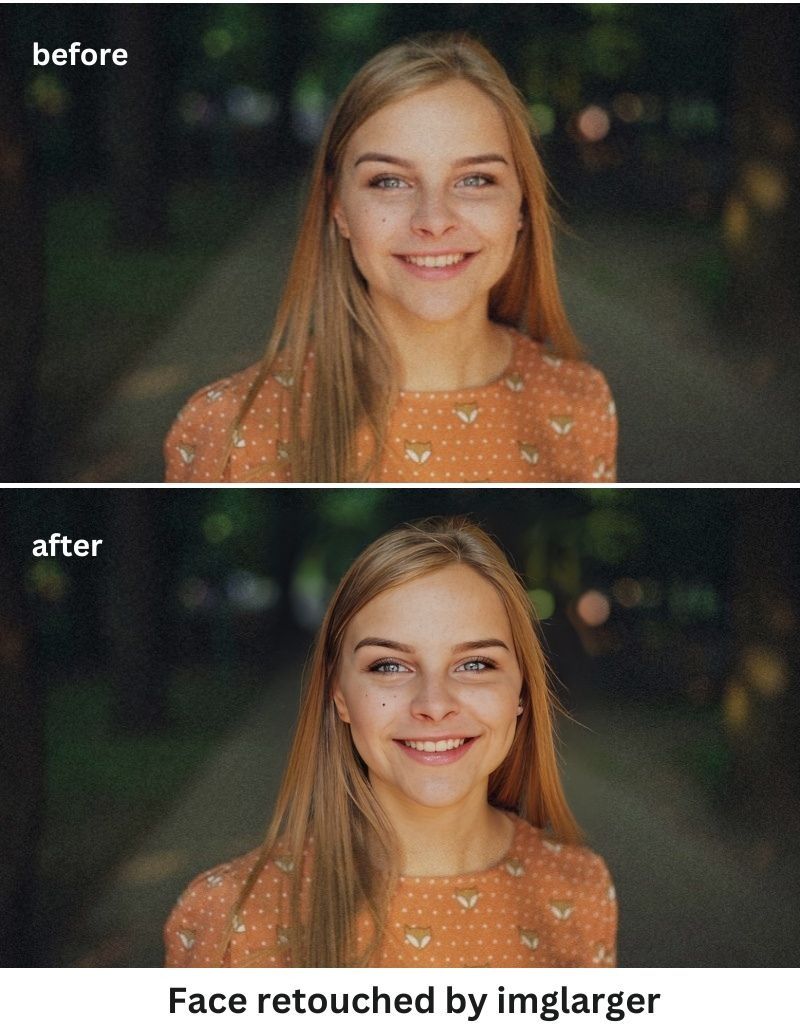
Pros of retouching portraits using AI Face Retouch:
- Retouch face without manual editing.
- Enhance facial features automatically.
- Make the blurry face clear and clean.
- Enhance the color and contrast to highlight the subject.
- Preserve the details of the appearance.
- The resulting image looks very natural.
Sharpen Facial Details
To make a blurry portrait stand out truly. It is essential to sharpen the facial details. We also offer an AI Sharpener to help you precisely target and enhance the key features of the subject's face. By sharpening the facial details, the portrait becomes more defined and lifelike, capturing the subtle nuances and expressions with greater clarity.
The AI Sharpener in imglarger utilizes advanced algorithms to identify and enhance the edges and details within the portrait. It applies selective sharpening techniques to areas of the image that require more clarity, such as the eyes, eyebrows, lips, and other facial features. It ensures that these details are crisply defined, resulting in a sharper and more realistic portrayal of the subject.
Here is a tutorial on how to sharpen a portrait using our AI image sharpener:
Step 1: Select AI Image Sharpener and upload your image to its workspace.
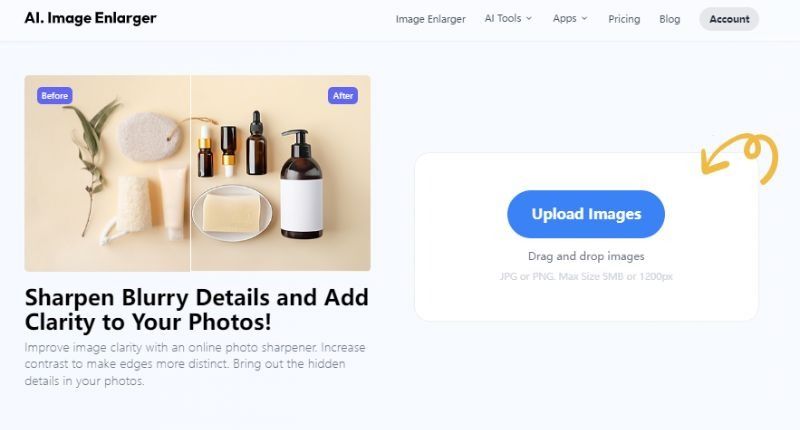
Step 2: Start sharpening the picture by pressing the Start button. The processing time depends on the image size. But for medium-sized images, it takes only a few seconds to return the result.
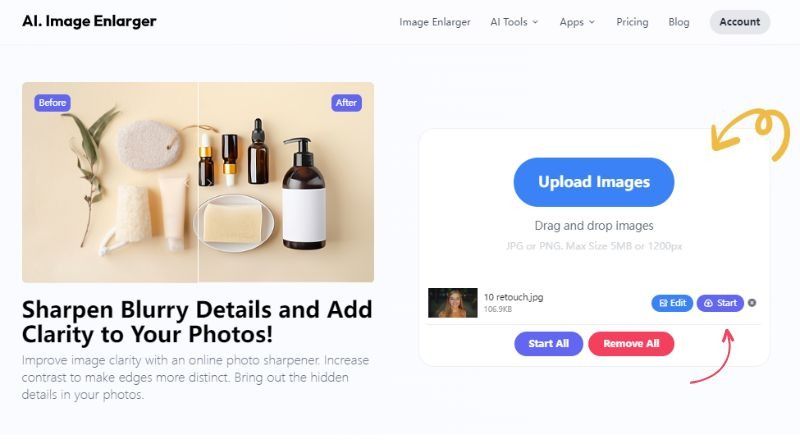
Step 3:Once the job is done, the photo becomes sharper, clearer, and crisper, showing every facial detail vividly. Our sharpener never over-sharpens images so that your portrait will look natural.
Step 4: To preview the image sharpening result, go to click the “Download” button. If you are happy with the result, download them to your device without watermarks.
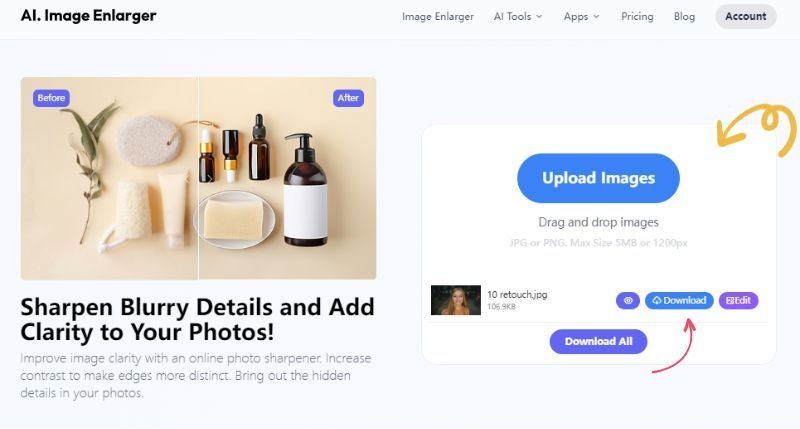
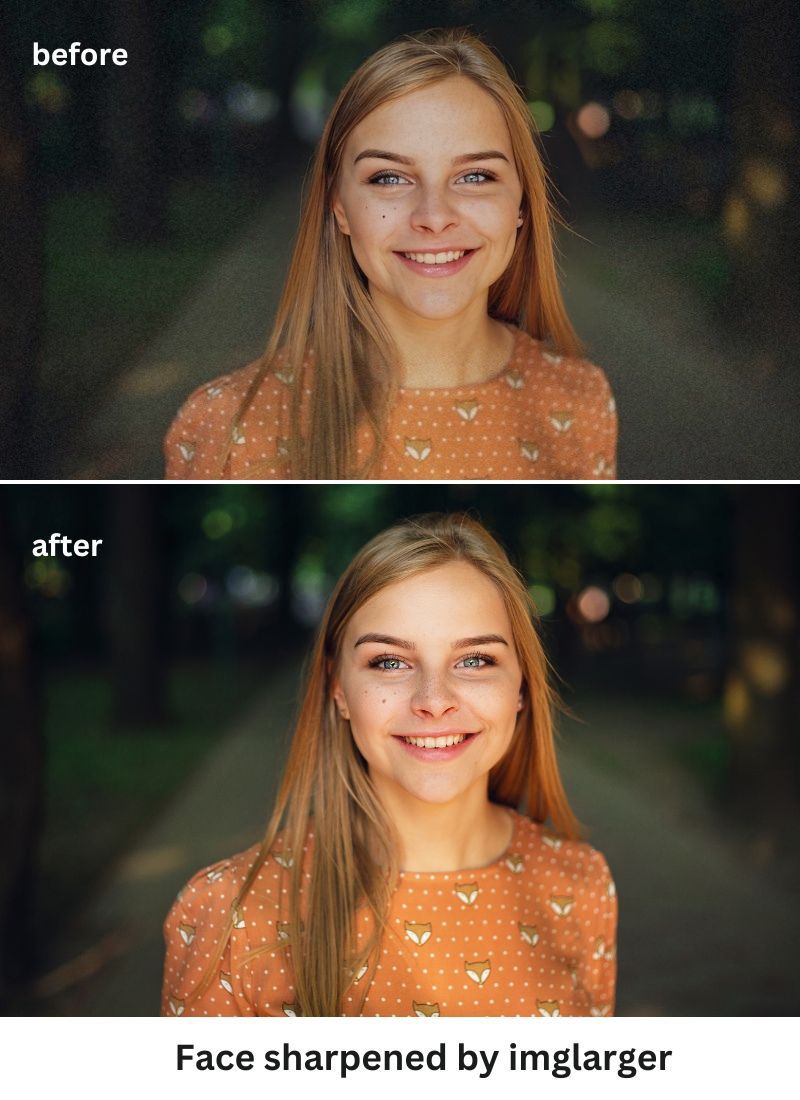
Pros of sharpening portraits using AI Sharpener:
- Brings out the intricacies of facial expressions, textures, and fine lines.
- Focuses on sharpening specific areas, such as the eyes, eyebrows, lips, and of other facial features.
- Reduces the softness or blurriness that may be present in a portrait.
- Automates the sharpening process. No manual editing is required.
- Sharpen images while preserving even the smallest detail.
Fixing Blurry Portraits FAQs:

Can I use imglarger to fix blurry portraits?
Yes, imglarger is specifically designed to address blurry photos. Its advanced AI algorithms can analyze and process blurry images to enhance their clarity and quality. By utilizing Imglarger's features, you can effectively make blurry portraits cleaner and sharper.
How Does Imglarger’s AI Sharpener Fix Blurry Portraits?
Imglarger's AI sharpener works by identifying edges and details within the image. It selectively enhances these areas to sharpen the overall appearance of the portrait. By intelligently targeting the facial features, the AI sharpener brings out intricate details, making the portrait clearer and more defined.
How to Enhance the Quality of Old Portraits?

In addition to imglarger, you can enhance the quality of old portraits using imagecolorizer. It is a professional old photo restoration tool designed to bring old and damaged photos back to life. If you have a black & white portrait, go to colorize it to show more details.
Here’s a handy tutorial on colorizing old portraits using Image Colorizer:
- Step 1: Go to imagecolorizer and choose the “Colorize” option.
- Step 2: Click “upload” to upload the old portrait to this website.
- Step 3: Add color to the old portrait by clicking the “Start” button. If you want to edit the photo first, click “Edit” and enter the photo editing window where you can do many edits using the provided tools.
- Step 4: Once the portrait restoration is done, you can download it for free.
Can I Make an Animal Portrait Clearer Using Your Tool?
Yes, you can enhance the quality of animal portraits using imglarger. We can work with various types of images, including animal portraits. Whether you want to add clarity to the image, improve the color and contrast, enlarge it to 4k, or sharpen its details, we can help you achieve the goal with our AI editing tools. You can enjoy a one-stop photo enhancement service without leaving the site and using other photo editors. There are different ways to make an animal portrait clearer, don’t hesitate to try them on imglarger.
Are there other AI Solutions to make image cleaner?
Several AI solutions in the market aim to enhance image quality and make images cleaner. However, imglarger stands out with its comprehensive set of features specifically tailored to address blurry portraits. Its AI-powered denoiser, photo enhancer, sharpener, and face retouch capabilities make it a powerful and effective tool for making blurry portraits cleaner and clearer.
We also recommend Imgupscaler if you are looking for an easy way to upscale anime and cartoon pictures. Imgupscaler works best with such types of images, upscaling them without losing quality. The processed image will be cleaner and clearer. All the details are shown clearly without over-sharpened.
Can I Edit My Portrait Before Enhancing It?
Yes, you edit the image using our built-in editor. Our photo editor offers many useful editing tools to help you make your image look better before you enhance it, including Crop, Fine Tune, Annotate, Filter, Redact, and Frame. With these tools, you can not only resize images & apply filters but also adjust brightness, contrast, exposure, etc.
Is It Free to Make Blurry Portraits Cleaner on Imglarger?
Imglarger offers both free and premium plans. While the free plan provides access to basic features, the premium plans unlock additional functionalities and higher processing capacities. You may consider upgrading to a premium plan to maximize Imglarger's capabilities for making blurry portraits cleaner.
Conclusion
Thanks to advancements in AI technology, making blurry portraits clearer is now achievable with platforms like imglarger. You can transform blurry portraits into sharp, high-resolution masterpieces by leveraging its AI denoiser, photo enhancer, sharpener, and face retouch features. Whether you are a professional photographer, an enthusiast, or someone who wants to improve their personal photos, imglarger provides the ultimate AI solution to enhance image quality and bring out the best in your portraits.


